 |
BAP721S - BUSINESS APPLICATION 3 - 2ND OPP - JULY 2024 |
 |
1 Page 1 |
▲back to top |
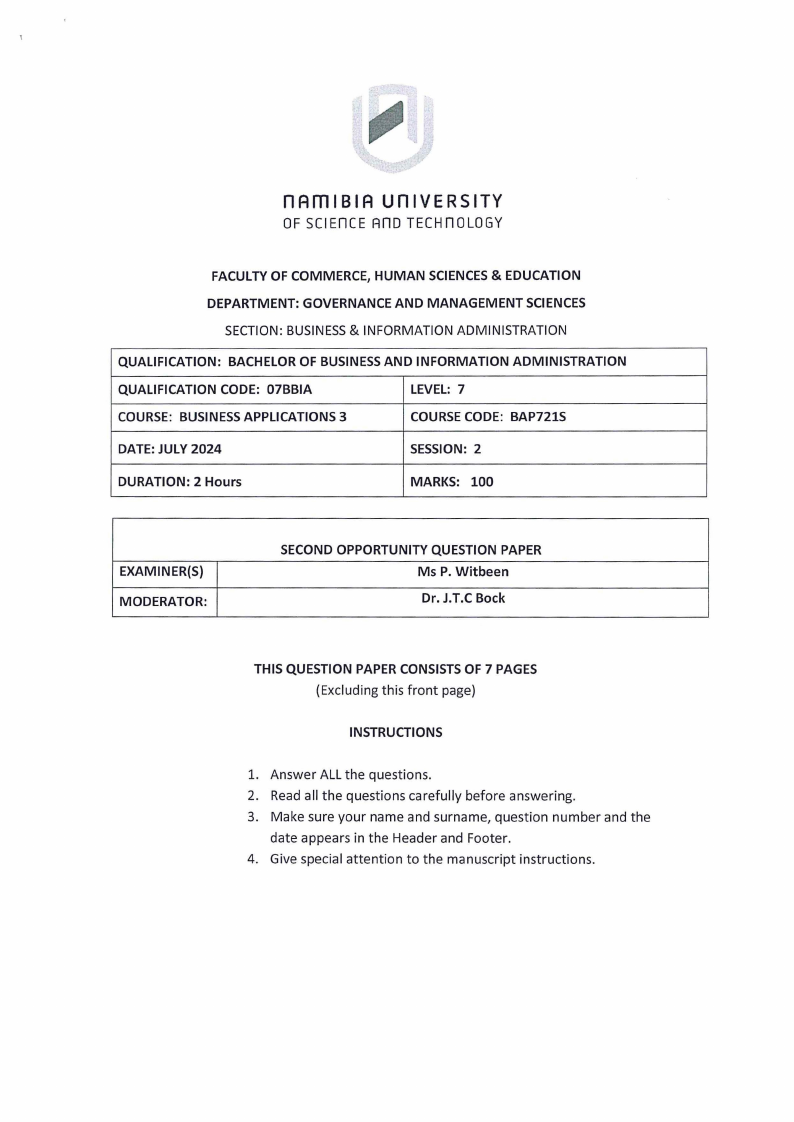
nAmlBIA UnlVERSITY
OF SCIEnCE Ano TECHnOLOGY
FACULTY OF COMMERCE, HUMAN SCIENCES& EDUCATION
DEPARTMENT: GOVERNANCE AND MANAGEMENT SCIENCES
SECTION: BUSINESS & INFORMATION ADMINISTRATION
QUALIFICATION: BACHELOR OF BUSINESS AND INFORMATION ADMINISTRATION
QUALIFICATION CODE: 07BBIA
LEVEL: 7
COURSE: BUSINESS APPLICATIONS 3
COURSE CODE: BAP721S
DATE: JULY 2024
SESSION: 2
DURATION: 2 Hours
MARKS: 100
EXAMINER{S)
MODERATOR:
SECOND OPPORTUNITY QUESTION PAPER
Ms P. Witbeen
Dr. J.T.C Bock
THIS QUESTION PAPER CONSISTS OF 7 PAGES
(Excluding this front page)
INSTRUCTIONS
1. Answer ALL the questions.
2. Read all the questions carefully before answering.
3. Make sure your name and surname, question number and the
date appears in the Header and Footer.
4. Give special attention to the manuscript instructions.
 |
2 Page 2 |
▲back to top |
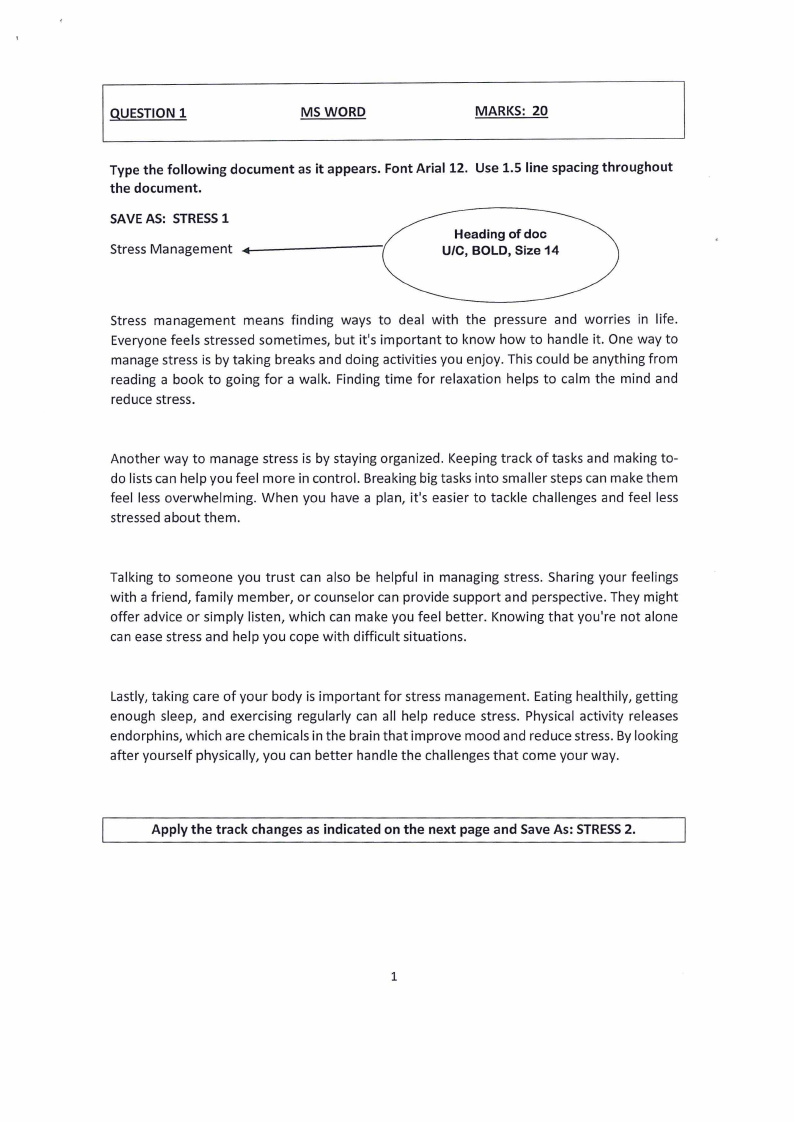
I QUESTION 1
MS WORD
MARKS: 20
Type the following document as it appears. Font Arial 12. Use 1.5 line spacing throughout
the document.
SAVE AS: STRESS1
Stress Management
Heading of doc
U/C, BOLD, Size 14
Stress management means finding ways to deal with the pressure and worries in life.
Everyone feels stressed sometimes, but it's important to know how to handle it. One way to
manage stress is by taking breaks and doing activities you enjoy. This could be anything from
reading a book to going for a walk. Finding time for relaxation helps to calm the mind and
reduce stress.
Another way to manage stress is by staying organized. Keeping track of tasks and making to-
do lists can help you feel more in control. Breaking big tasks into smaller steps can make them
feel less overwhelming. When you have a plan, it's easier to tackle challenges and feel less
stressed about them.
Talking to someone you trust can also be helpful in managing stress. Sharing your feelings
with a friend, family member, or counselor can provide support and perspective. They might
offer advice or simply listen, which can make you feel better. Knowing that you're not alone
can ease stress and help you cope with difficult situations.
Lastly, taking care of your body is important for stress management. Eating healthily, getting
enough sleep, and exercising regularly can all help reduce stress. Physical activity releases
endorphins, which are chemicals in the brain that improve mood and reduce stress. By looking
after yourself physically, you can better handle the challenges that come your way.
Apply the track changes as indicated on the next page and Save As: STRESS2.
1
 |
3 Page 3 |
▲back to top |
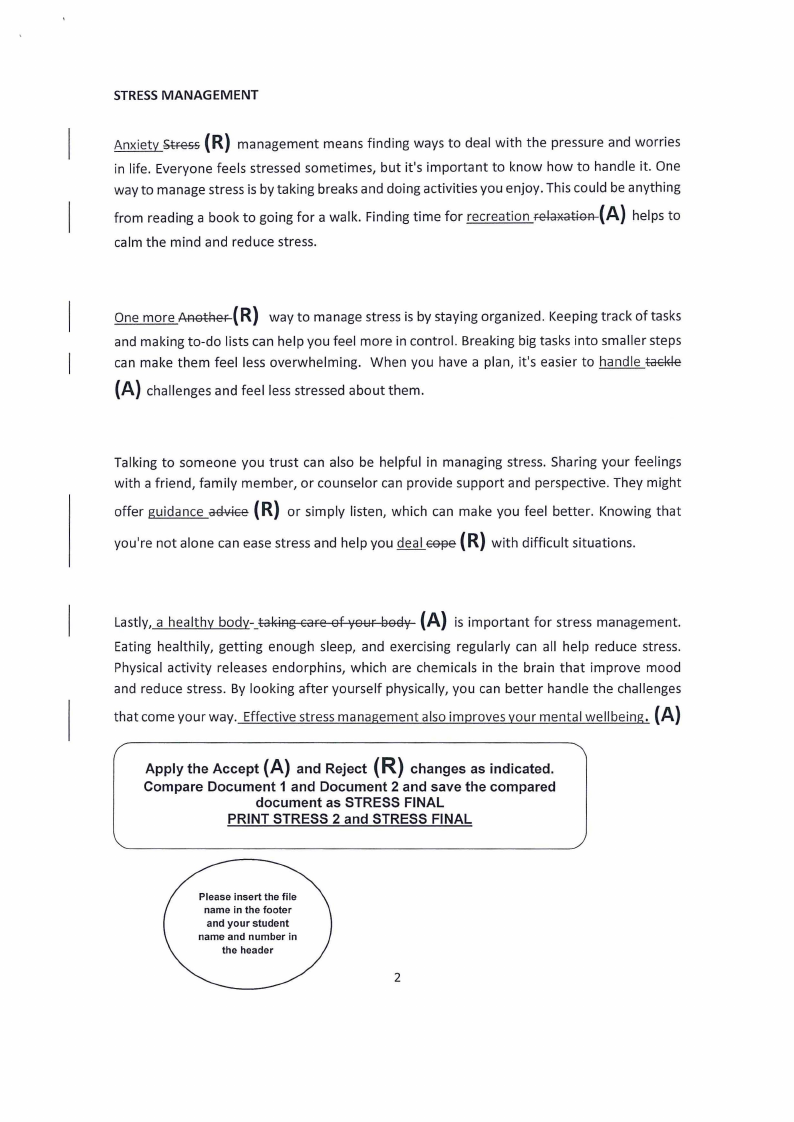
STRESSMANAGEMENT
Anxiety~
(R) management means finding ways to deal with the pressure and worries
in life. Everyone feels stressed sometimes, but it's important to know how to handle it. One
way to manage stress is by taking breaks and doing activities you enjoy. This could be anything
from reading a book to going for a walk. Finding time for recreation relaxation (A) helps to
calm the mind and reduce stress.
R) One more Another ( way to manage stress is by staying organized. Keeping track of tasks
and making to-do lists can help you feel more in control. Breaking big tasks into smaller steps
can make them feel less overwhelming. When you have a plan, it's easier to handle~
(A) challenges and feel less stressed about them.
Talking to someone you trust can also be helpful in managing stress. Sharing your feelings
with a friend, family member, or counselor can provide support and perspective. They might
(R) offer guidance aa¥t€-e
or simply listen, which can make you feel better. Knowing that
(R) you're not alone can ease stress and help you deal~
with difficult situations.
Lastly, a healthy body-_taking care of your body (A) is important for stress management.
Eating healthily, getting enough sleep, and exercising regularly can all help reduce stress.
Physical activity releases endorphins, which are chemicals in the brain that improve mood
and reduce stress. By looking after yourself physically, you can better handle the challenges
that come your way. Effective stress management also improves your mental wellbeing. (A)
{R) Apply the Accept (A) and Reject
changes as indicated.
Compare Document 1 and Document 2 and save the compared
document as STRESS FINAL
PRINT STRESS 2 and STRESS FINAL
Please insert the file
name in the footer
and your student
name and number in
the header
2
 |
4 Page 4 |
▲back to top |
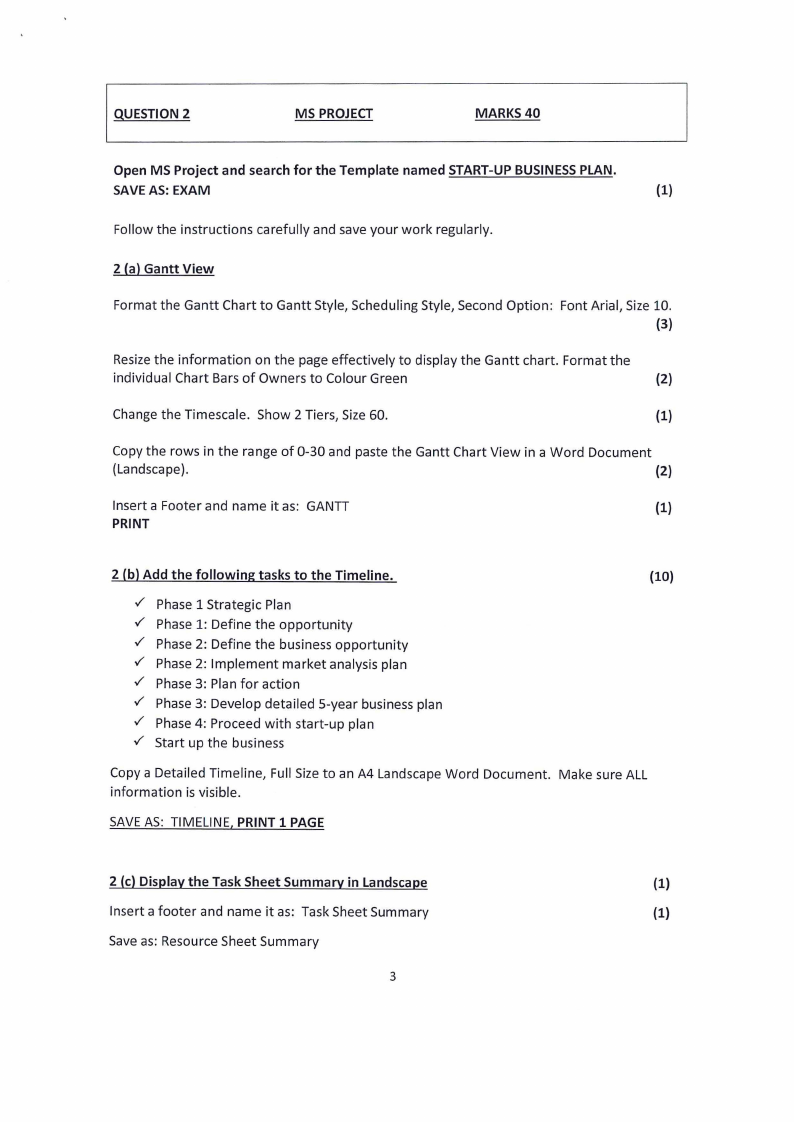
IgUESTION 2
MS PROJECT
MARKS40
Open MS Project and search for the Template named START-UP BUSINESSPLAN.
SAVE AS: EXAM
{1)
Follow the instructions carefully and save your work regularly.
2 (a) Gantt View
Format the Gantt Chart to Gantt Style, Scheduling Style, Second Option: Font Arial, Size 10.
{3)
Resizethe information on the page effectively to display the Gantt chart. Format the
individual Chart Bars of Owners to Colour Green
(2)
Change the Timescale. Show 2 Tiers, Size 60.
(1)
Copy the rows in the range of 0-30 and paste the Gantt Chart View in a Word Document
(Landscape).
(2)
Insert a Footer and name it as: GANTT
(1)
PRINT
2 (b) Add the following tasks to the Timeline.
(10)
Phase 1 Strategic Plan
Phase 1: Define the opportunity
Phase 2: Define the business opportunity
Phase 2: Implement market analysis plan
Phase 3: Plan for action
Phase 3: Develop detailed 5-year business plan
Phase 4: Proceed with start-up plan
Start up the business
Copy a Detailed Timeline, Full Size to an A4 Landscape Word Document. Make sure ALL
information is visible.
SAVEAS: TlMELINE, PRINT 1 PAGE
2 (c) Display the Task Sheet Summary in Landscape
(1)
Insert a footer and name it as: Task Sheet Summary
(1)
Save as: Resource Sheet Summary
3
 |
5 Page 5 |
▲back to top |
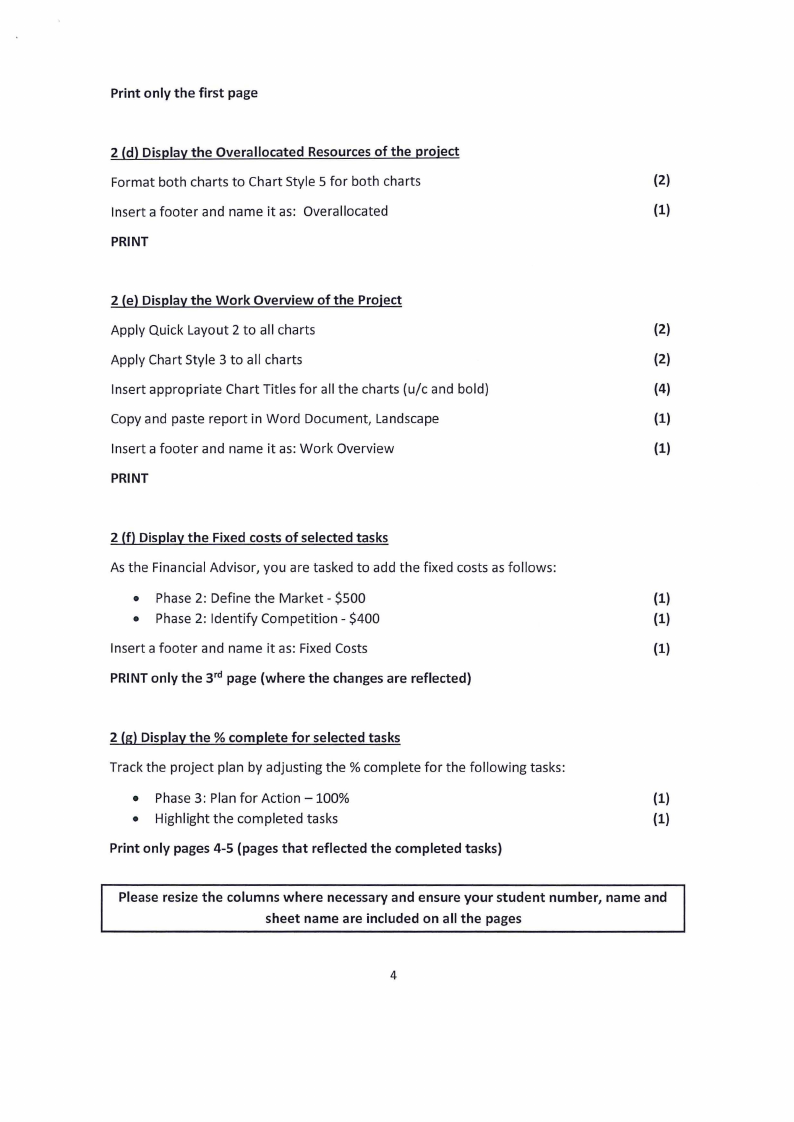
Print only the first page
2 (d) Display the Overallocated Resources of the project
Format both charts to Chart Style 5 for both charts
(2)
Insert a footer and name it as: Overallocated
(1)
PRINT
2 (e) Display the Work Overview of the Project
Apply Quick Layout 2 to all charts
(2)
Apply Chart Style 3 to all charts
(2)
Insert appropriate Chart Titles for all the charts (u/c and bold)
(4)
Copy and paste report in Word Document, Landscape
(1)
Insert a footer and name it as: Work Overview
(1)
PRINT
2 (f) Display the Fixed costs of selected tasks
As the Financial Advisor, you are tasked to add the fixed costs as follows:
• Phase 2: Define the Market - $500
(1)
• Phase 2: Identify Competition - $400
(1)
Insert a footer and name it as: Fixed Costs
(1)
PRINT only the 3rd page (where the changes are reflected)
2 (g) Display the % complete for selected tasks
Track the project plan by adjusting the % complete for the following tasks:
• Phase 3: Plan for Action -100%
(1)
• Highlight the completed tasks
(1)
Print only pages 4-5 (pages that reflected the completed tasks)
Please resize the columns where necessary and ensure your student number, name and
sheet name are included on all the pages
4
 |
6 Page 6 |
▲back to top |
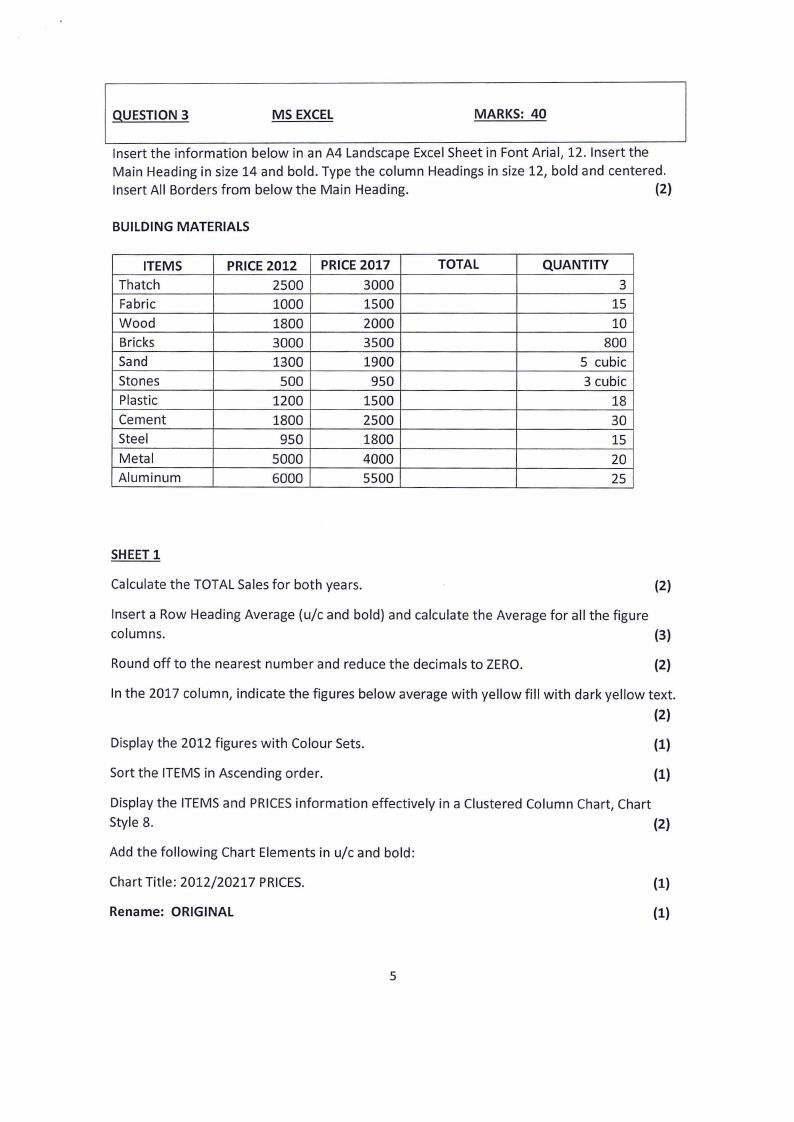
I QUESTION3
MS EXCEL
MARKS, 40
Insert the information below in an A4 Landscape Excel Sheet in Font Arial, 12. Insert the
Main Heading in size 14 and bold. Type the column Headings in size 12, bold and centered.
Insert All Borders from below the Main Heading.
(2)
BUILDING MATERIALS
ITEMS
Thatch
Fabric
Wood
Bricks
Sand
Stones
Plastic
Cement
Steel
Metal
Aluminum
PRICE 2012
2500
1000
1800
3000
1300
500
1200
1800
950
5000
6000
PRICE 2017
3000
1500
2000
3500
1900
950
1500
2500
1800
4000
5500
TOTAL
QUANTITY
3
15
10
800
5 cubic
3 cubic
18
30
15
20
25
SHEET 1
Calculate the TOTAL Sales for both years.
(2)
Insert a Row Heading Average (u/c and bold) and calculate the Average for all the figure
columns.
(3)
Round off to the nearest number and reduce the decimals to ZERO.
(2)
In the 2017 column, indicate the figures below average with yellow fill with dark yellow text.
(2)
Display the 2012 figures with Colour Sets.
(1)
Sort the ITEMS in Ascending order.
(1)
Display the ITEMSand PRICESinformation effectively in a Clustered Column Chart, Chart
Style 8.
(2)
Add the following Chart Elements in u/c and bold:
Chart Title: 2012/20217 PRICES.
(1)
Rename: ORIGINAL
(1)
5
 |
7 Page 7 |
▲back to top |
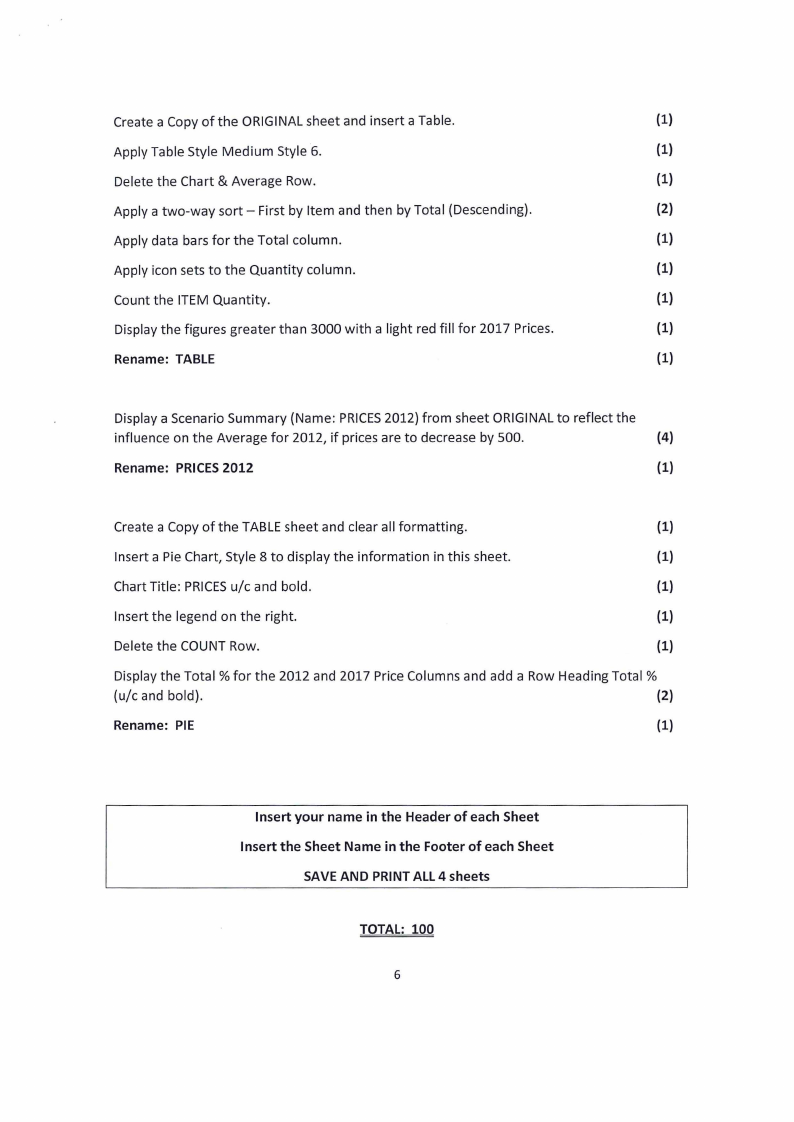
Create a Copy of the ORIGINALsheet and insert a Table.
(1)
Apply Table Style Medium Style 6.
(1)
Delete the Chart & Average Row.
(1)
Apply a two-way sort - First by Item and then by Total (Descending).
(2)
Apply data bars for the Total column.
(1)
Apply icon sets to the Quantity column.
(1)
Count the ITEM Quantity.
(1)
Display the figures greater than 3000 with a light red fill for 2017 Prices.
(1)
Rename: TABLE
(1)
Display a Scenario Summary (Name: PRICES2012) from sheet ORIGINALto reflect the
influence on the Average for 2012, if prices are to decrease by 500.
(4)
Rename: PRICES2012
(1)
Create a Copy of the TABLEsheet and clear all formatting.
(1)
Insert a Pie Chart, Style 8 to display the information in this sheet.
(1)
Chart Title: PRICESu/c and bold.
(1)
Insert the legend on the right.
(1)
Delete the COUNT Row.
(1)
Display the Total% for the 2012 and 2017 Price Columns and add a Row Heading Total%
(u/c and bold).
(2)
Rename: PIE
(1)
Insert your name in the Header of each Sheet
Insert the Sheet Name in the Footer of each Sheet
SAVE AND PRINT ALL 4 sheets
TOTAL: 100
6





