 |
BAP521S - BUSINESS APPLICATIONS 1B - 2ND OPP - JANUARY 2023 |
 |
1 Page 1 |
▲back to top |
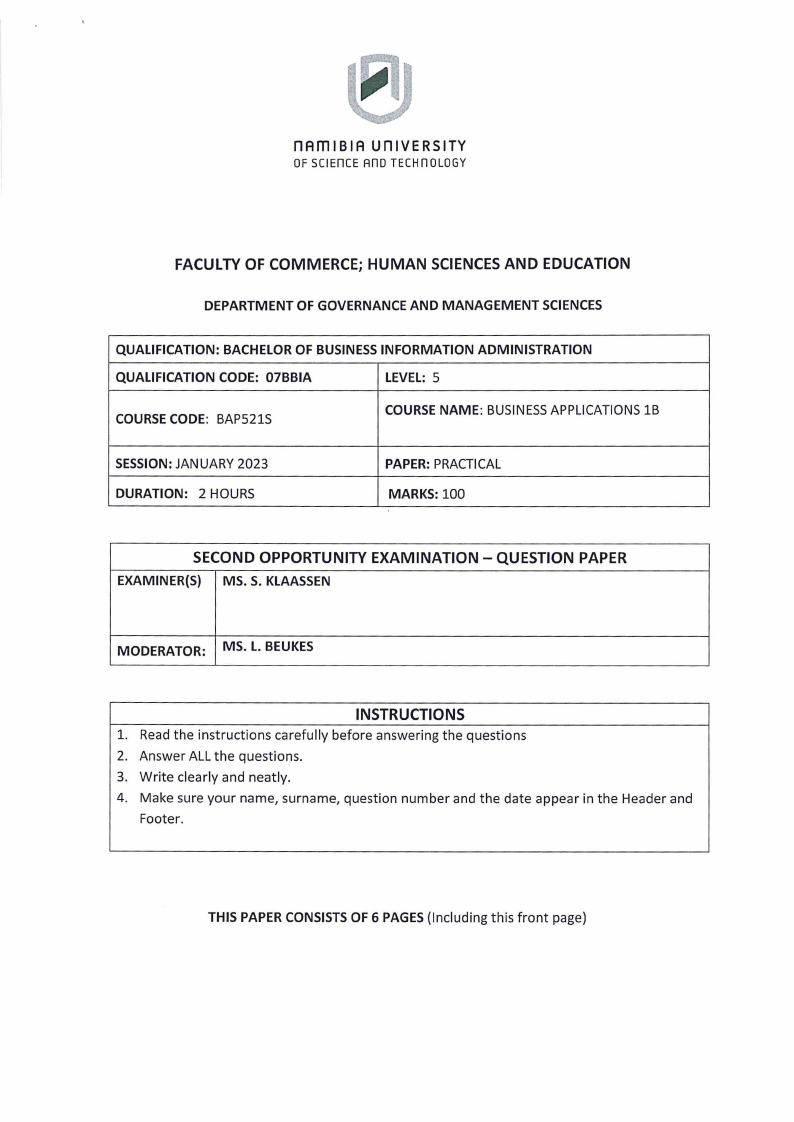
nAmlBIA unlVERSITY
OF SCIEnCE Ano TECHnOLOGY
FACULTY OF COMMERCE; HUMAN SCIENCESAND EDUCATION
DEPARTMENT OF GOVERNANCE AND MANAGEMENT SCIENCES
QUALIFICATION: BACHELOR OF BUSINESS INFORMATION ADMINISTRATION
QUALIFICATION CODE: 07BBIA
LEVEL: 5
COURSE CODE: BAP521S
COURSE NAME: BUSINESSAPPLICATIONS1B
SESSION: JANUARY 2023
DURATION: 2 HOURS
PAPER: PRACTICAL
MARKS: 100
SECOND OPPORTUNITY EXAMINATION - QUESTION PAPER
EXAMINER{S) MS. S. KLAASSEN
MODERATOR: MS. L. BEUKES
INSTRUCTIONS
1. Read the instructions carefully before answering the questions
2. Answer ALL the questions.
3. Write clearly and neatly.
4. Make sure your name, surname, question number and the date appear in the Header and
Footer.
THIS PAPER CONSISTS OF 6 PAGES (Including this front page)
 |
2 Page 2 |
▲back to top |
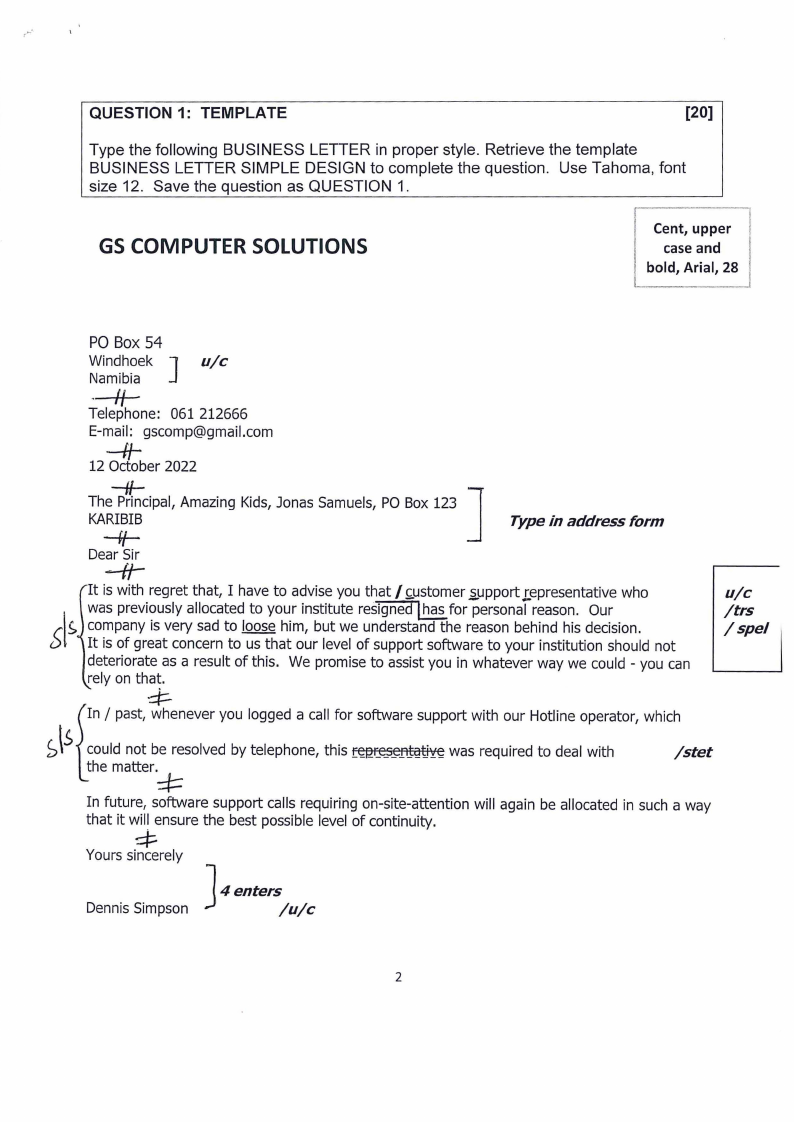
QUESTION 1: TEMPLATE
[20]
Type the following BUSINESS LETTER in proper style. Retrieve the template
BUSINESS LETTER SIMPLE DESIGN to complete the question. Use Tahoma, font
size 12. Save the question as QUESTION 1.
GS COMPUTERSOLUTIONS
Cent, upper
case and
bold, Arial, 28
J POBox 54
Windhoek
u/c
,, Namibia
fl
Telephone: 061 212666
E-mail: gscomp@gmail.com
J -fl-
12 October 2022
The~cipal, Amazing Kids, Jonas Samuels, PO Box 123
KARIBIB
Type in address form
-ff-
Dear Sir
-f-j-
Sl~t is with regret that, I have to advise you that/ §.ustomer..§.Upportepresentative who
was previously allocated to your institute resigned jhas for personal reason. Our
company is very sad to loose him, but we understand the reason behind his decision.
It is of great concern to us that our level of support software to your institution should not
deteriorate as a result of this. We promise to assist you in whatever way we could - you can
rely on that.
.=J::.
Sl.Stln / past, whenever you logged a call for software support with our Hotline operator, which
could not be resolved by telephone, this representative was required to deal with
/stet
the matter.
:{::
In future, software support calls requiring on-site-attention will again be allocated in such a way
that it will ensure the best possible level of continuity.
4
Yours sincerely
u/c
/trs
/spel
]4enters
Dennis Simpson
/u/c
2
 |
3 Page 3 |
▲back to top |
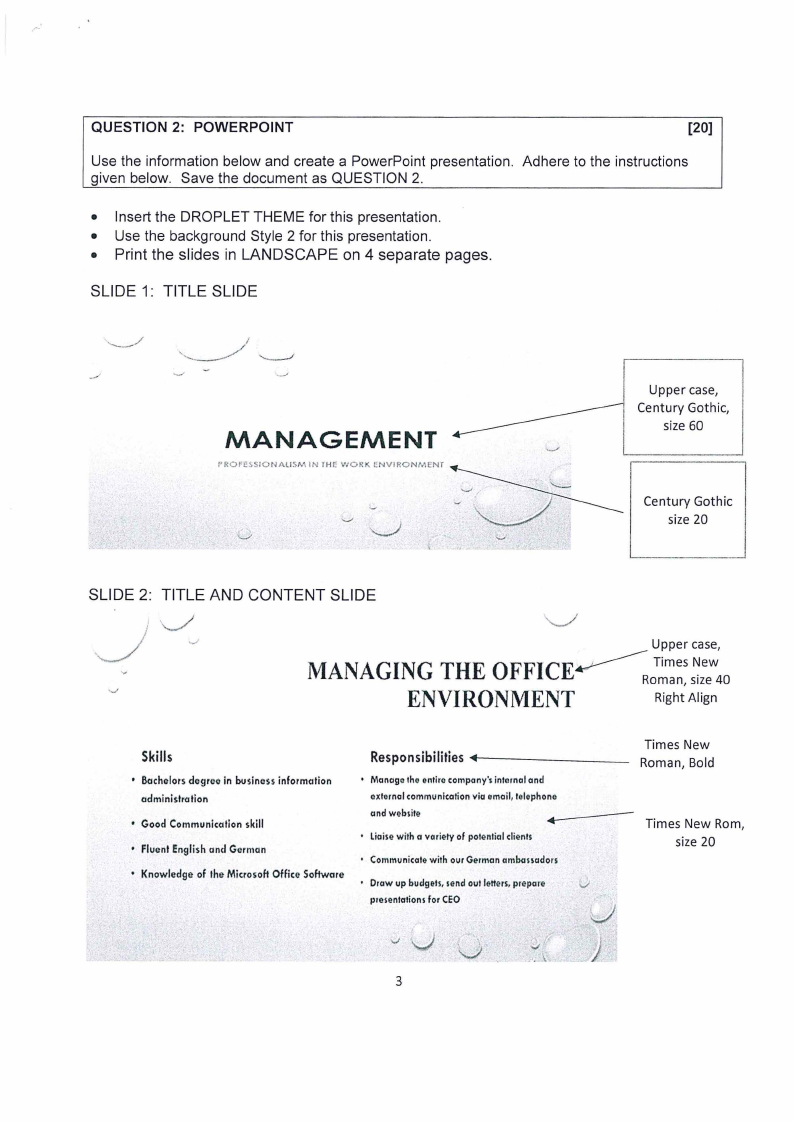
QUESTION 2: POWERPOINT
[20]
Use the information below and create a PowerPoint presentation. Adhere to the instructions
given below. Save the document as QUESTION 2.
• Insert the DROPLET THEME for this presentation.
• Use the background Style 2 for this presentation.
• Print the slides in LANDSCAPE on 4 separate pages.
SLIDE 1: TITLE SLIDE
MANAGEMENT
PROFES IONAUSM IN THE WORK ENVIRONMENT
Upper case,
Century Gothic,
size 60
Century Gothic
size 20
SLIDE 2: TITLE AND CONTENT SLIDE
,J -~
MANAGINGTHEOFFICE~
ENVIRONMENT
Skills
• Bacholorsdogrco in bvsinoss information
administration
• Good Communication skill
• Fluonl English and Gorman
• Knowledge of the MicrosoftOffice Software
Responsibilitie--s--------
• Manago tho entirecompany'sinternaland
oxtornolcommunicationvia omoil, tolophono
and website
liaise with a variety of potentialclients
• Communicatewith our Germonombonadors
Drow up budgets,sendout letters,prepare
presentationsfor CEO
._)
J
)
3
Upper case,
~:t 0T~~~sI 4o
Right Align
Times New
Roman, Bold
Times New Rom,
size 20
 |
4 Page 4 |
▲back to top |
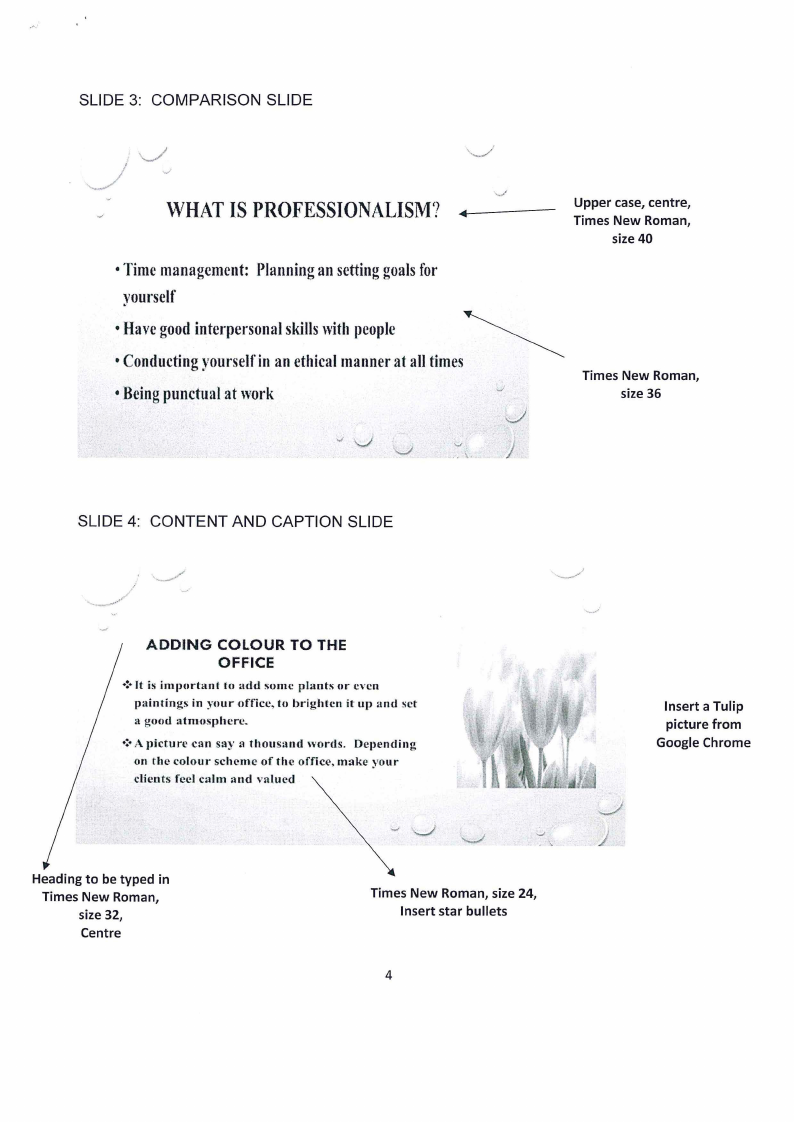
SLIDE 3: COMPARISON SLIDE
J
\\\\'HATIS PROFESSIONALISM?
•TimemanaboemcnPt:lanninbuan settinbubooalsfor
yourself
• Havegoodinterpersonasl killswithpeople
•Conductingyourselfin an ethicalmannerat alltimes
•Beingpunctualat work
..,)
J
.. I.
)
Upper case, centre,
Times New Roman,
size 40
Times New Roman,
size 36
SLIDE 4: CONTENT AND CAPTION SLIDE
ADDING COLOUR TO THE
OFFICE
It is important to add some plants or even
paintings in your office, to brighten it up and set
a good atmosphere.
A picture can say a thousand words. Depending
on the colour scheme of the office, make your
clients feel calm and valued
Insert a Tulip
picture from
Google Chrome
Heading to be typed in
Times New Roman,
size 32,
Centre
... \\
.I'
Times New Roman, size 24,
Insert star bullets
4
 |
5 Page 5 |
▲back to top |
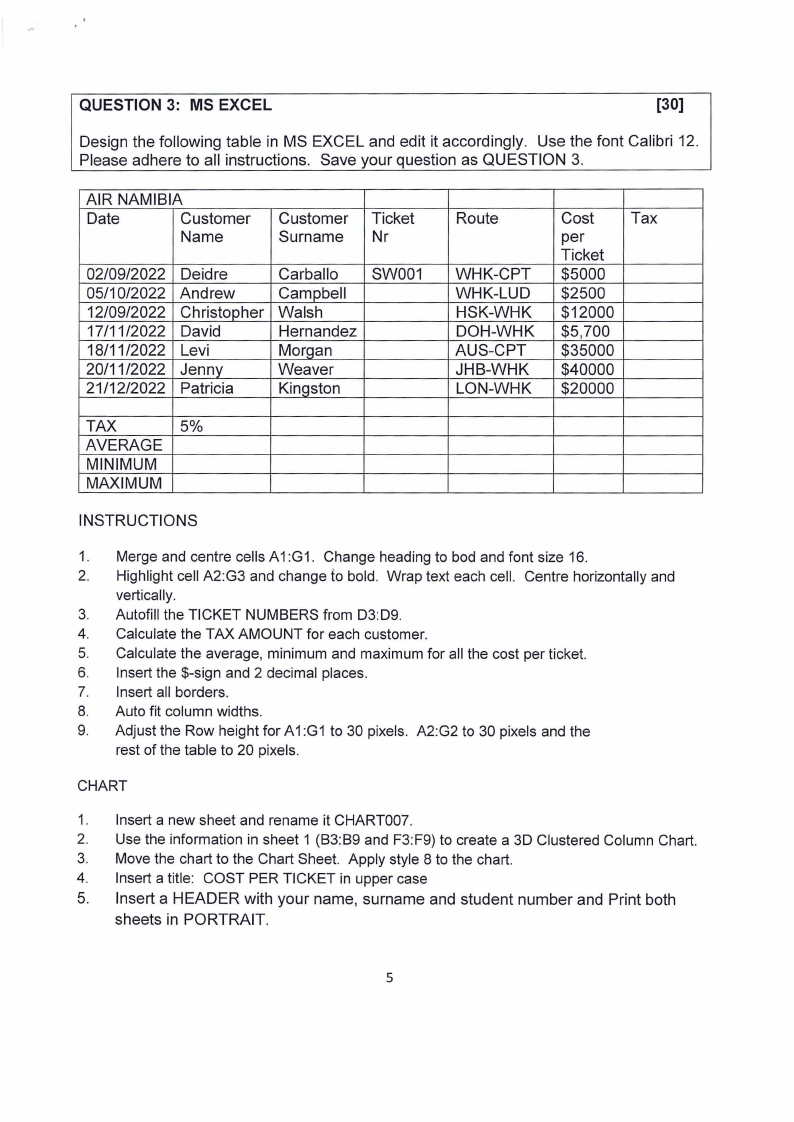
QUESTION 3: MS EXCEL
[30]
Design the following table in MS EXCEL and edit it accordingly. Use the font Calibri 12.
Please adhere to all instructions. Save your question as QUESTION 3.
AIR NAMIBIA
Date
Customer
Name
Customer Ticket
Surname Nr
02/09/2022
05/10/2022
12/09/2022
17/11/2022
18/11/2022
20/11/2022
21/12/2022
Deidre
Andrew
Christopher
David
Levi
Jenny
Patricia
Carballo
Campbell
Walsh
Hernandez
Morgan
Weaver
Kingston
SW001
Route
WHK-CPT
WHK-LUD
HSK-WHK
DOH-WHK
AUS-CPT
JHB-WHK
LON-WHK
Cost Tax
per
Ticket
$5000
$2500
$12000
$5,700
$35000
$40000
$20000
TAX
5%
AVERAGE
MINIMUM
MAXIMUM
INSTRUCTIONS
1. Merge and centre cells A 1:G1. Change heading to bod and font size 16.
2. Highlight cell A2:G3 and change to bold. Wrap text each cell. Centre horizontally and
vertically.
3. Autofill the TICKET NUMBERS from 03:09.
4. Calculate the TAX AMOUNT for each customer.
5. Calculate the average, minimum and maximum for all the cost per ticket.
6. Insert the $-sign and 2 decimal places.
7. Insert all borders.
8. Auto fit column widths.
9. Adjust the Row height for A 1:G1 to 30 pixels. A2:G2 to 30 pixels and the
rest of the table to 20 pixels.
CHART
1. Insert a new sheet and rename it CHART007.
2. Use the information in sheet 1 (83:89 and F3:F9) to create a 3D Clustered Column Chart.
3. Move the chart to the Chart Sheet. Apply style 8 to the chart.
4. Insert a title: COST PER TICKET in upper case
5. Insert a HEADER with your name, surname and student number and Print both
sheets in PORTRAIT.
5
 |
6 Page 6 |
▲back to top |
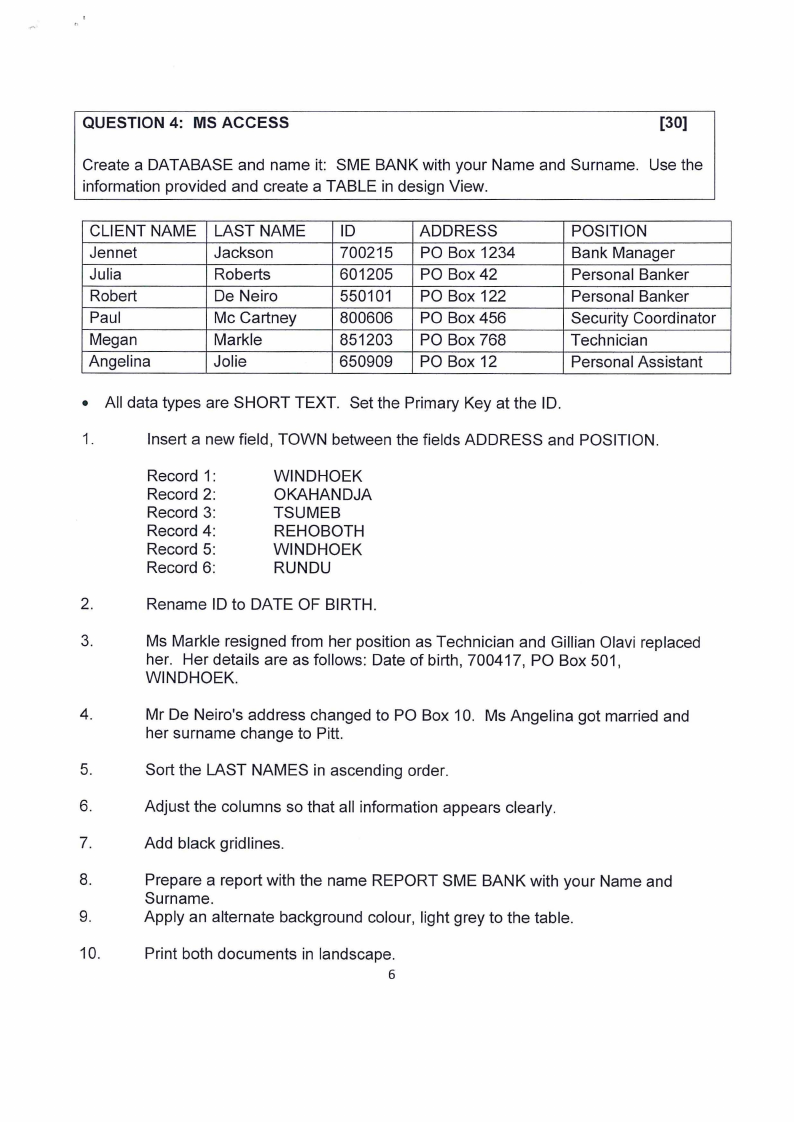
QUESTION 4: MS ACCESS
[30]
Create a DATABASE and name it: SME BANK with your Name and Surname. Use the
information provided and create a TABLE in design View.
CLIENT NAME
Jennet
Julia
Robert
Paul
Megan
Angelina
LAST NAME
Jackson
Roberts
De Neira
McCartney
Markle
Jolie
ID
700215
601205
550101
800606
851203
650909
ADDRESS
PO Box 1234
PO Box 42
PO Box 122
PO Box 456
PO Box 768
PO Box 12
POSITION
Bank Manager
Personal Banker
Personal Banker
Security Coordinator
Technician
Personal Assistant
• All data types are SHORT TEXT. Set the Primary Key at the ID.
1.
Insert a new field, TOWN between the fields ADDRESS and POSITION.
Record 1:
Record 2:
Record 3:
Record 4:
Record 5:
Record 6:
WINDHOEK
OKAHANDJA
TSUMEB
REHOBOTH
WINDHOEK
RUNDU
2.
Rename ID to DATE OF BIRTH.
3.
Ms Markle resigned from her position as Technician and Gillian Olavi replaced
her. Her details are as follows: Date of birth, 700417, PO Box 501,
WINDHOEK.
4.
Mr De Neiro's address changed to PO Box 10. Ms Angelina got married and
her surname change to Pitt.
5.
Sort the LAST NAMES in ascending order.
6.
Adjust the columns so that all information appears clearly.
7.
Add black gridlines.
8.
Prepare a report with the name REPORT SME BANK with your Name and
Surname.
9.
Apply an alternate background colour, light grey to the table.
10.
Print both documents in landscape.
6





