 |
BAP621S - BUSINESS APPLICATIONS 2B - 2ND OPP - JANUARY 2023 |
 |
1 Page 1 |
▲back to top |
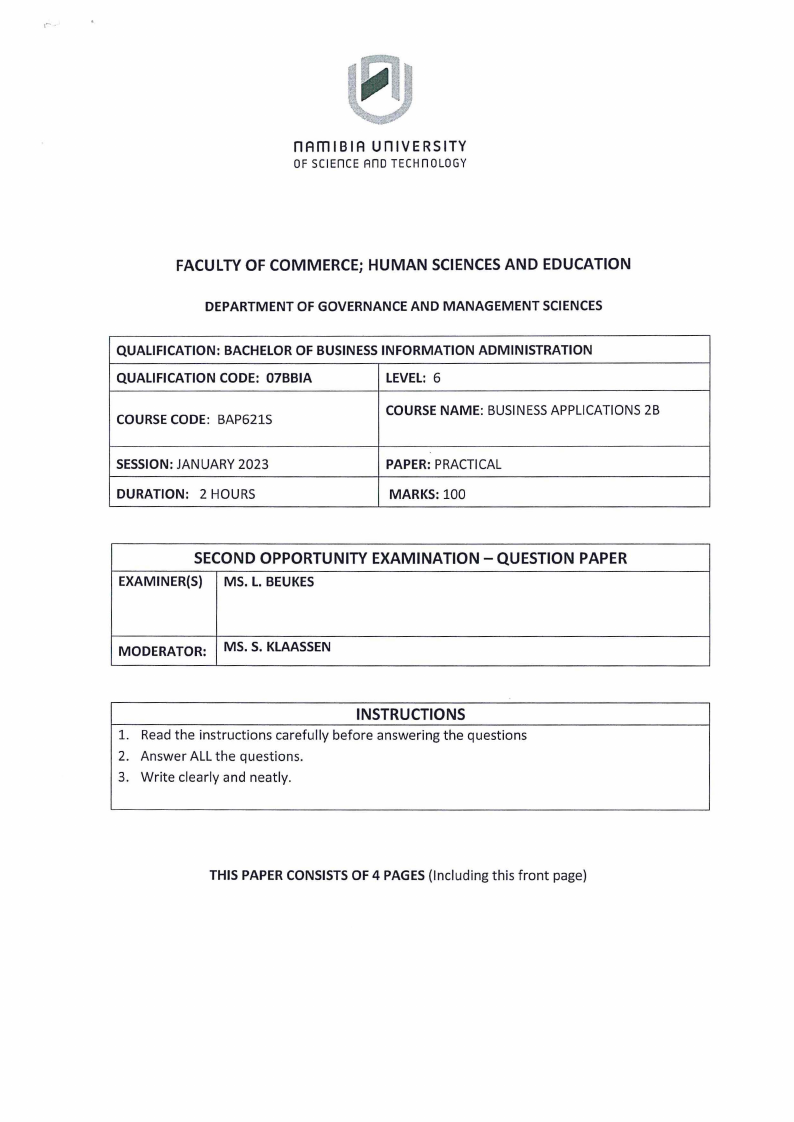
nAm I Bl A UnlVERSITY
OF SCIEnCE
TECHnOLOGY
FACULTY OF COMMERCE; HUMAN SCIENCESAND EDUCATION
DEPARTMENT OF GOVERNANCE AND MANAGEMENT SCIENCES
QUALIFICATION: BACHELOR OF BUSINESS INFORMATION ADMINISTRATION
QUALIFICATION CODE: 07BBIA
LEVEL: 6
COURSE CODE: BAP621S
COURSE NAME: BUSINESSAPPLICATIONS 2B
SESSION: JANUARY 2023
DURATION: 2 HOURS
PAPER: PRACTICAL
MARKS: 100
SECOND OPPORTUNITY EXAMINATION - QUESTION PAPER
EXAMINER(S) MS. L. BEUKES
MODERATOR: MS. S. KLAASSEN
INSTRUCTIONS
1. Read the instructions carefully before answering the questions
2. Answer ALL the questions.
3. Write clearly and neatly.
THIS PAPER CONSISTS OF 4 PAGES {Including this front page)
 |
2 Page 2 |
▲back to top |
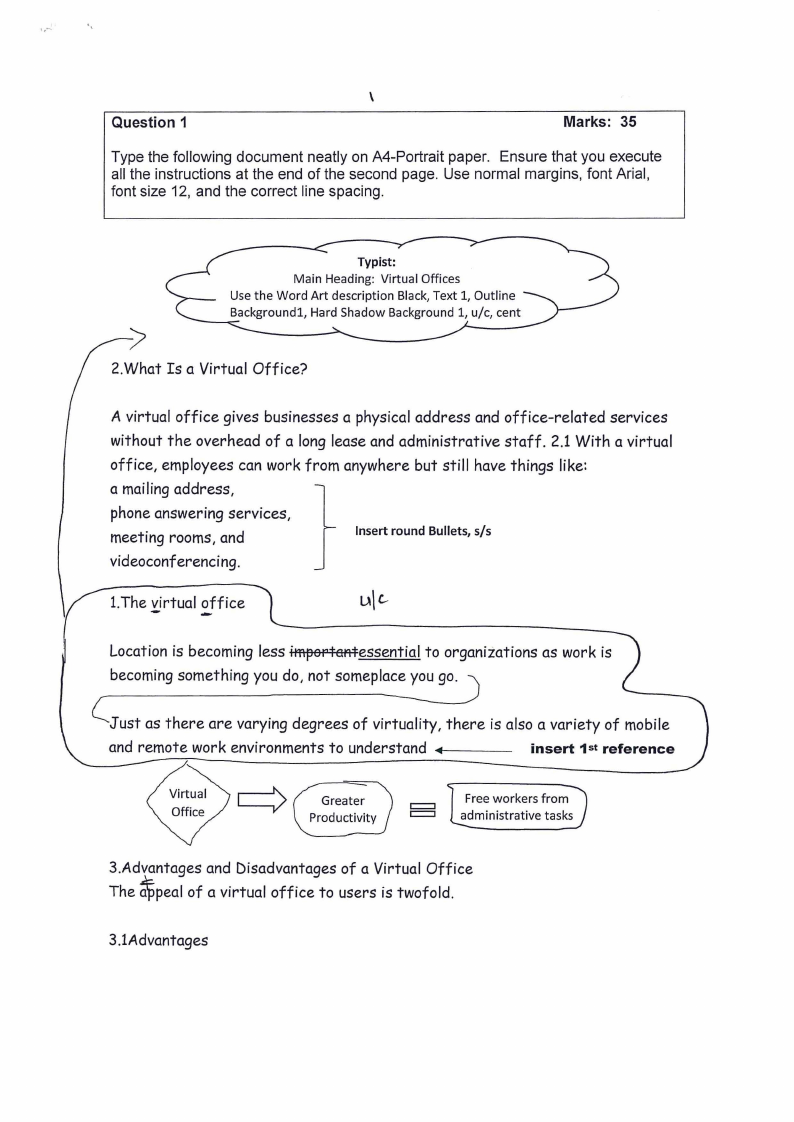
\\
Question 1
Marks: 35
Type the following document neatly on A4-Portrait paper. Ensure that you execute
all the instructions at the end of the second page. Use normal margins, font Arial,
font size 12, and the correct line spacing.
Typist:
Main Heading: Virtual Offices
Use the Word Art description Black, Text 1, Outline
---.-Backgroundl, Hard Shadow Background 1, u/c, cent
2.What Is a Virtual Office?
A virtual office gives businesses a physical address and off ice-related services
without the overhead of a long lease and administrative staff. 2.1 With a virtual
office, employees can work from anywhere but still have things like:
a mailing address,
phone answering services,
meeting rooms, and
Insert round Bullets, s/s
videoconf er enc ing.
1.The virtual off ice
Location is becoming less importal9tcssential to organizations as work is
becoming something you do, not someplace you go.
Just as there are varying degrees of virtuality, there is also a variety of mobile
and remote work environments to understand ----
insert 1 st reference
Greater
Productivity
c::::::J
c::::::J
Free workers from
administrative tasks
3.Advantages and Disadvantages of a Virtual Office
The ~peal of a virtual office to users is twofold.
3. !Advantages
 |
3 Page 3 |
▲back to top |
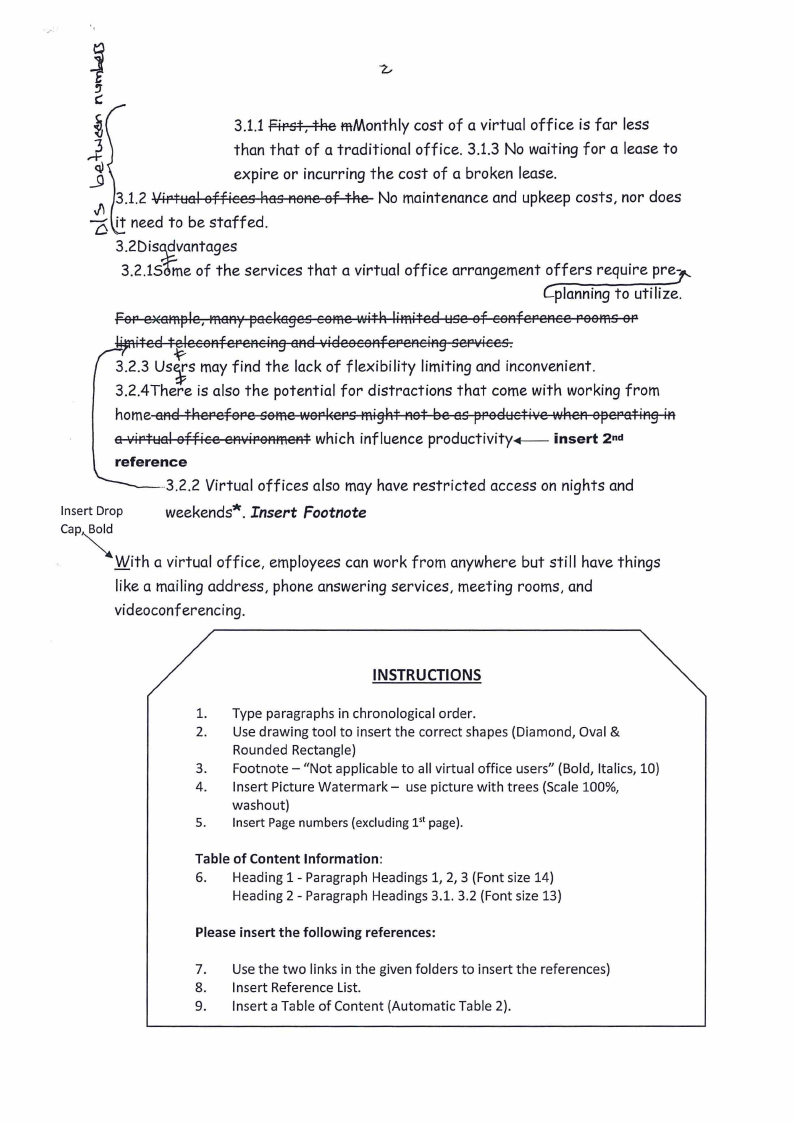
l,
'
3.1.1 First, the mMonthly cost of a virtual office is far less
]J
than that of a traditional office. 3.1.3 No waiting for a lease to
expire or incurring the cost of a broken lease.
3.1.2 Virtual offices has none of the No maintenance and upkeep costs, nor does
-.Z/1Sit need to be staffed.
3.2Dis'!e_vantages
3.2.156me of the services that a virtual office arrangement offers require prey..
Cplanning to utilize.
For e)<al'l'lplem, any pacl<ages co!'l'lewith lil'l'liteduse of col'lferel'lce rool'l'lSor
3.2.3 Usis may find the lack of flexibility limiting and i~convenient.
3.2.4There is also the potential for distractions that come with working from
home and therefore so!'l'leworkers might not be as productive when operatil'lg il'I
a virtual office el'lvirol'lmel'ltwhich influence productivity.__ insert 2 nd
reference
-------3.2.2 Virtual offices also may have restricted access on nights and
Insert Drop
Cap~
weekends*. Insert Footnote
With a virtual office, employees can work from anywhere but still have things
like a mailing address, phone answering services, meeting rooms, and
videoconferencing.
INSTRUCTIONS
1. Type paragraphs in chronological order.
2. Use drawing tool to insert the correct shapes (Diamond, Oval &
Rounded Rectangle)
3. Footnote - "Not applicable to all virtual office users" (Bold, Italics, 10)
4. Insert Picture Watermark- use picture with trees (Scale 100%,
washout)
5. Insert Page numbers (excluding pt page).
Table of Content Information:
6. Heading 1 - Paragraph Headings 1, 2, 3 (Font size 14)
Heading 2 - Paragraph Headings 3.1. 3.2 (Font size 13)
Please insert the following references:
7. Use the two links in the given folders to insert the references)
8. Insert Reference List.
9. Insert a Table of Content (Automatic Table 2).
 |
4 Page 4 |
▲back to top |
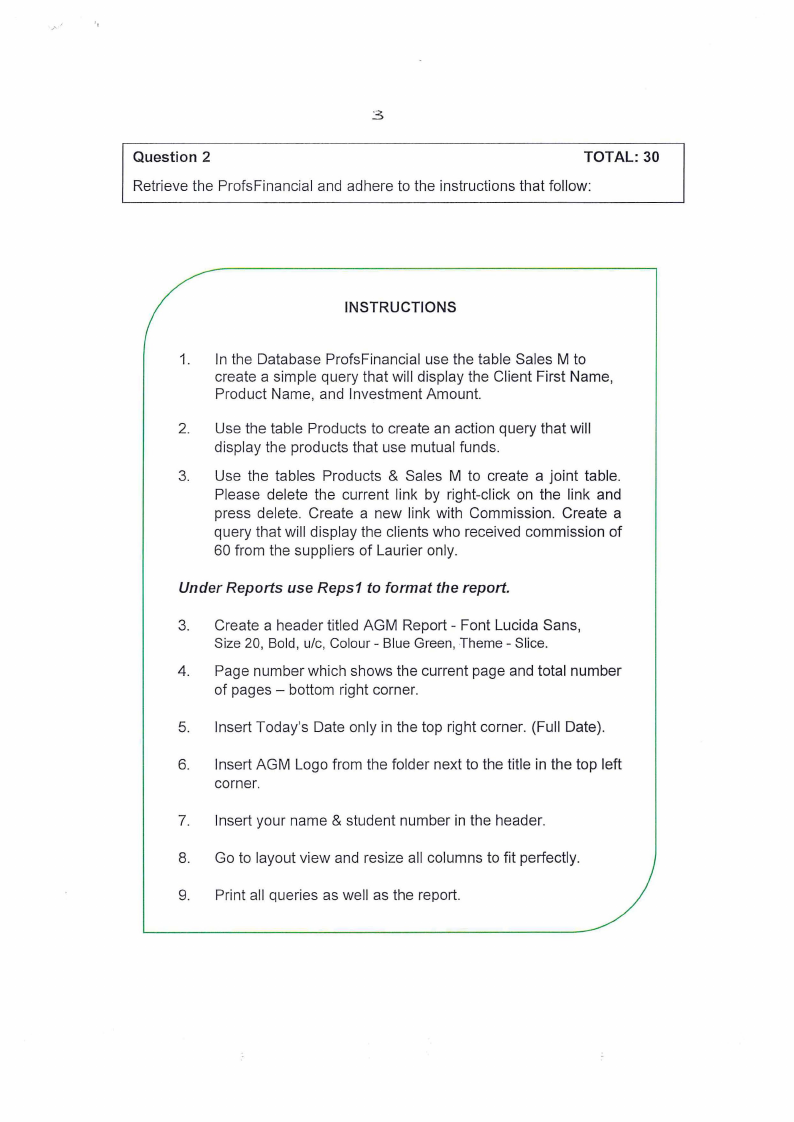
3
Question 2
TOTAL: 30
Retrieve the ProfsFinancial and adhere to the instructions that follow:
INSTRUCTIONS
1. In the Database ProfsFinancial use the table Sales M to
create a simple query that will display the Client First Name,
Product Name, and Investment Amount.
2. Use the table Products to create an action query that will
display the products that use mutual funds.
3. Use the tables Products & Sales M to create a joint table.
Please delete the current link by right-click on the link and
press delete. Create a new link with Commission. Create a
query that will display the clients who received commission of
60 from the suppliers of Laurier only.
Under Reports use Reps1 to format the report.
3. Create a header titled AGM Report - Font Lucida Sans,
Size 20, Bold, u/c, Colour - Blue Green, Theme - Slice.
4. Page number which shows the current page and total number
of pages - bottom right corner.
5. Insert Today's Date only in the top right corner. (Full Date).
6. Insert AGM Logo from the folder next to the title in the top left
corner.
7. Insert your name & student number in the header.
8. Go to layout view and resize all columns to fit perfectly.
9. Print all queries as well as the report.
 |
5 Page 5 |
▲back to top |
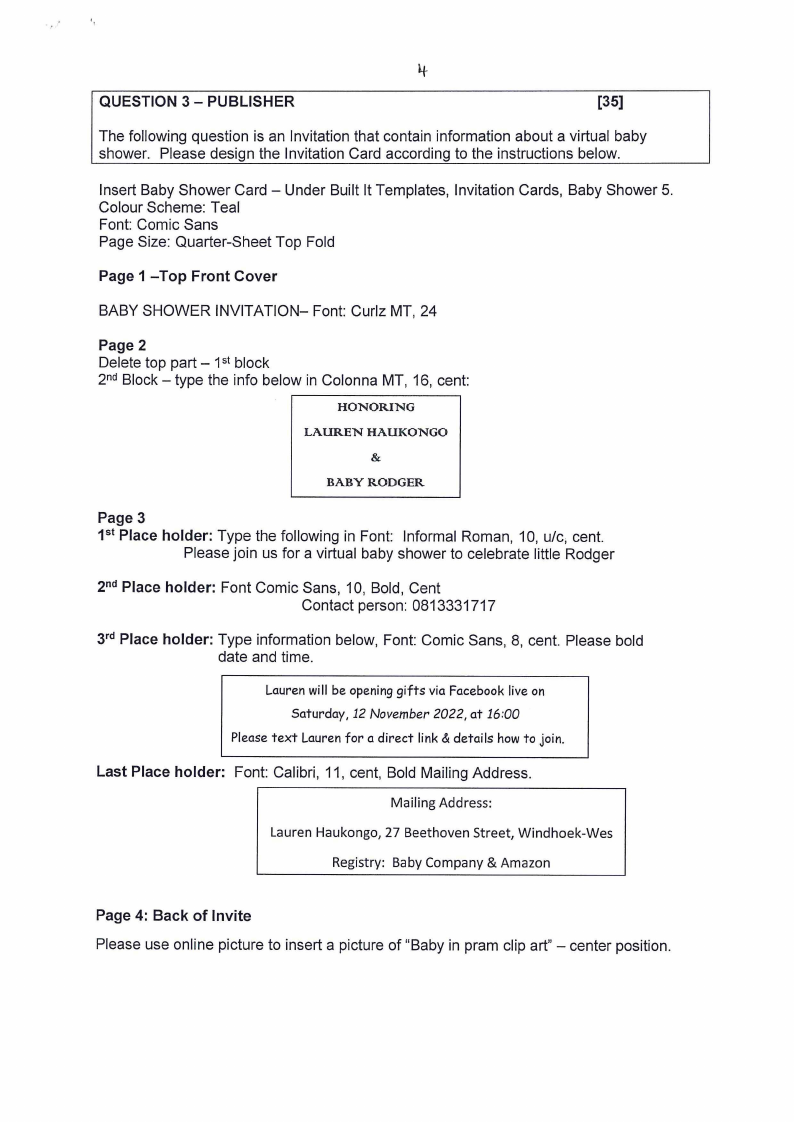
QUESTION 3 - PUBLISHER
[35]
The following question is an Invitation that contain information about a virtual baby
shower. Please design the Invitation Card according to the instructions below.
Insert Baby Shower Card - Under Built It Templates, Invitation Cards, Baby Shower 5.
Colour Scheme: Teal
Font: Comic Sans
Page Size: Quarter-Sheet Top Fold
Page 1 -Top Front Cover
BABY SHOWER INVITATION- Font: Curlz MT, 24
Page 2
Delete top part - 1st block
2nd Block- type the info below in Colonna MT, 16, cent:
HONORING
LAUREN HAUKONGO
&
BABY RODGER
Page 3
1st Place holder: Type the following in Font: Informal Roman, 10, u/c; cent.
Please join us for a virtual baby shower to celebrate little Rodger
2nd Place holder: Font Comic Sans, 10, Bold, Cent
Contact person: 0813331717
3rd Place holder: Type information below, Font: Comic Sans, 8, cent. Please bold
date and time.
Lauren will be opening gifts via Facebook live on
Saturday, 12 November 2022, at 16:00
Please text Lauren for a direct link & details how to join.
Last Place holder: Font: Calibri, 11, cent, Bold Mailing Address.
Mailing Address:
Lauren Haukongo, 27 Beethoven Street, Windhoek-Wes
Registry: Baby Company & Amazon
Page 4: Back of Invite
Please use online picture to insert a picture of "Baby in pram clip art" - center position.





