 |
BAP511S - BUSINESS APPLICATION 1A - 2ND OPP - JULY 2024 |
 |
1 Page 1 |
▲back to top |
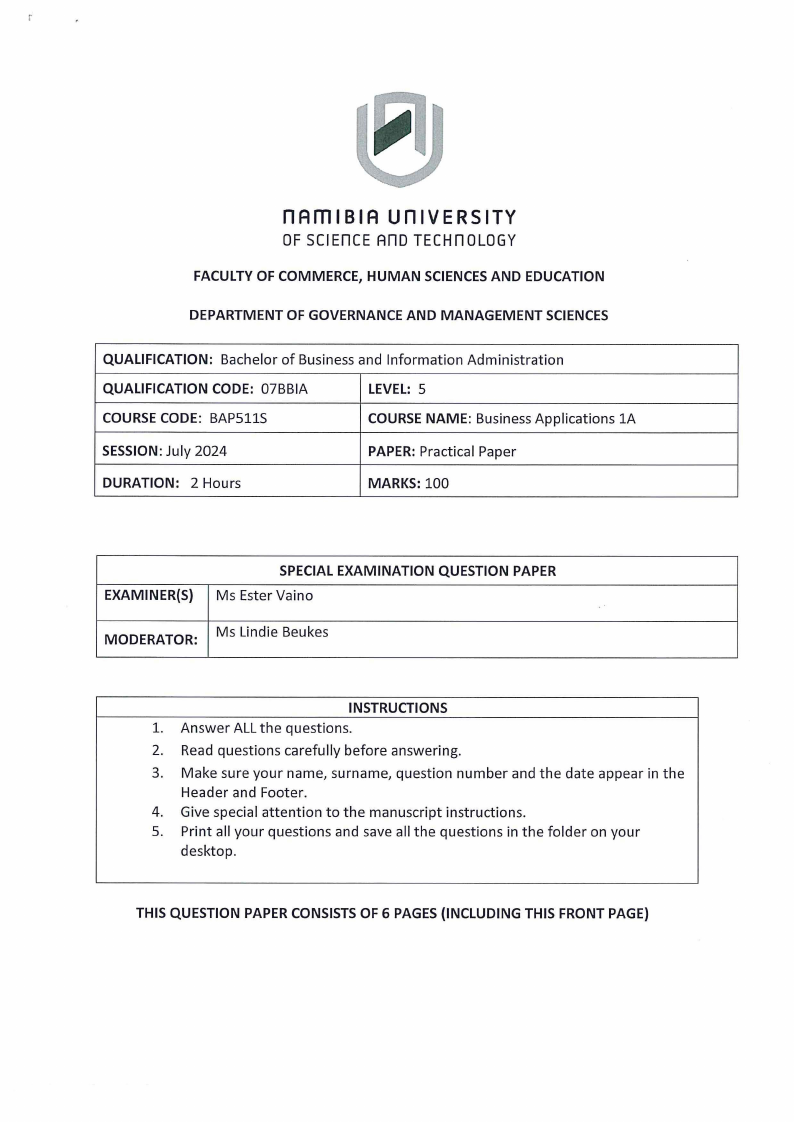
nAmlBIA UnlVERSITY
OF SCIEnCE
TECHnDLOGY
FACULTY OF COMMERCE, HUMAN SCIENCES AND EDUCATION
DEPARTMENT OF GOVERNANCE AND MANAGEMENT SCIENCES
QUALIFICATION: Bachelor of Business and Information Administration
QUALIFICATION CODE: 07BBIA
COURSE CODE: BAP511S
LEVEL: 5
COURSE NAME: Business Applications lA
SESSION: July 2024
PAPER: Practical Paper
DURATION: 2 Hours
MARKS: 100
EXAMINER(S)
SPECIAL EXAMINATION QUESTION PAPER
Ms Ester Vaino
MODERATOR: Ms Lindie Beukes
INSTRUCTIONS
1. Answer ALL the questions.
2. Read questions carefully before answering.
3. Make sure your name, surname, question number and the date appear in the
Header and Footer.
4. Give special attention to the manuscript instructions.
5. Print all your questions and save all the questions in the folder on your
desktop.
THIS QUESTION PAPER CONSISTS OF 6 PAGES (INCLUDING THIS FRONT PAGE)
 |
2 Page 2 |
▲back to top |
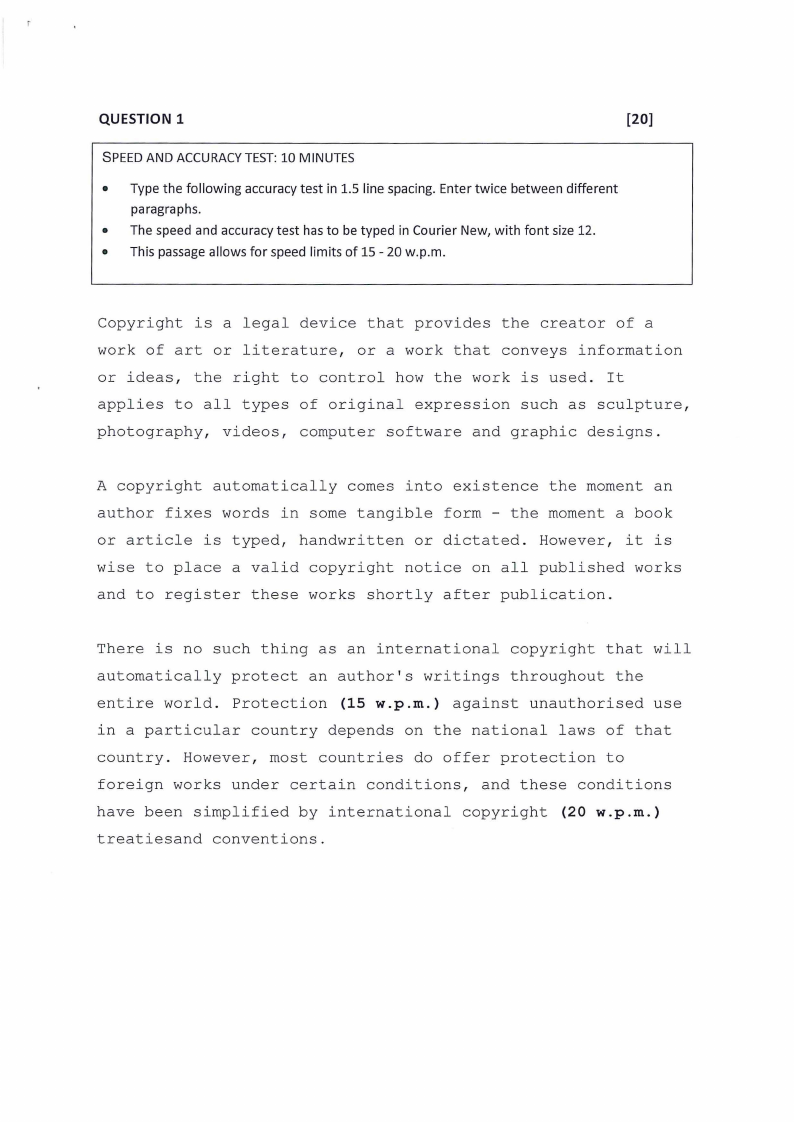
QUESTION 1
[20]
SPEED AND ACCURACY TEST: 10 MINUTES
• Type the following accuracytest in 1.5 line spacing.Enter twice between different
paragraphs.
• The speed and accuracytest hasto be typed in CourierNew, with font size12.
• This passageallowsfor speed limitsof 15 - 20 w.p.m.
Copyright is a legal device that provides the creator of a
work of art or literature,
or a work that conveys information
or ideas, the right to control how the work is used. It
applies to all types of original
expression
such as sculpture,
photography,
videos, computer software and graphic designs.
A copyright automatically
comes into existence the moment an
author fixes words in some tangible form - the moment a book
or article
is typed, handwritten
or dictated.
However, it is
wise to place a valid copyright notice on all published works
and to register
these works shortly after publication.
There is no such thing as an international
copyright that will
automatically
protect an author's writings throughout the
entire world. Protection
(15 w.p.m.) against unauthorised
use
in a particular
country depends on the national laws of that
country. However, most countries do offer protection
to
foreign works under certain conditions,
and these conditions
have been simplified
by international
copyright
(20 w.p.m.)
treatiesand
conventions.
 |
3 Page 3 |
▲back to top |
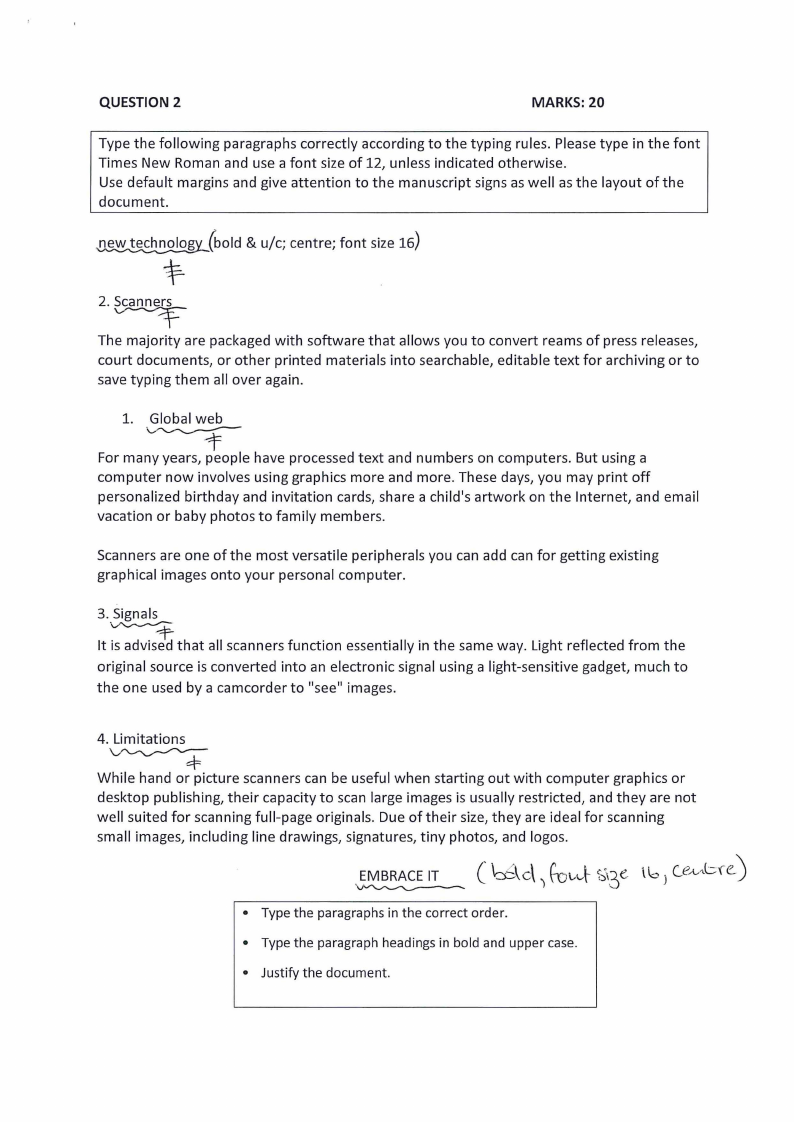
QUESTION 2
MARKS:20
Type the following paragraphs correctly according to the typing rules. Please type in the font
Times New Roman and use a font size of 12, unless indicated otherwise.
Use default margins and give attention to the manuscript signs as well as the layout of the
document .
.~(bold
f-
2.~
& u/c; centre; font size 16)
The majority are packaged with software that allows you to convert reams of press releases,
court documents, or other printed materials into searchable, editable text for archiving or to
save typing them all over again.
1. Global web
1=
For many years, people have processed text and numbers on computers. But using a
computer now involves using graphics more and more. These days, you may print off
personalized birthday and invitation cards, share a child's artwork on the Internet, and email
vacation or baby photos to family members.
Scanners are one of the most versatile peripherals you can add can for getting existing
graphical images onto your personal computer.
3. Signals
·+ It is advised that all scanners function essentially in the same way. Light reflected from the
original source is converted into an electronic signal using a light-sensitive gadget, much to
the one used by a camcorder to "see" images.
4. Limitations
While hand or picture scanners can be useful when starting out with computer graphics or
desktop publishing, their capacity to scan large images is usually restricted, and they are not
well suited for scanning full-page originals. Due of their size, they are ideal for scanning
small images, including line drawings, signatures, tiny photos, and logos.
S\\2/ e__) (
-
\\ /\\
V.:C\\C
\\
(' l
n)i.A,f
'\\I ) r- f.,\\,.,,,,(:;,(
'O '-'
• Type the paragraphs in the correct order.
• Type the paragraph headings in bold and upper case.
• Justify the document.
 |
4 Page 4 |
▲back to top |
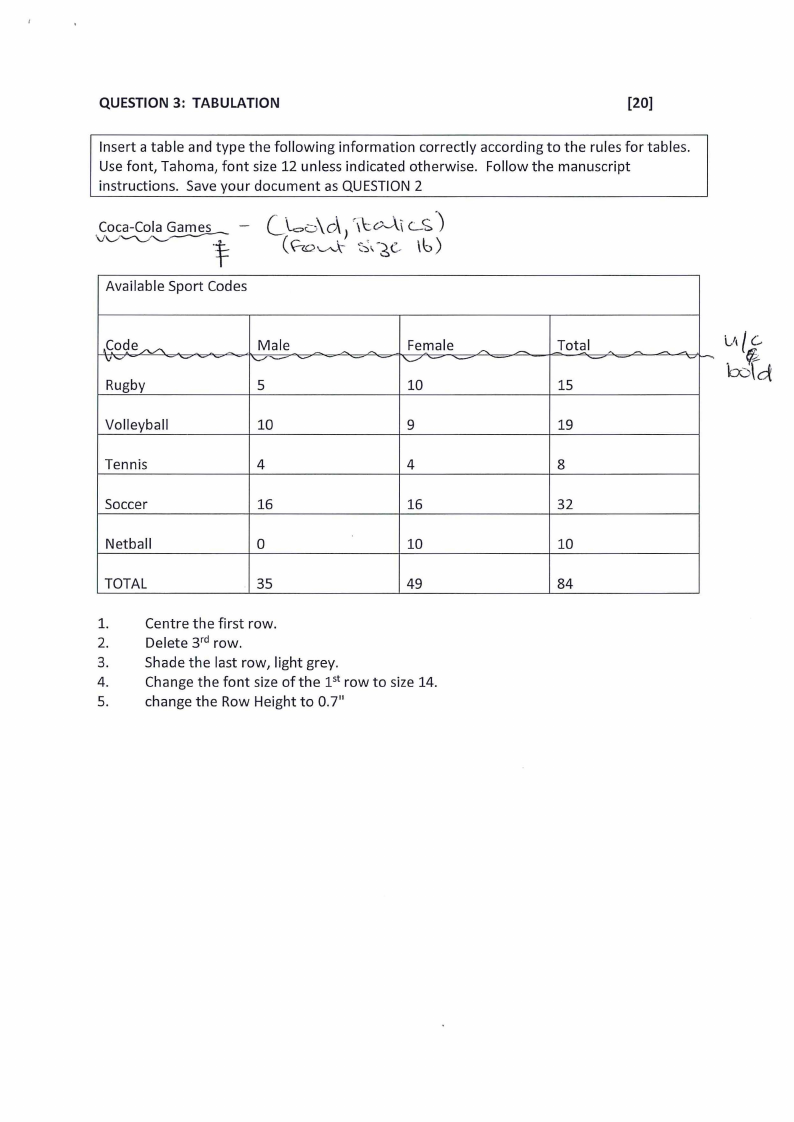
QUESTION 3: TABULATION
[20]
Insert a table and type the following information correctly according to the rules for tables.
Use font, Tahoma, font size 12 unless indicated otherwise. Follow the manuscript
instructions. Save your document as QUESTION 2
Coca-Cola
VV~'--""-
- (_\\.=o\\c\\ >\\\\:0--\\1 c....S.)
- ·:t== (~~-
~,-6(, i6)
Available Sport Codes
- ,Code~,,..--.
v- -
Rugby
- -
Male
-
- - - -
Female
'-"'
-
-
5
10
Volleyball
10
9
Tennis
4
4
Soccer
16
16
Netball
0
10
TOTAL
35
49
1.
Centre the first row.
2.
Delete 3rd row.
3.
Shade the last row, light grey.
4.
Change the font size of the ist row to size 14.
5.
change the Row Height to 0.7"
Total
15
19
8
32
10
84
- --.
 |
5 Page 5 |
▲back to top |
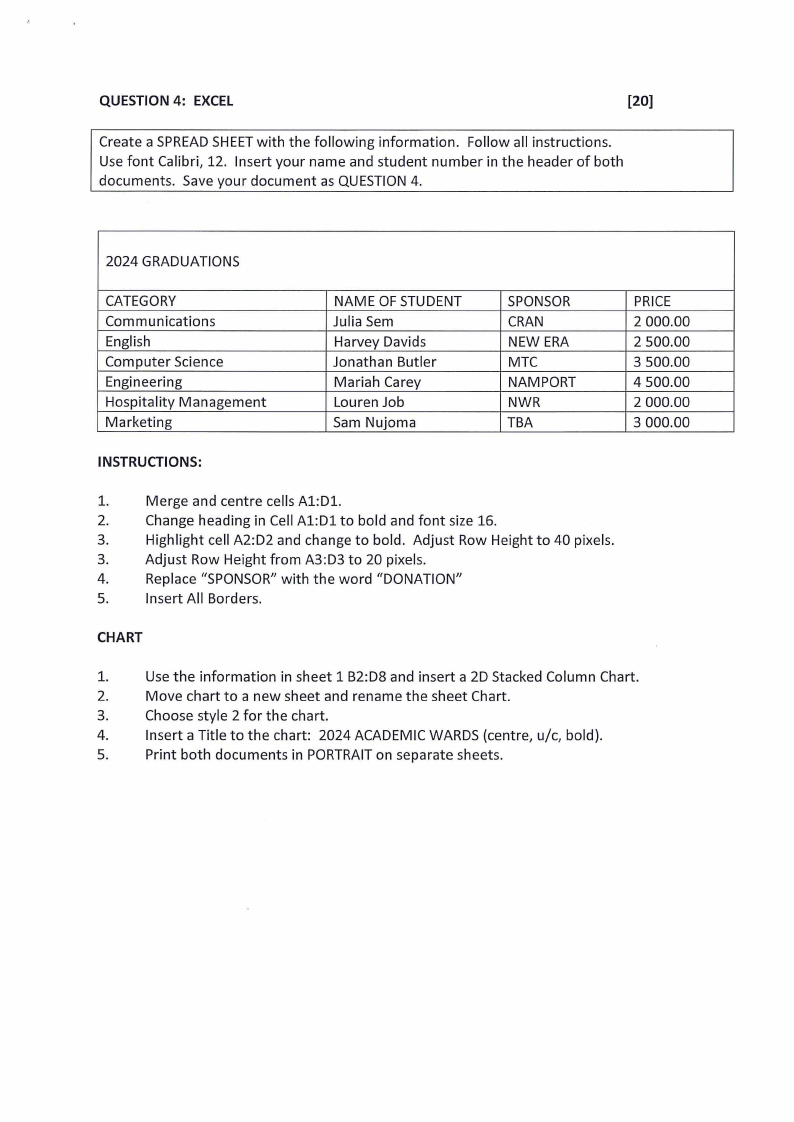
QUESTION 4: EXCEL
[20]
Create a SPREADSHEETwith the following information. Follow all instructions.
Use font Calibri, 12. Insert your name and student number in the header of both
documents. Save your document as QUESTION4.
2024 GRADUATIONS
CATEGORY
Communications
English
Computer Science
Engineering
Hospitality Management
Marketing
NAME OF STUDENT
Julia Sem
Harvey Davids
Jonathan Butler
Mariah Carey
Lauren Job
Sam Nujoma
SPONSOR
CRAN
NEW ERA
MTC
NAMPORT
NWR
TBA
PRICE
2 000.00
2 500.00
3 500.00
4 500.00
2 000.00
3 000.00
INSTRUCTIONS:
1.
Merge and centre cells A1:D1.
2.
Change heading in Cell A1:D1 to bold and font size 16.
3.
Highlight cell A2:D2 and change to bold. Adjust Row Height to 40 pixels.
3.
Adjust Row Height from A3:D3 to 20 pixels.
4.
Replace "SPONSOR" with the word "DONATION"
5.
Insert All Borders.
CHART
1.
Use the information in sheet 1 B2:D8 and insert a 2D Stacked Column Chart.
2.
Move chart to a new sheet and rename the sheet Chart.
3.
Choose style 2 for the chart.
4.
Insert a Title to the chart: 2024 ACADEMIC WARDS {centre, u/c, bold).
5.
Print both documents in PORTRAITon separate sheets.
 |
6 Page 6 |
▲back to top |
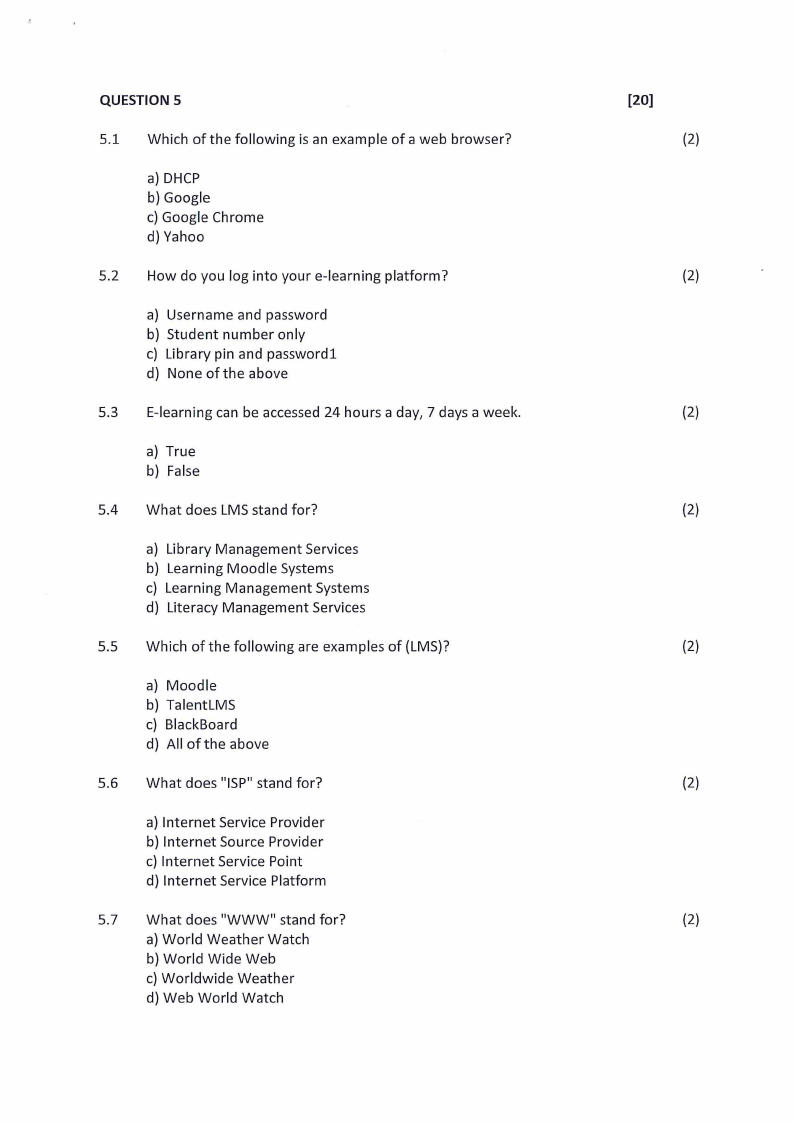
QUESTION 5
5.1 Which of the following is an example of a web browser?
a) DHCP
b) Google
c) Google Chrome
d)Yahoo
5.2 How do you log into your e-learning platform?
a) Username and password
b) Student number only
c) Library pin and passwordl
d) None of the above
5.3 E-learning can be accessed 24 hours a day, 7 days a week.
a) True
b) False
5.4 What does LMS stand for?
a) Library Management Services
b) Learning Moodie Systems
c) Learning Management Systems
d) Literacy Management Services
5.5 Which of the following are examples of {LMS)?
a) Moodie
b) TalentLMS
c) BlackBoard
d) All of the above
5.6 What does "ISP" stand for?
a) Internet Service Provider
b) Internet Source Provider
c) Internet Service Point
d) Internet Service Platform
5.7 What does "WWW" stand for?
a) World Weather Watch
b) World Wide Web
c) Worldwide Weather
d) Web World Watch
[20]
{2)
{2)
(2)
(2)
(2)
{2)
{2)





