 |
BIS511S - BUSINESS INFORMATION SYSTEM 1A - 2ND OPP - JULY 2024 |
 |
1 Page 1 |
▲back to top |
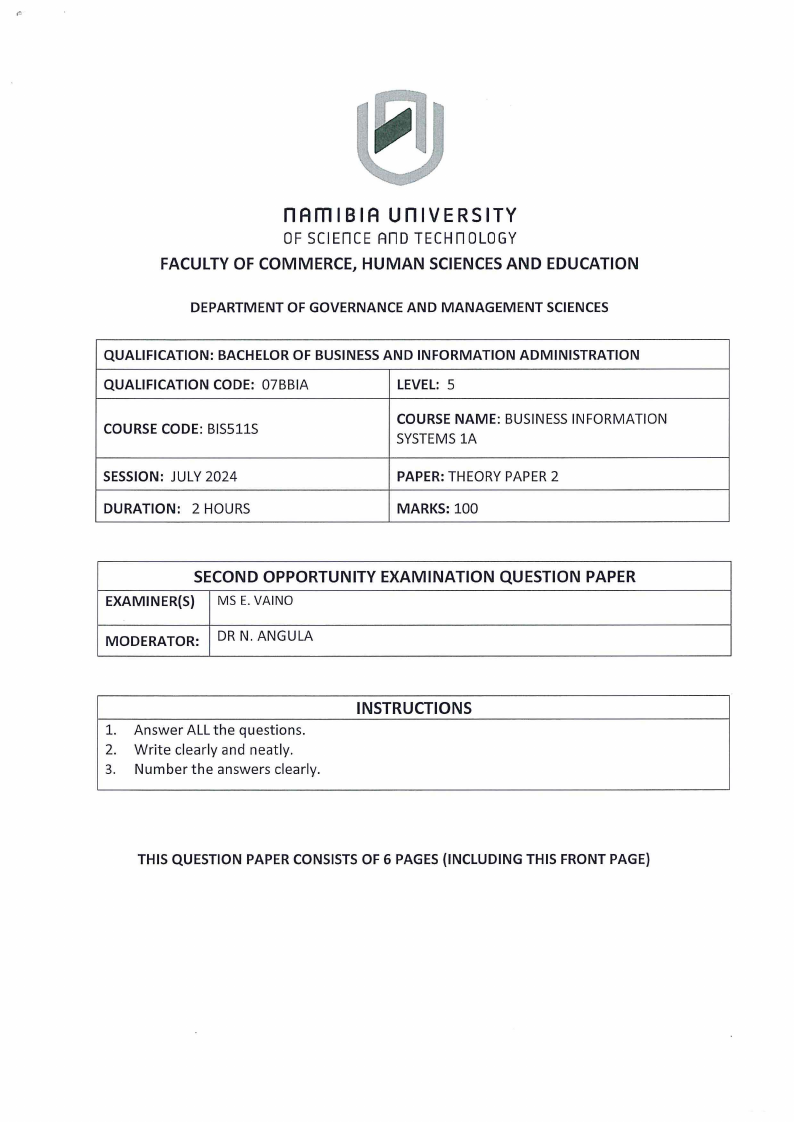
n Am I BI A u n IVER s I TY
OF SCIEn CE Ano TECHn OLOGY
FACULTY OF COMMERCE, HUMAN SCIENCESAND EDUCATION
DEPARTMENT OF GOVERNANCE AND MANAGEMENT SCIENCES
QUALIFICATION: BACHELOR OF BUSINESS AND INFORMATION ADMINISTRATION
QUALIFICATION CODE: 07BBIA
LEVEL: 5
COURSE CODE: BIS511S
COURSE NAME: BUSINESS INFORMATION
SYSTEMS 1A
SESSION: JULY 2024
DURATION: 2 HOURS
PAPER: THEORY PAPER 2
MARKS: 100
SECOND OPPORTUNITY EXAMINATION QUESTION PAPER
EXAMINER(S) MS E. VAINO
MODERATOR: DR N. ANGULA
1. Answer ALL the questions.
2. Write clearly and neatly.
3. Number the answers clearly.
INSTRUCTIONS
THIS QUESTION PAPER CONSISTS OF 6 PAGES (INCLUDING THIS FRONT PAGE)
 |
2 Page 2 |
▲back to top |
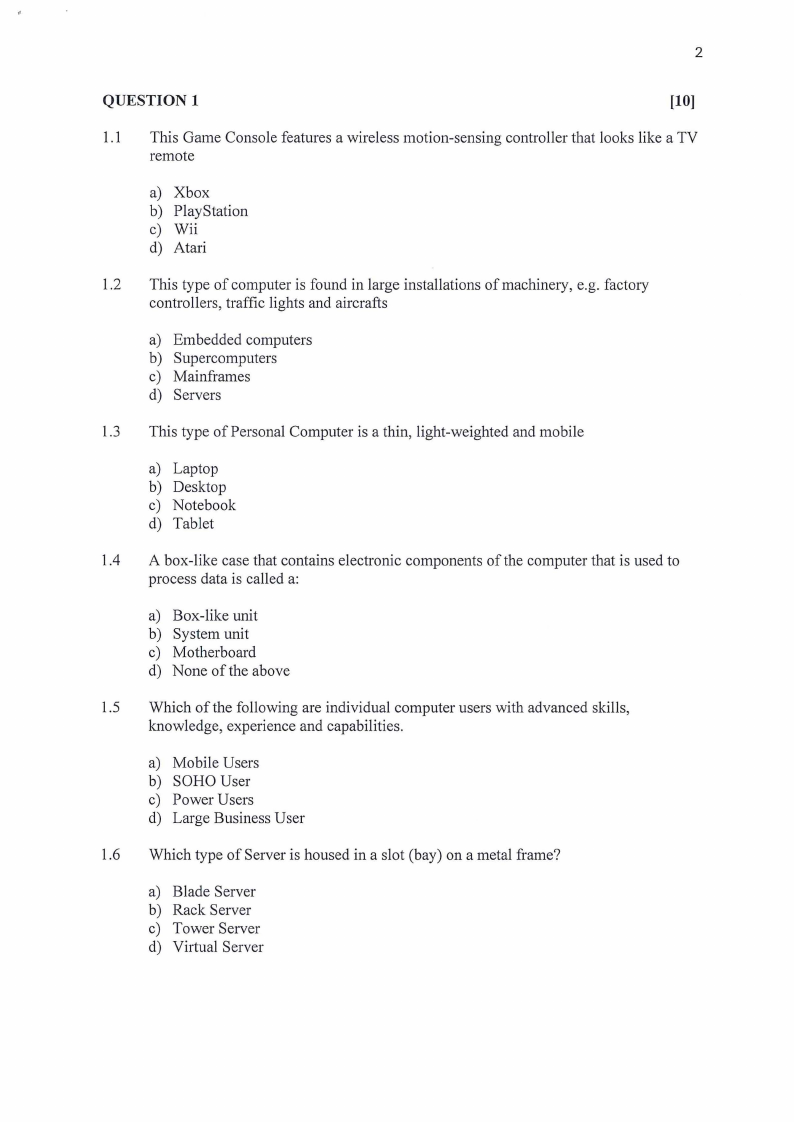
2
QUESTION 1
[10)
1.1 This Game Console features a wireless motion-sensing controller that looks like a TV
remote
a) Xbox
b) PlayStation
c) Wii
d) Atari
1.2 This type of computer is found in large installations of machinery, e.g. factory
controllers, traffic lights and aircrafts
a) Embedded computers
b) Supercomputers
c) Mainframes
d) Servers
1.3 This type of Personal Computer is a thin, light-weighted and mobile
a) Laptop
b) Desktop
c) Notebook
d) Tablet
1.4 A box-like case that contains electronic components of the computer that is used to
process data is called a:
a) Box-like unit
b) System unit
c) Motherboard
d) None of the above
1.5 Which of the following are individual computer users with advanced skills,
knowledge, experience and capabilities.
a) Mobile Users
b) SOHO User
c) Power Users
d) Large Business User
1.6 Which type of Server is housed in a slot (bay) on a metal frame?
a) Blade Server
b) Rack Server
c) Tower Server
d) Virtual Server
 |
3 Page 3 |
▲back to top |
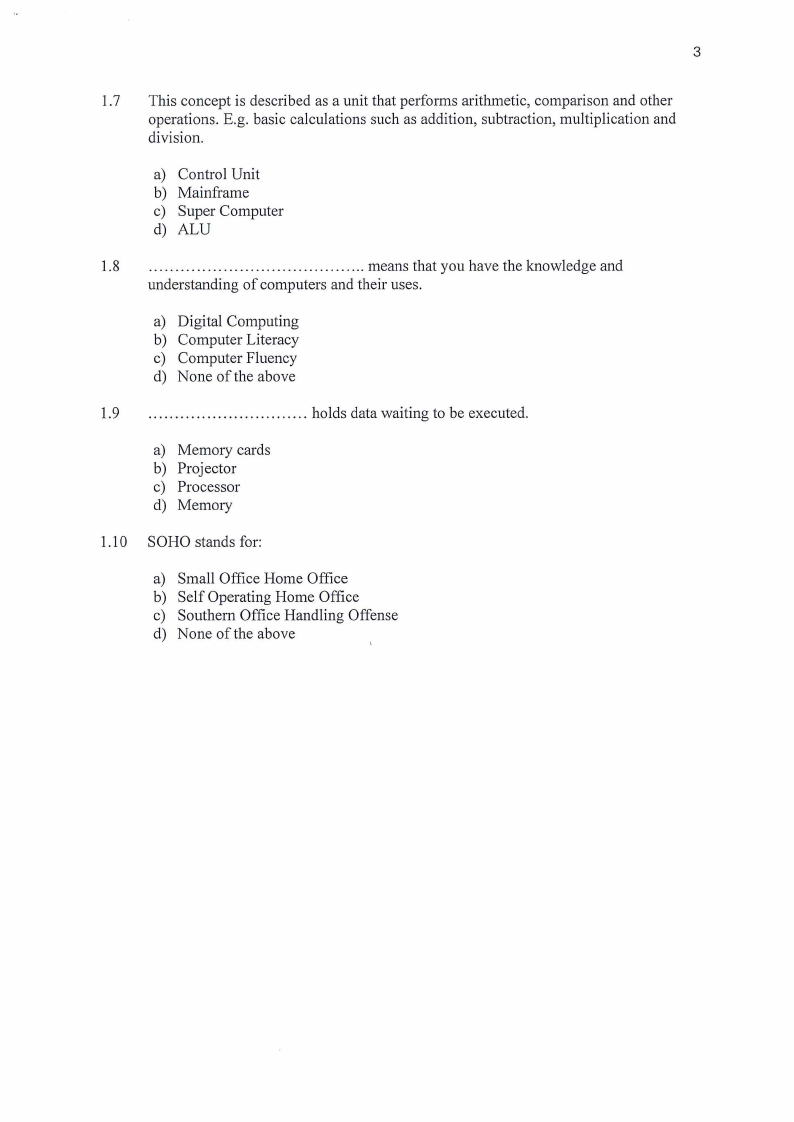
3
1.7 This concept is described as a unit that performs arithmetic, comparison and other
operations. E.g. basic calculations such as addition, subtraction, multiplication and
division.
a) Control Unit
b) Mainframe
c) Super Computer
d) ALU
1.8 .........................................
means that you have the knowledge and
understanding of computers and their uses.
a) Digital Computing
b) Computer Literacy
c) Computer Fluency
d) None of the above
1.9 ..............................
holds data waiting to be executed.
a) Memory cards
b) Projector
c) Processor
d) Memory
1.10 SOHO stands for:
a) Small Office Home Office
b) Self Operating Home Office
c) Southern Office Handling Offense
d) None of the above
 |
4 Page 4 |
▲back to top |
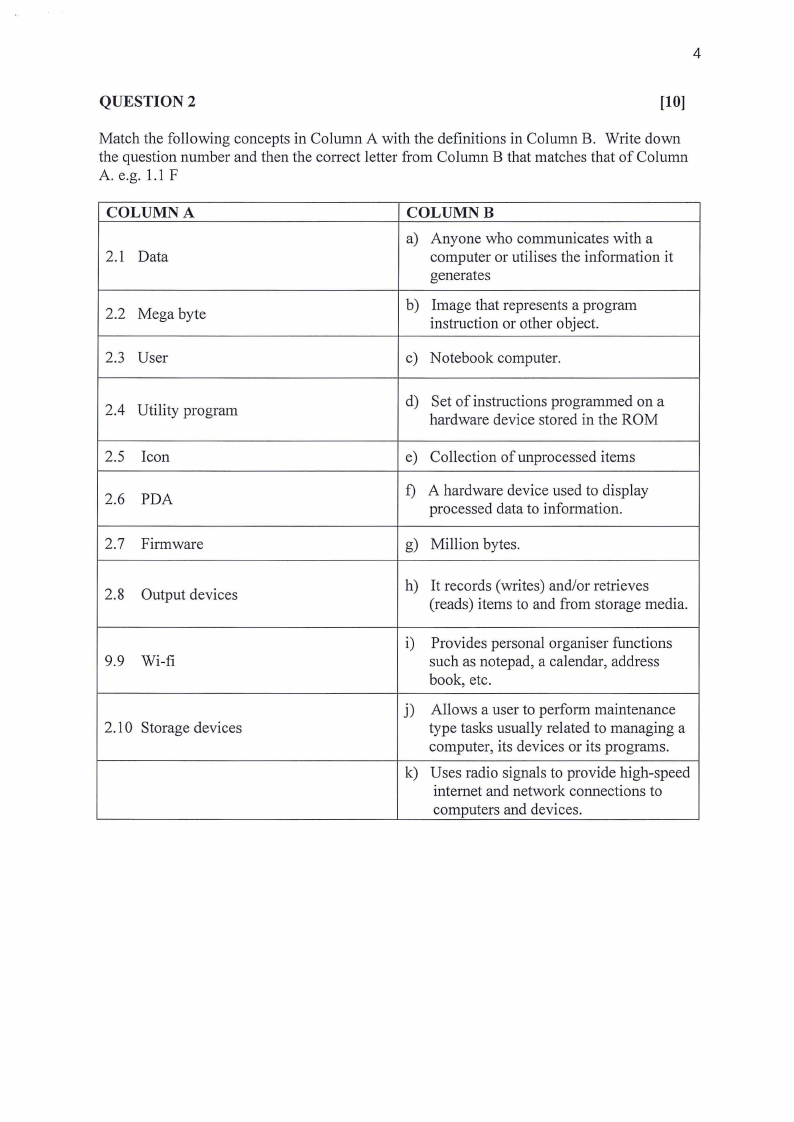
4
QUESTION2
Match the following concepts in Column A with the definitions in Column B. Write down
the question number and then the co1Tectletter from Column B that matches that of Column
A. e.g. 1.1 F
COLUMN A
2.1 Data
2.2 Mega byte
2.3 User
COLUMNB
a) Anyone who communicates with a
computer or utilises the information it
generates
b) Image that represents a program
instruction or other object.
c) Notebook computer.
2.4 Utility program
2.5 Icon
2.6 PDA
2.7 Firmware
d) Set of instructions programmed on a
hardware device stored in the ROM
e) Collection of unprocessed items
f) A hardware device used to display
processed data to information.
g) Million bytes.
2.8 Output devices
9.9 Wi-fi
2.10 Storage devices
h) It records (writes) and/or retrieves
(reads) items to and from storage media.
i) Provides personal organiser functions
such as notepad, a calendar, address
book, etc.
j) Allows a user to perfo1m maintenance
type tasks usually related to managing a
computer, its devices or its programs.
k) Uses radio signals to provide high-speed
internet and network connections to
computers and devices.
 |
5 Page 5 |
▲back to top |

5
QUESTION 3
[5]
3.1 Another type of expansion slot, that will only be found on much older computers is a
3.2 One or more disk drives are stored in a ...................................... .
3.3 An ............................................... is a circuit board that connects to peripherals and/or
improves the functionality of a system unit component.
3 .4 A ................................................... is a collection of computers and devices connected
together, often wirelessly, via communication devices and transmission media.
3.5 ................................................ companies are maintain a database of all clients with
infonnation showing Procedure to continue with policies or start date s of policies.
QUESTION 4
[5]
Write down one word/phrase for the following statements:
4.1 Given the same input the computer will produce the same results.
4.2 A large, expensive, powerful computer that can handle hundreds of thousands of
connected users simultaneously.
4.3 A set of data grouped together and given a name.
4.4 It is the basic unit of information in a computer.
4.5 Is an electronic version of a printed book, readable on computers or other digital
devices.
QUESTION 5
5.1 Briefly define the following te1ms:
(a) Blade server
(b) Handheld computer
(c) Program
[(20]
(6)
5 .2 Give an example of a common product that has an embedded computer and describe
what an embedded computer is.
(3)
5.3 The user can interact and take on several roles depending on what he or she wants do
accomplish with their computer systems. Please list these roles of users.
(5)
5.4 Name and explain four (3) advantages of computers.
(6)
 |
6 Page 6 |
▲back to top |
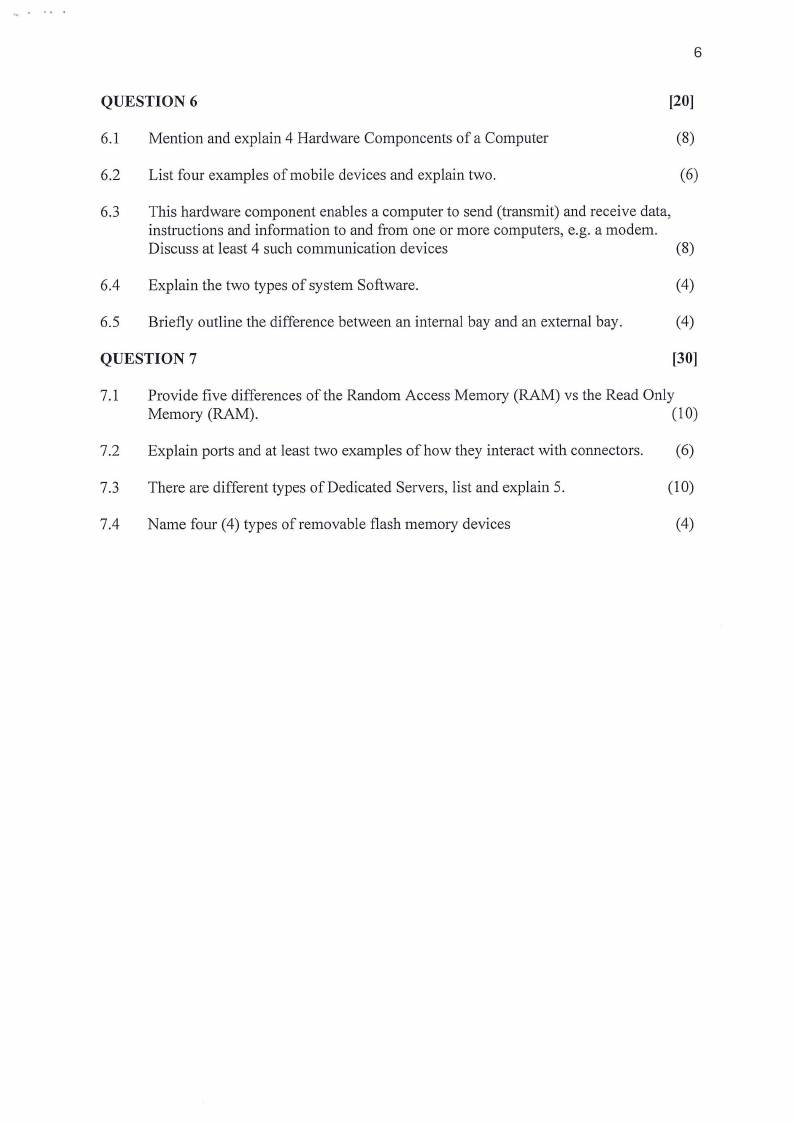
1,. '
•' •
6
QUESTION 6
[20]
6.1 Mention and explain 4 Hardware Componcents of a Computer
(8)
6.2 List four examples of mobile devices and explain two.
(6)
6.3 This hardware component enables a computer to send (transmit) and receive data,
instructions and info1mation to and from one or more computers, e.g. a modem.
Discuss at least 4 such communication devices
(8)
6.4 Explain the two types of system Software.
(4)
6.5 Briefly outline the difference between an internal bay and an external bay.
(4)
QUESTION 7
[30]
7.1 Provide five differences of the Random Access Memory (RAM) vs the Read Only
Memory (RAM).
(10)
7.2 Explain ports and at least two examples of how they interact with connectors. (6)
7.3 There are different types of Dedicated Servers, list and explain 5.
(10)
7.4 Name four (4) types ofremovable flash memory devices
(4)





