 |
BAP521S - BUSINESS APPLICATION 1B - 2ND OPP - JANUARY 2024 |
 |
1 Page 1 |
▲back to top |
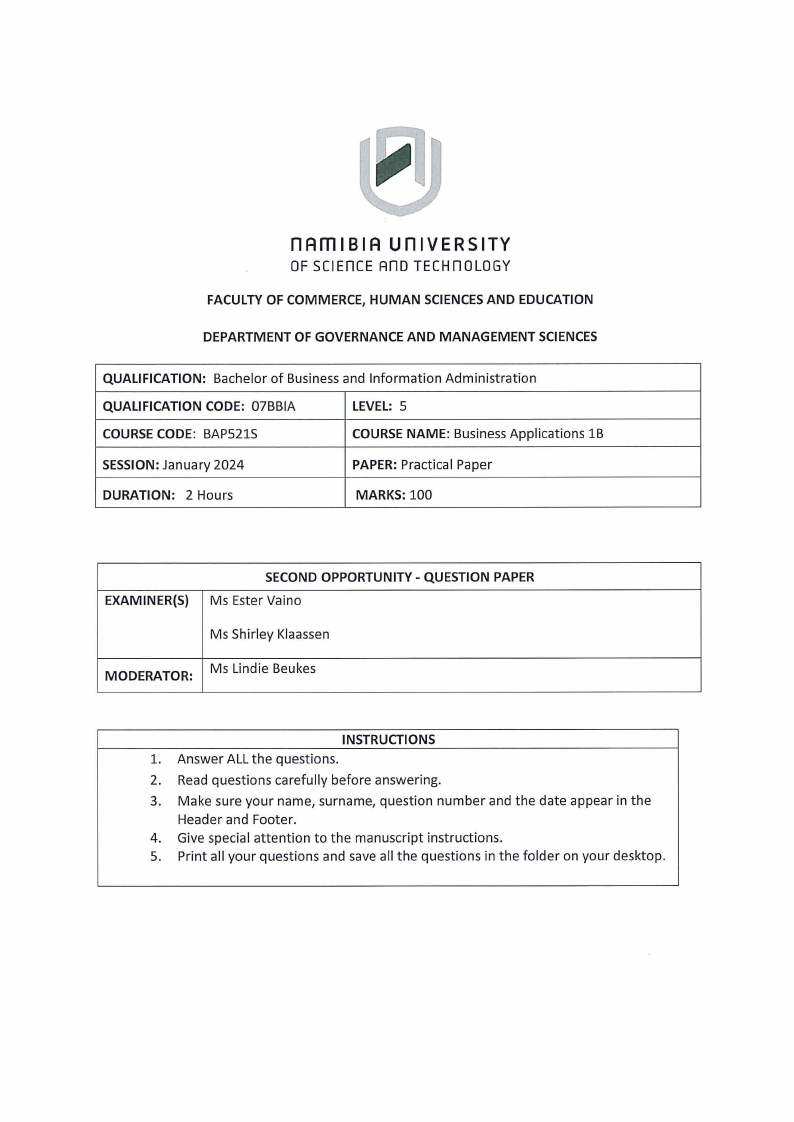
nAm I BI A un IVERS ITV
OF SCIEnCE Ano TECHnOLOGY
FACULTY OF COMMERCE, HUMAN SCIENCESAND EDUCATION
DEPARTMENT OF GOVERNANCE AND MANAGEMENT SCIENCES
QUALIFICATION: Bachelor of Business and Information Administration
QUALIFICATION CODE: 07BBIA
LEVEL: 5
COURSE CODE: BAP521S
COURSE NAME: Business Applications lB
SESSION: January 2024
PAPER: Practical Paper
DURATION: 2 Hours
MARKS: 100
EXAMINER(S)
SECOND OPPORTUNITY - QUESTION PAPER
Ms Ester Vaino
Ms Shirley Klaassen
MODERATOR: Ms Lindie Beukes
INSTRUCTIONS
1. Answer ALL the questions.
2. Read questions carefully before answering.
3. Make sure your name, surname, question number and the date appear in the
Header and Footer.
4. Give special attention to the manuscript instructions.
5. Print all your questions and save all the questions in the folder on your desktop.
 |
2 Page 2 |
▲back to top |
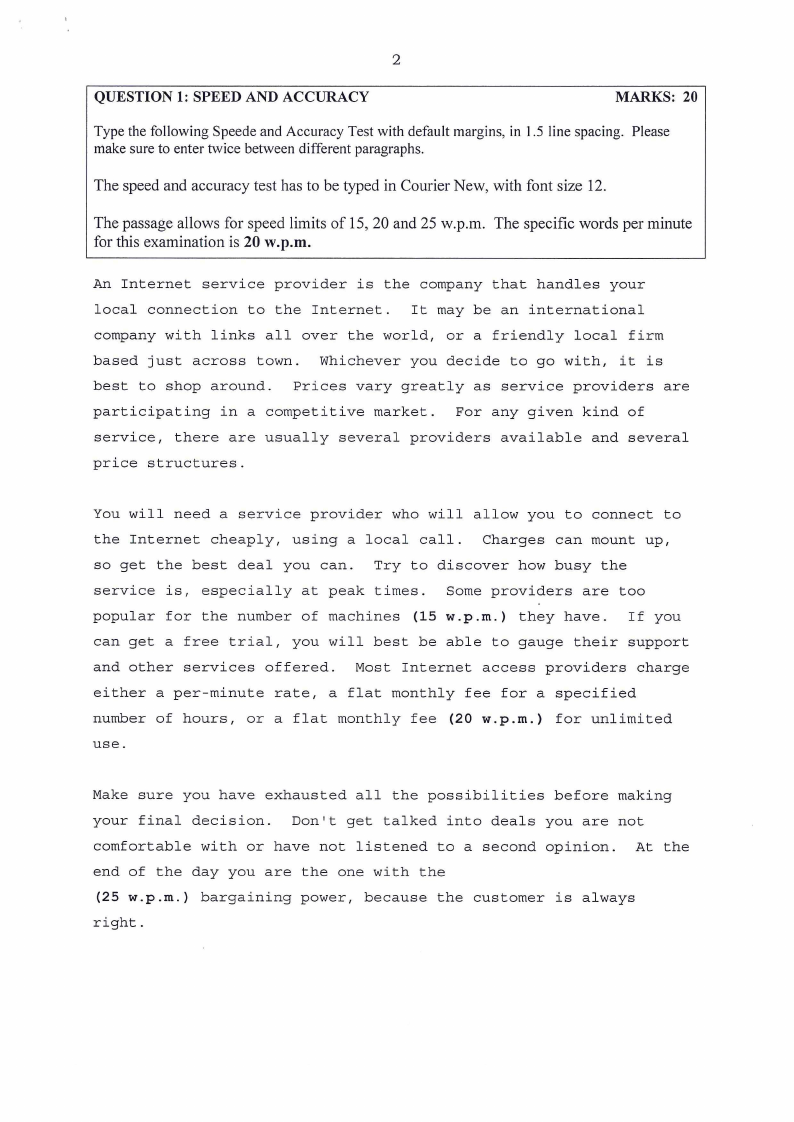
2
QUESTION 1: SPEED AND ACCURACY
MARKS: 20
Type the following Speede and Accuracy Test with default margins, in 1.5 line spacing. Please
make sure to enter twice between different paragraphs.
The speed and accuracy test has to be typed in Courier New, with font size 12.
The passage allows for speed limits of 15, 20 and 25 w.p.m. The specific words per minute
for this examination is 20 w.p.m.
An Internet service provider is the company that handles your
local connection to the Internet.
It may be an international
company with links all over the world, or a friendly local firm
based just across town. Whichever you decide to go with, it is
best to shop around.
Prices vary greatly as service providers
are
participating
in a competitive
market.
For any given kind of
service,
there are usually several providers
available
and several
price structures.
You will need a service provider who will allow you to connect to
the Internet
cheaply, using a local call.
Charges can mount up,
so get the best deal you can. Try to discover how busy the
service is, especially
at peak times.
Some providers
are too
popular for the number of machines (15 w.p.m.) they have. If you
can get a free trial, you will best be able to gauge their support
and other services offered.
Most Internet
access providers
charge
either a per-minute
rate, a flat monthly fee for a specified
number of hours, or a flat monthly fee (20 w.p.m.) for unlimited
use.
Make sure you have exhausted all the possibilities
your final decision.
Don't get talked into deals
comfortable
with or have not listened
to a second
end of the day you are the one with the
(25 w.p.m.) bargaining
power, because the customer
right.
before
you are
opinion.
making
not
At the
is always
 |
3 Page 3 |
▲back to top |

3
QUESTION 2: MS POWERPOINT 2023
30 MARKS
Create the following PowerPoint presentation using the information provided below.
Follow the instructions carefully and make sure that you constantly save your work. Save
this presentation.
1.
Use the Circuit theme, Background Style 1 for this presentation.
2.
Slide 1- Insert a title slide and follow the instructions below:
Title: My Namibia (Font: Engravers MT, font size 48, bold, centre, u/c).
Write your name and surname in the left corner of the box below the title (Font: Engravers
font, font size size 28, bold and u/c). Insert an on line picture of a wild animal found in
Namibia and place it at the bottom right corner of your slide (Height of picture: 8.32 cm,
width of picture, 12cm).
3.
Slide 2: Insert a Title and content Slide and follow the instructions below:
Title: Tourist Attraction (Font: Imprint MT Shadow, font size 36, centre, bold, u/c)
Content box: Type the following - Etosha National Park, The Fish River Canyon, The
Skeleton Coast (Font: Abadi, font size 40, Star bullets,)
4.
Slide 3: Insert a Title and content Slide and follow the instructions below:
Title: Why do Tourist Visit Namibia (Font: Eras Medium ITC, font size 36, centre, bold,u/c)
Content: Type the following [Vast and beautiful wilderness, Sandy plains, Dramatic views
and unspoiled nature, Different cultures, Peace and stability] (Font: Abadi font size 32,
Arrow bullets)
5.
Slide 4: Insert a Content with caption slide and follow the instructions below:
Title: ATLANTIC OCEAN (Font: Default font, font size 32, u/c).
• In the content box on the left, type the following passage in Default font, default size
[Known as the Skeleton Coast, as 'The land God made in anger' by the bushmen of the
interior. Atlantic Coast of Namibia is home to over a thousand shipwrecks].
• In the box on the right, insert an Oval Shape under basic shapes and type: NAMIBIA,
OUR MOTHERLAND (Font: Aptos Black, font size 20, theme colour black, shape fill,
White, Background, Darker 15%)
6.
Save and print your presentation, with 1 slide per page. Write your name_student number
on each page on at the bottom of the page.
 |
4 Page 4 |
▲back to top |

4
QUESTION 3: MS TEMPLATES 2016
20 MARKS
Open the Business Letter (SalesStripes Design Theme) in MS Word and fill in the
following details in the placeholders. Save the template in the folder as Question 3 -
Your Name and Surname.
1.
In the place holders provided in the header, replace with the following details: Maria
Shikongo, Add res, PO Box 213, Windhoek, 9000, Tel: 061 2072100, Email address:
mshikongo@nust.na
2.
Enter today's date.
3. The recipient's name: Dr Nikodemus Angula
4.
Recipient's Company Name: The Angula Trust
5.
Recipient's Address: 21 Long Street,_Klein Windhoek, Namibia
6. Salutation: Dear Dr Angula
7.
\\y \\c\\ Subject heading: Application for Funding v\\ / C-1 0
8.
Follow the instructions below and type the letter in proper style.
I hope this letter finds you in good health and high spirits. I Delete
is;7 I am writing to express my sincere interest in applying for funding opportunities available through
t/'S support students, as I am deeply comited to my academic and personal development. I believe that~
your assistance would greatly benefit me in achieving my educational goals as follows:
t
1.2 I have consistently demonstrated a strong dedication to my studies, with high CA marks. I am
passionate about in my chosen field and aspire to make a positive impact in future.
t
1.1 I am pursuing an Honors Degree in Business Information and Administration.
7'5i:'
C5___
1
1.3 I am seeking financial assistance in the amount of N$30 000.00 to help cover my tuition fees
f- and other educational ex enses. This fundin would relieve a significant financial burden on my
f_am__i;l.
· bold & und.
Your support will contribute to my personal growth and empower me to pursue my educational
career aspirations.
Sincerely
Maria Shikongo
}
Display correctly
 |
5 Page 5 |
▲back to top |

5
QUESTION 4: MS EXCEL 2016
MARKS: 30
Create and edit the following Excel Workbook using the instructions below.
Type all text/ data in font Arial and font size 12 unless indicated differently.
Save the workbook as "Question 4 (Your Name)" in your Exam folder on the
desktop.
1. In cell Al insert the title Technical Solutions. (Bold, font size 14, u/c).
2. Type the following information on sheet 1 starting in cell A3 and complete
the table accordingly.
Supplier
Electronics
Technology
Telecom
Namibia Online
Paratus Telecom
Description
Item Code Cost per
Item
HDMICable
JGlOO
299
Internet
connection
JGlOl
450
Operating system
display
499
Cable
installations
549
Tax
Amount
African.com
Plug n Play
1499
Express.com
Driver
replacements
Tax
3. Merge and Centre Cells Al:El.
499
15%
4. Autofill Column C from C4:C9.
5. Apply the$ (dollar) currency format with two demical places to the cells D4:D9.
6. Calculate the total tax for this company. (Use absolute referencing).
7. Insert all borders to cells and Auto fit column widths.
8. Highlight and bold Column headings and wrap text the cell A3:E3.
9. Centre Cells A3:E3 Horizontally and Vertically.
10. Change Row heights to 35 pixels.
11. Change Main heading font to Algerian, fontise 16.
 |
6 Page 6 |
▲back to top |
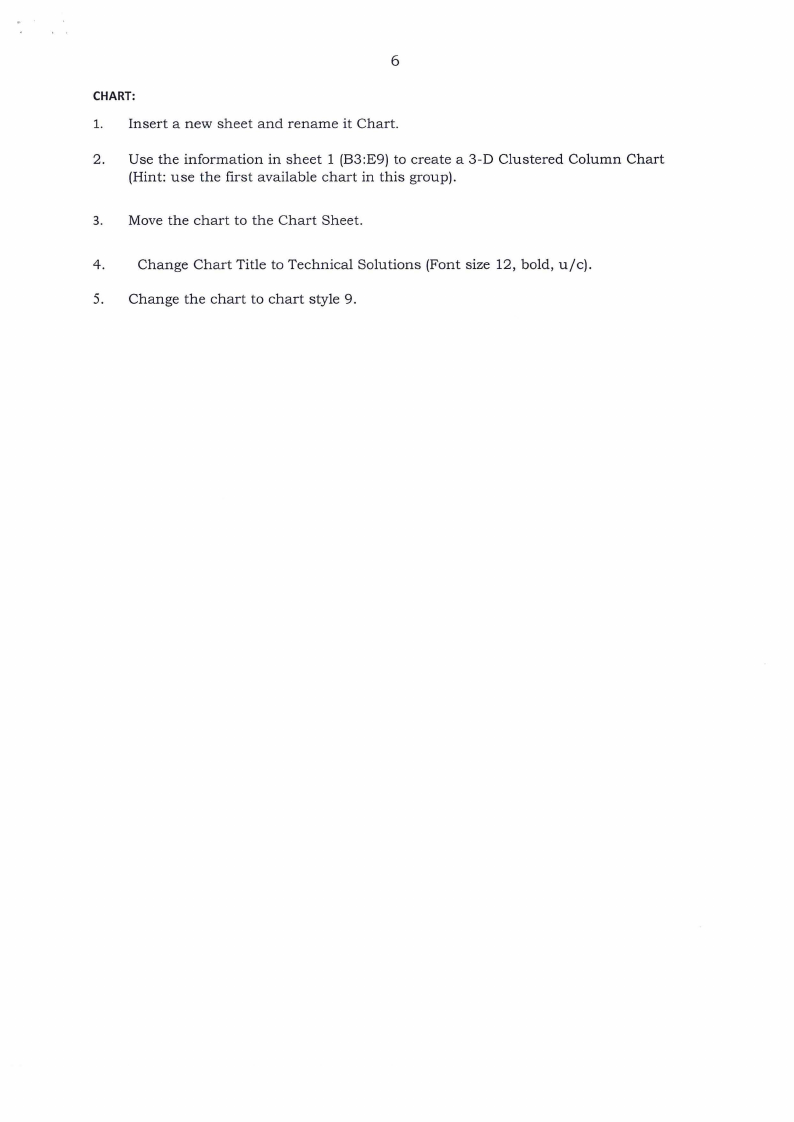
6
CHART:
1. Insert a new sheet and rename it Chart.
2. Use the information in sheet 1 (B3:E9) to create a 3-D Clustered Column Chart
(Hint: use the first available chart in this group).
3. Move the chart to the Chart Sheet.
4. Change Chart Title to Technical Solutions (Font size 12, bold, u/c).
5. Change the chart to chart style 9.





