 |
BAP721S - BUSINESS APPLICATION 3B - 2ND OPP - JANUARY 2024 |
 |
1 Page 1 |
▲back to top |

nAm I BIA un IVE RSITY
OF SCIEn CE Ano TECHn OLOGY
FACULTY OF COMMERCE, HUMAN SCIENCES & EDUCATION
DEPARTMENT: GOVERNANCE AND MANAGEMENT SCIENCES
SECTION: BUSINESS& INFORMATION ADMINISTRATION
QUALIFICATION: Bachelor of Business and Information Administration
QUALIFICATION CODE: 07BBIA
LEVEL: 7
COURSE: Business Applications 3
COURSE CODE: BAP721S
DATE: January 2024
DURATION: 2 Hours
SESSION: 1
MARKS: 100
EXAMINER(S)
SECOND OPPORTUNITY QUESTION PAPER
Ms P. Witbeen & Mr. K. Wadi
MODERATOR:
Dr. J.T.C. Bock
THIS QUESTION PAPER CONSISTS OF 8 PAGES
(Excluding this front page)
INSTRUCTIONS
1. Answer ALL the questions.
2. Produce neat work.
3. Number the answers clearly.
PERMISSIBLE MATERIALS
1. Examination Paper
0
 |
2 Page 2 |
▲back to top |

QUESTION 1
MARKS: 20
Type the following document as it appears. Use Font Times New Roman 12. SAVE
the document as: ADVERT 1
The growth of advertising as an economic and social force stands as one of the most
remarkable developments in recent years. One reason why more advertising
messages are disseminated per person today than was the case a decade ago is
that there are more new products than ever and an increasingly competitive
business climate.
People who criticise advertising in its current form argue that advertisements create
false wants and encourage the production and consumption of things that are
incompatible with the fulfilment of genuine and urgent human needs.
It is branded as an irrational system which appeals to emotions which have nothing
to do with the goods on offer. Advertisements usually suggest that private
acquisition is the only avenue to social success and happiness.
On the other hand, those who defend advertising say that it has brought many
benefits to society by raising the standard of living by encouraging the sales of mass-
produced goods, thus stimulating production and creating employment and
prosperity.
In any case, all advertising has to do with money. It is an INVESTMENT of a
tangible asset in order to obtain a commensurate return. The process, therefore,
requires a study of marketing research and, of course, selling techniques.
The main aims of advertising are to get people to identify the product, to catalogue
its attributes, to surround it with the correct emotional aura, to inform people of its
virtues, to remind them of its existence, to persuade them that it merits use and to
reinforce their favourable predispositions against forgetfulness.
ADVERTISING
Heading of doc
Bold, Und, size 14
1
 |
3 Page 3 |
▲back to top |
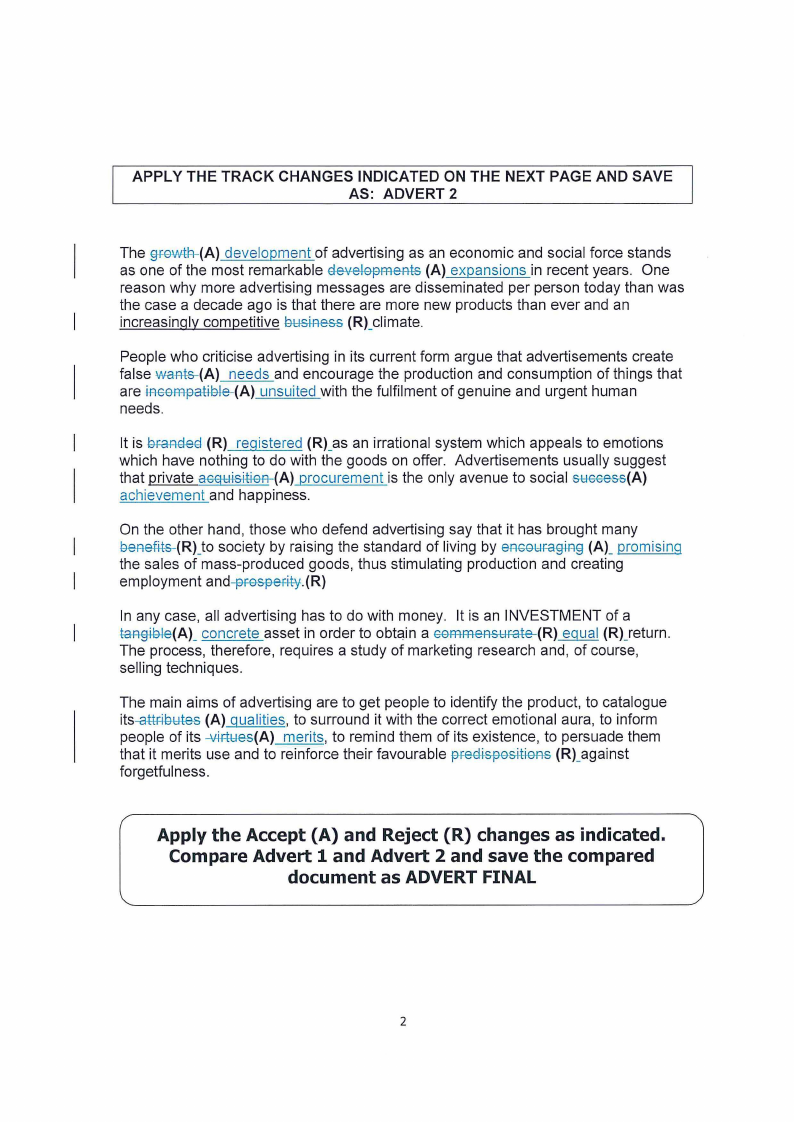
APPLY THE TRACK CHANGES INDICATED ON THE NEXT PAGE AND SAVE
AS: ADVERT 2
The §f-GW-tR--d-(eAve) lopment of advertising as an economic and social force stands
as one of the most remarkable GB-Velopments(A) expansions in recent years. One
reason why more advertising messages are disseminated per person today than was
the case a decade ago is that there are more new products than ever and an
increasingly competitive 9-l:l-&i-Re-(sRs)_climate.
People who criticise advertising in its current form argue that advertisements create
false wam&-(A) needs and encourage the production and consumption of things that
are i-R-Go-ffif}a#&l-e-(uAn)suited with the fulfilment of genuine and urgent human
needs.
It is branded (R) registered (R)_as an irrational system which appeals to emotions
which have nothing to do with the goods on offer. Advertisements usually suggest
that private acquisition (A) procurement is the only avenue to social success(A)
achievement and happiness.
On the other hand, those who defend advertising say that it has brought many
benefus-(R)_to society by raising the standard of living by eRG-o-ldfa§l+(AA§)_promising
the sales of mass-produced goods, thus stimulating production and creating
employment and prosperity.(R)
In any case, all advertising has to do with money. It is an INVESTMENT of a
tan§ible(A)_ concrete asset in order to obtain a cemmensurate (R) equal (R)_return.
The process, therefore, requires a study of marketing research and, of course,
selling techniques.
The main aims of advertising are to get people to identify the product, to catalogue
its---a-ttJ:i-b-Y(A-te) -qsualities, to surround it with the correct emotional aura, to inform
people of its --v-i-rules(A)merits, to remind them of its existence, to persuade them
that it merits use and to reinforce their favourable predispositions (R)_against
forgetfulness.
Apply the Accept (A) and Reject (R) changes as indicated.
Compare Advert 1 and Advert 2 and save the compared
document as ADVERT FINAL
2
 |
4 Page 4 |
▲back to top |

I QUESTION 2
MS PROJECT
MARKS 40
Open MS Project and search for the Template named CREATE A BUDGET.
SAVE AS: EXAM followed by your student number.
Follow the instructions carefully and save your work regularly.
Gantt View
Format the Gantt Table: Font Arial Narrow, Italic, Size 11.
[2]
Resize the information on the page effectively to display the Gantt chart.
Format the individual Chart Bar of Jon to the colour Black every time it appears. [1]
Change the Timescale. Show 3 Tiers, Size 50.
[2]
Insert a Footer: GANTT (Centred)
[ 1]
Insert a Header: Your name (Centred)
[1]
SAVE AS: GANTT, FIT TO ONE PAGE AND PRINT THE PAGE
[1]
Make sure the Table and the Chart is Cleary visible before printing
Add the following tasks to the Timeline to existing. Copy a Detailed Timeline, Full
Size to a A4 Landscape Word Document. Make sure ALL information is visible.
~elect Tasks:
B 0 Create a Budget
a0Phase=1
·_0 Task 1
: '-0Task2
;_D Phase 1 Complete
: '. D Phase 2 Planning
8 0 Phase=2
: 0 Task3
· 0 Task4
' D Phase 2 Complete
i : D Phase 3 Planning
8 0Phase=3
: 0 Task5
: 0 Task6
· 0 Phase 3 Complete
SAVE AS: TIMELINE, PRINT 1 PAGE
[5]
3
 |
5 Page 5 |
▲back to top |
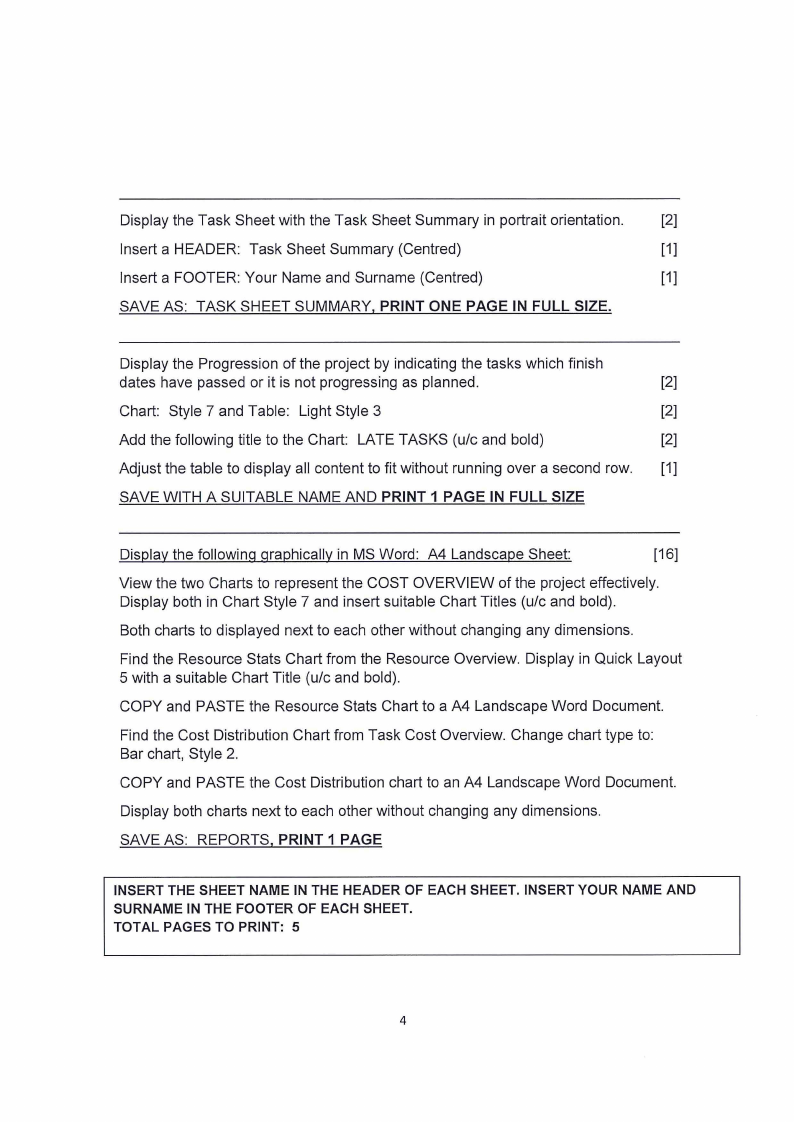
Display the Task Sheet with the Task Sheet Summary in portrait orientation.
[2]
Insert a HEADER: Task Sheet Summary (Centred)
[1]
Insert a FOOTER: Your Name and Surname (Centred)
[1]
SAVE AS: TASK SHEET SUMMARY, PRINT ONE PAGE IN FULL SIZE.
Display the Progression of the project by indicating the tasks which finish
dates have passed or it is not progressing as planned.
[2]
Chart: Style 7 and Table: Light Style 3
[2]
Add the following title to the Chart: LATE TASKS (u/c and bold)
[2]
Adjust the table to display all content to fit without running over a second row. [1]
SAVE WITH A SUITABLE NAME AND PRINT 1 PAGE IN FULL SIZE
Display the following graphically in MS Word: A4 Landscape Sheet:
[16]
View the two Charts to represent the COST OVERVIEW of the project effectively.
Display both in Chart Style 7 and insert suitable Chart Titles (u/c and bold).
Both charts to displayed next to each other without changing any dimensions.
Find the Resource Stats Chart from the Resource Overview. Display in Quick Layout
5 with a suitable Chart Title (u/c and bold).
COPY and PASTE the Resource Stats Chart to a A4 Landscape Word Document.
Find the Cost Distribution Chart from Task Cost Overview. Change chart type to:
Bar chart, Style 2.
COPY and PASTE the Cost Distribution chart to an A4 Landscape Word Document.
Display both charts next to each other without changing any dimensions.
SAVE AS: REPORTS, PRINT 1 PAGE
INSERT THE SHEET NAME IN THE HEADER OF EACH SHEET. INSERT YOUR NAME AND
SURNAME IN THE FOOTER OF EACH SHEET.
TOTAL PAGES TO PRINT: 5
4
 |
6 Page 6 |
▲back to top |

QUESTION 3
MS EXCEL
MARKS: 40
1.
a. Open a blank Excel Workbook and recreate the table below.
[1O]
A
A
B
1 StudentID Stud.Name
2
1001 JamesRoux
3
1002 Andrew John
4
1003 Peter Franks
5
1004 LindaSimon
6
1005 Edward Harris
7
1006 Lou Band
8
1007 SarahJones
9
1008 Kevin Mars
10
1009 Taryn Lin
11
1010 GuyWeel
12
C
Math
67
87
54
97
66
89
34
52
77
56
D
English
88
76
94
68
90
45
67
34
83
69
E
History
44
67
94
36
89
63
84
82
67
88
F
G
H
Physics Biology Average
100
84
77
63
33
65
96
46
77
44
78
65
69
58
74
24
93
63
57
78
64
43
34
49
88
78
79
45
45
61
I
Highest
100
87
96
97
90
93
84
82
88
88
J
K
L
Total RevisedMarks Compensation
383
388
5
326
331
384
389
323
328
372
377
314
319
320
325
245
250
393
398
303
308
5
 |
7 Page 7 |
▲back to top |
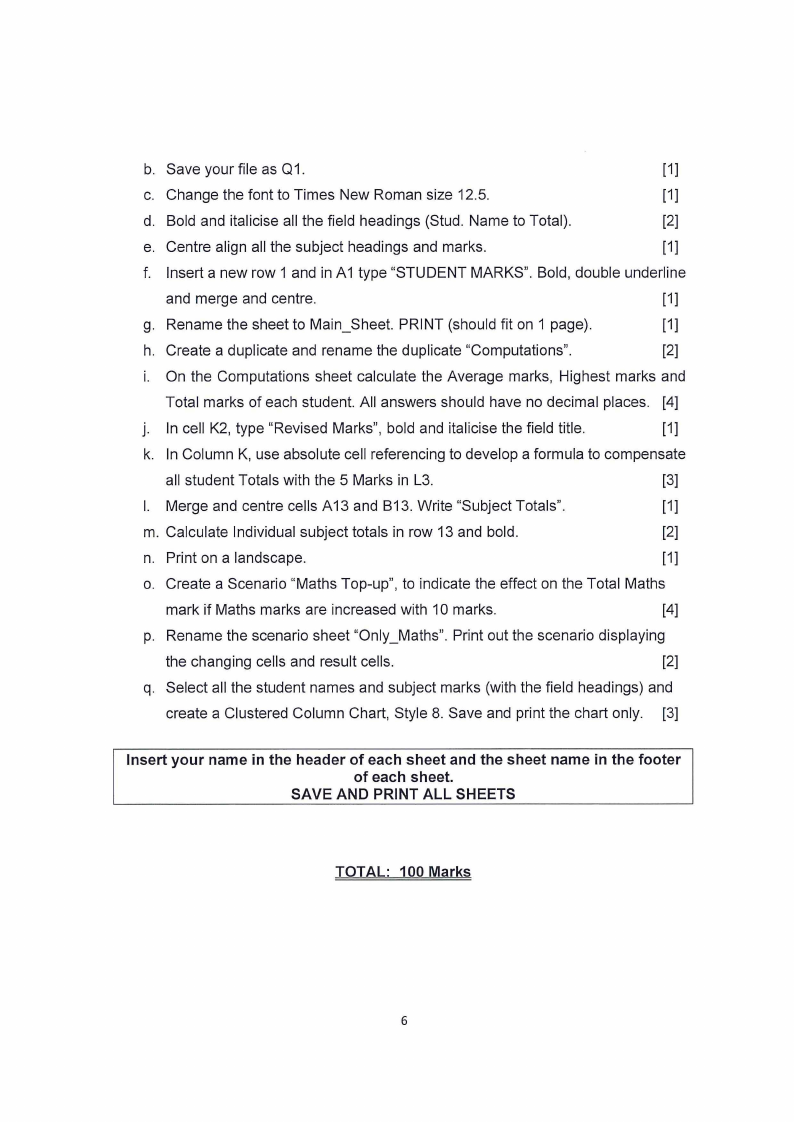
b. Save your file as Q1.
[1]
c. Change the font to Times New Roman size 12.5.
[ 1]
d. Bold and italicise all the field headings (Stud. Name to Total).
[2]
e. Centre align all the subject headings and marks.
[1]
f. Insert a new row 1 and in A1 type "STUDENT MARKS". Bold, double underline
and merge and centre.
[1]
g. Rename the sheet to Main_Sheet. PRINT (should fit on 1 page).
[1]
h. Create a duplicate and rename the duplicate "Computations".
[2]
i. On the Computations sheet calculate the Average marks, Highest marks and
Total marks of each student. All answers should have no decimal places. [4]
j. In cell K2, type "Revised Marks", bold and italicise the field title.
[1]
k. In Column K, use absolute cell referencing to develop a formula to compensate
all student Totals with the 5 Marks in L3.
[3]
I. Merge and centre cells A13 and B13. Write "Subject Totals".
[1]
m. Calculate Individual subject totals in row 13 and bold.
[2]
n. Print on a landscape.
[1]
o. Create a Scenario "Maths Top-up", to indicate the effect on the Total Maths
mark if Maths marks are increased with 10 marks.
[4]
p. Rename the scenario sheet "Only_Maths". Print out the scenario displaying
the changing cells and result cells.
[2]
q. Select all the student names and subject marks (with the field headings) and
create a Clustered Column Chart, Style 8. Save and print the chart only. [3]
Insert your name in the header of each sheet and the sheet name in the footer
of each sheet.
SAVE AND PRINT ALL SHEETS
TOTAL: 100 Marks
6





