 |
BIS521S - BUSINESS INFORMATION SYSTEMS 1B - 1ST OPP - NOVEMBER |
 |
1 Page 1 |
▲back to top |
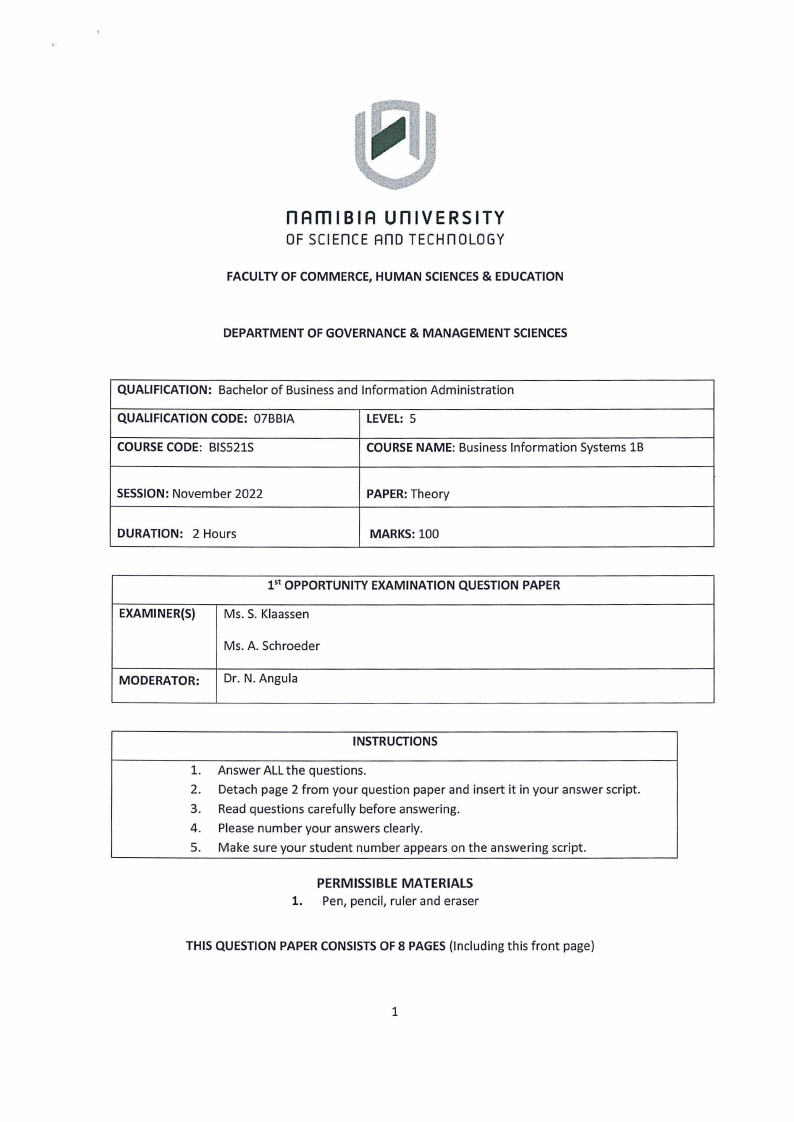
nAmlBIA unlVERSITY
OFSCIEnCEAno TECHnOLOGY
FACULTYOF COMMERCE,HUMAN SCIENCES& EDUCATION
DEPARTMENTOF GOVERNANCE& MANAGEMENT SCIENCES
QUALIFICATION: Bachelor of Business and Information Administration
QUALIFICATIONCODE: 07BBIA
LEVEL:5
COURSECODE: 8155215
COURSENAME: Business Information Systems 1B
SESSION:November 2022
DURATION: 2 Hours
PAPER:Theory
MARKS: 100
EXAMINER(S)
rt OPPORTUNITYEXAMINATION QUESTIONPAPER
Ms. S. Klaassen
Ms. A. Schroeder
MODERATOR: Dr. N. Angula
INSTRUCTIONS
1. Answer ALL the questions.
2. Detach page 2 from your question paper and insert it in your answer script.
3. Read questions carefully before answering.
4. Please number your answers clearly.
5. Make sure your student number appears on the answering script.
PERMISSIBLEMATERIALS
1. Pen, pencil, ruler and eraser
THIS QUESTION PAPERCONSISTSOF 8 PAGES(Including this front page)
1
 |
2 Page 2 |
▲back to top |
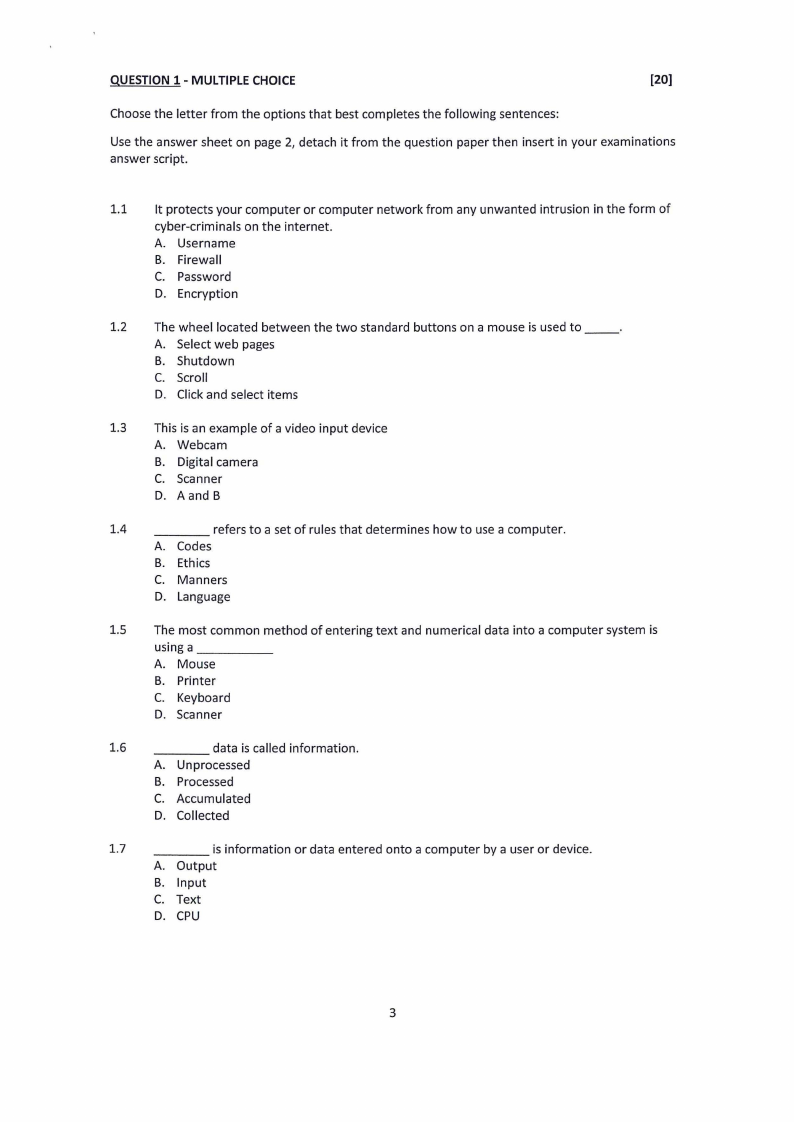
QUESTION 1- MULTIPLE CHOICE
[20]
Choose the letter from the options that best completes the following sentences:
Use the answer sheet on page 2, detach it from the question paper then insert in your examinations
answer script.
1.1 It protects your computer or computer network from any unwanted intrusion in the form of
cyber-criminals on the internet.
A. Username
B. Firewall
C. Password
D. Encryption
1.2 The wheel located between the two standard buttons on a mouse is used to __
A. Select web pages
B. Shutdown
C. Scroll
D. Click and select items
1.3 This is an example of a video input device
A. Webcam
B. Digital camera
C. Scanner
D. A and B
1.4 ____
refers to a set of rules that determines how to use a computer.
A. Codes
B. Ethics
C. Manners
D. Language
1.5 The most common method of entering text and numerical data into a computer system is
using a ____
_
A. Mouse
B. Printer
C. Keyboard
D. Scanner
1.6 ____
data is called information.
A. Unprocessed
B. Processed
C. Accumulated
D. Collected
1.7 ____
is information or data entered onto a computer by a user or device.
A. Output
B. Input
C. Text
D. CPU
3
 |
3 Page 3 |
▲back to top |
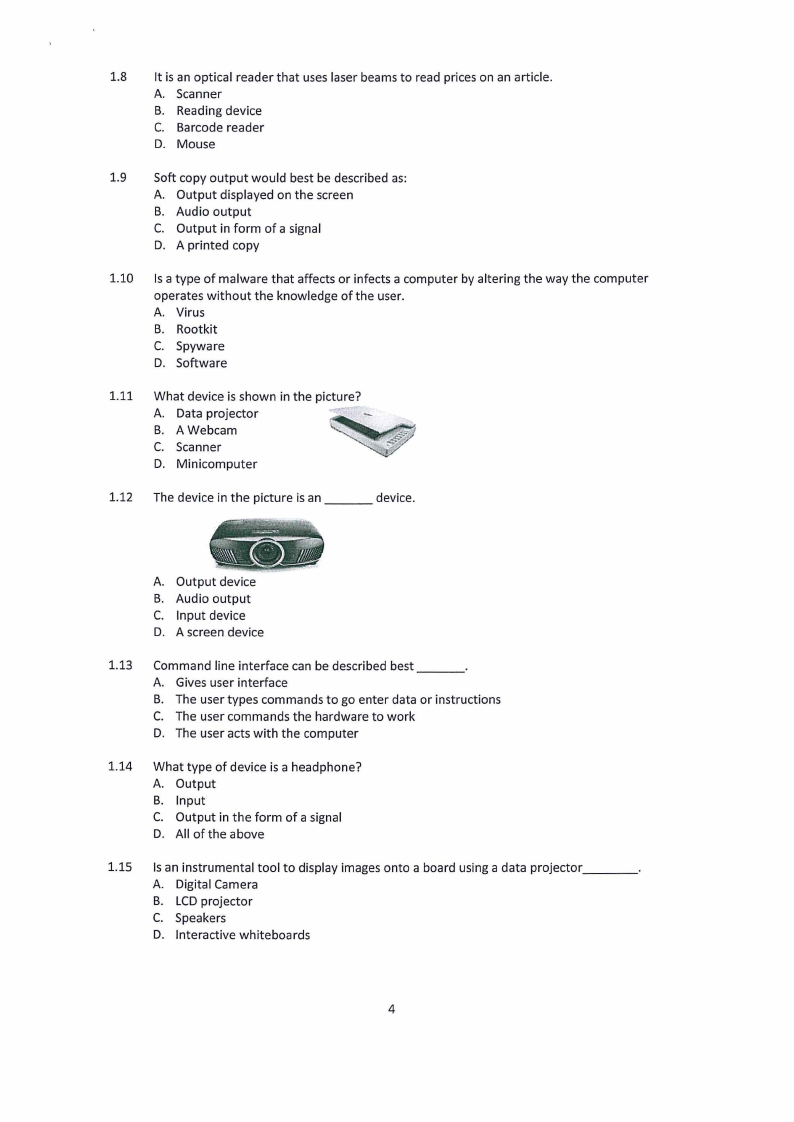
1.8 It is an optical reader that uses laser beams to read prices on an article.
A. Scanner
B. Reading device
C. Barcode reader
D. Mouse
1.9 Soft copy output would best be described as:
A. Output displayed on the screen
B. Audio output
C. Output in form of a signal
D. A printed copy
1.10 Is a type of malware that affects or infects a computer by altering the way the computer
operates without the knowledge of the user.
A. Virus
B. Rootkit
C. Spyware
D. Software
1.11 What device is shown in the picture?
A. Data projector
B. A Webcam
C. Scanner
D. Minicomputer
1.12 The device in the picture is an ___
device.
A. Output device
B. Audio output
C. Input device
D. A screen device
1.13 Command line interface can be described best __ _
A. Gives user interface
B. The user types commands to go enter data or instructions
C. The user commands the hardware to work
D. The user acts with the computer
1.14 What type of device is a headphone?
A. Output
B. Input
C. Output in the form of a signal
D. All of the above
1.15 Is an instrumental tool to display images onto a board using a data projector ___ _
A. Digital Camera
B. LCDprojector
C. Speakers
D. Interactive whiteboards
4
 |
4 Page 4 |
▲back to top |
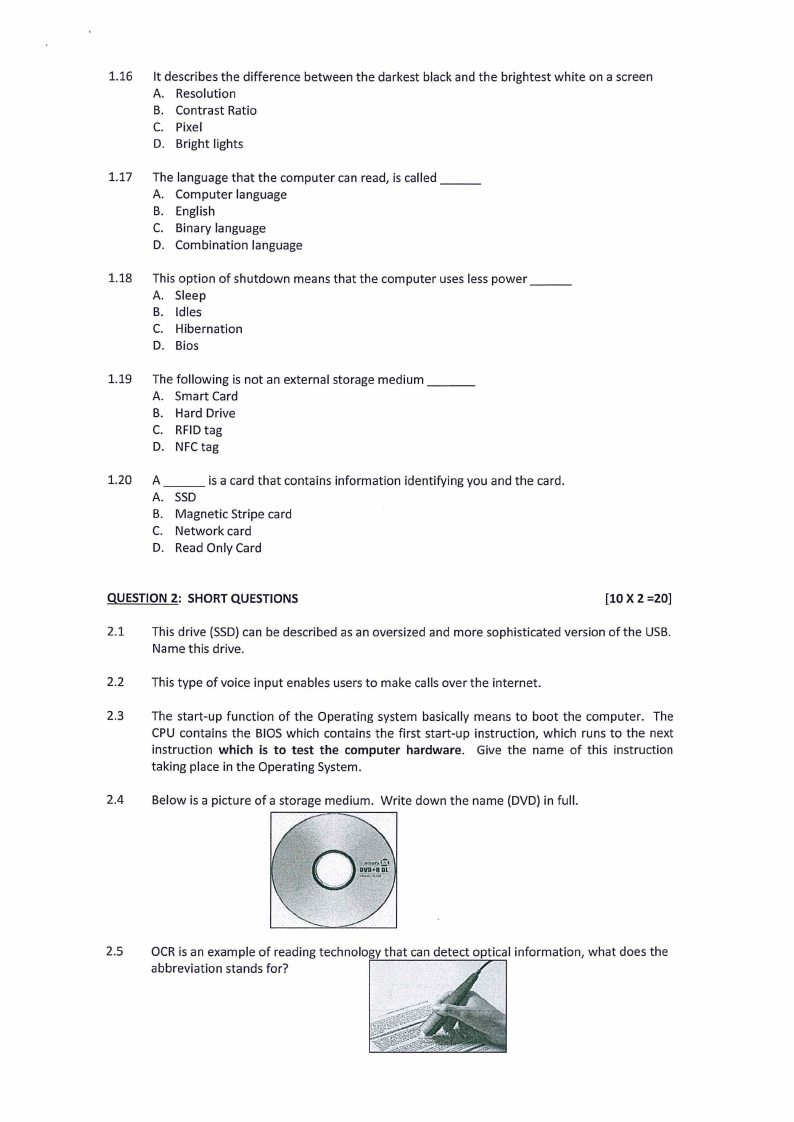
1.16 It describes the difference between the darkest black and the brightest white on a screen
A. Resolution
B. Contrast Ratio
C. Pixel
D. Bright lights
1.17 The language that the computer can read, is called __ _
A. Computer language
B. English
C. Binary language
D. Combination language
1.18 This option of shutdown means that the computer uses less power __ _
A. Sleep
B. Idles
C. Hibernation
D. Bios
1.19 The following is not an external storage medium __ _
A. Smart Card
B. Hard Drive
C. RFIDtag
D. NFCtag
1.20 A ___ is a card that contains information identifying you and the card.
A. SSD
B. Magnetic Stripe card
C. Network card
D. Read Only Card
QUESTION 2: SHORT QUESTIONS
[10 X 2 =20]
2.1 This drive (SSD)can be described as an oversized and more sophisticated version of the USB.
Name this drive.
2.2 This type of voice input enables users to make calls over the internet.
2.3 The start-up function of the Operating system basically means to boot the computer. The
CPU contains the BIOS which contains the first start-up instruction, which runs to the next
instruction which is to test the computer hardware. Give the name of this instruction
taking place in the Operating System.
2.4 Below is a picture of a storage medium. Write down the name (DVD) in full.
2.5 OCRis an example of reading technology that can detect optical information, what does the
abbreviation stands for?
 |
5 Page 5 |
▲back to top |
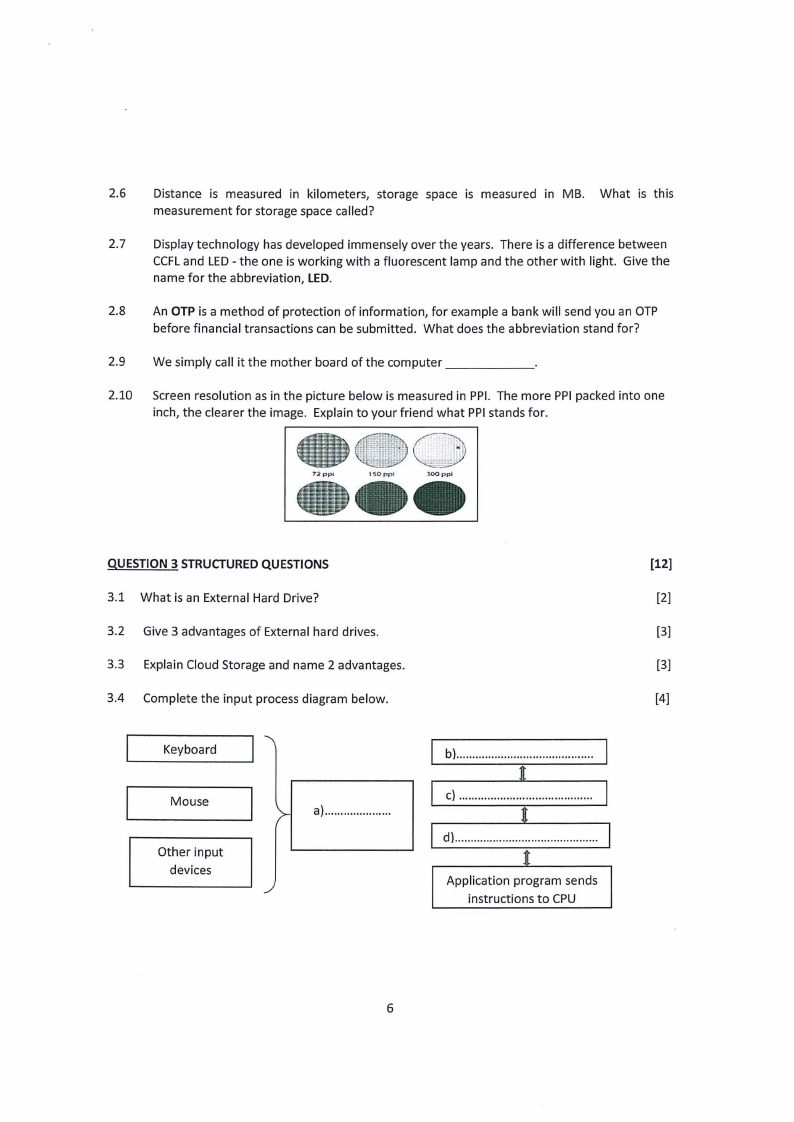
2.6 Distance is measured in kilometers, storage space is measured in MB. What is this
measurement for storage space called?
2.7 Display technology has developed immensely over the years. There is a difference between
CCFLand LED- the one is working with a fluorescent lamp and the other with light. Give the
name for the abbreviation, LED.
2.8 An OTP is a method of protection of information, for example a bank will send you an OTP
before financial transactions can be submitted. What does the abbreviation stand for?
2.9 We simply call it the mother board of the computer _____
_
2.10 Screen resolution as in the picture below is measured in PPL The more PPI packed into one
inch, the clearer the image. Explain to your friend what PPIstands for.
QUESTION3 STRUCTUREDQUESTIONS
[12]
3.1 What is an External Hard Drive?
[2]
3.2 Give 3 advantages of External hard drives.
[3]
3.3 Explain Cloud Storage and name 2 advantages.
[3]
3.4 Complete the input process diagram below.
[4]
Keyboard
Mouse
Other input
devices
>- a)....................
b) .......................................... .
1
cl ..........................................
t
d) ............................................ .
t
Application program sends
instructions to CPU
6
 |
6 Page 6 |
▲back to top |
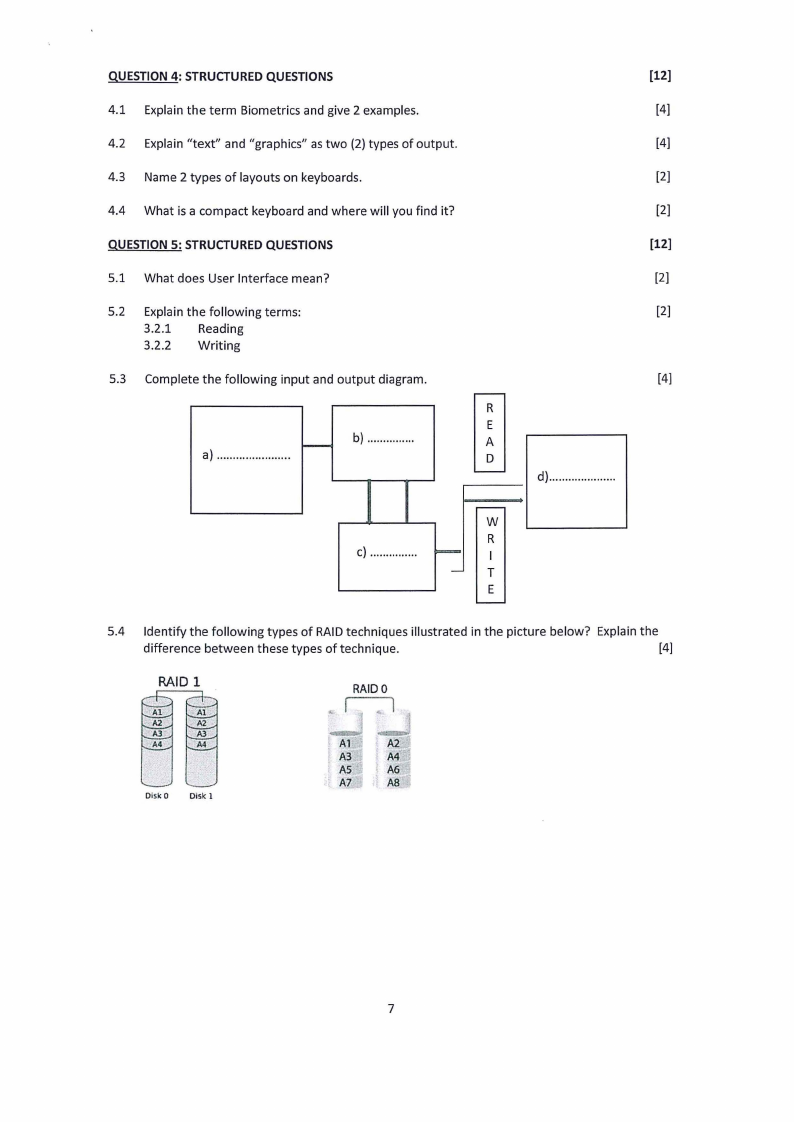
QUESTION4: STRUCTUREDQUESTIONS
(12]
4.1 Explain the term Biometrics and give 2 examples.
(4]
4.2 Explain "text" and "graphics" as two (2) types of output.
[4]
4.3 Name 2 types of layouts on keyboards.
[2]
4.4 What is a compact keyboard and where will you find it?
[2]
QUESTION5: STRUCTUREDQUESTIONS
[12]
5.1 What does User Interface mean?
[2]
5.2 Explain the following terms:
[2]
3.2.1 Reading
3.2.2 Writing
5.3 Complete the following input and output diagram.
(4]
- a) ...................... .
b) ...............
c) ...............
rn
d) ....................
-
w
R
-
T
E
5.4 Identify the following types of RAIDtechniques illustrated in the picture below? Explain the
difference between these types of technique.
(4]
RAID 1
Disk O Disk 1
RAIDO
._. iI:_t I
Al.
Ai
A3
A4
AS
A6
A.7
AB
7
 |
7 Page 7 |
▲back to top |
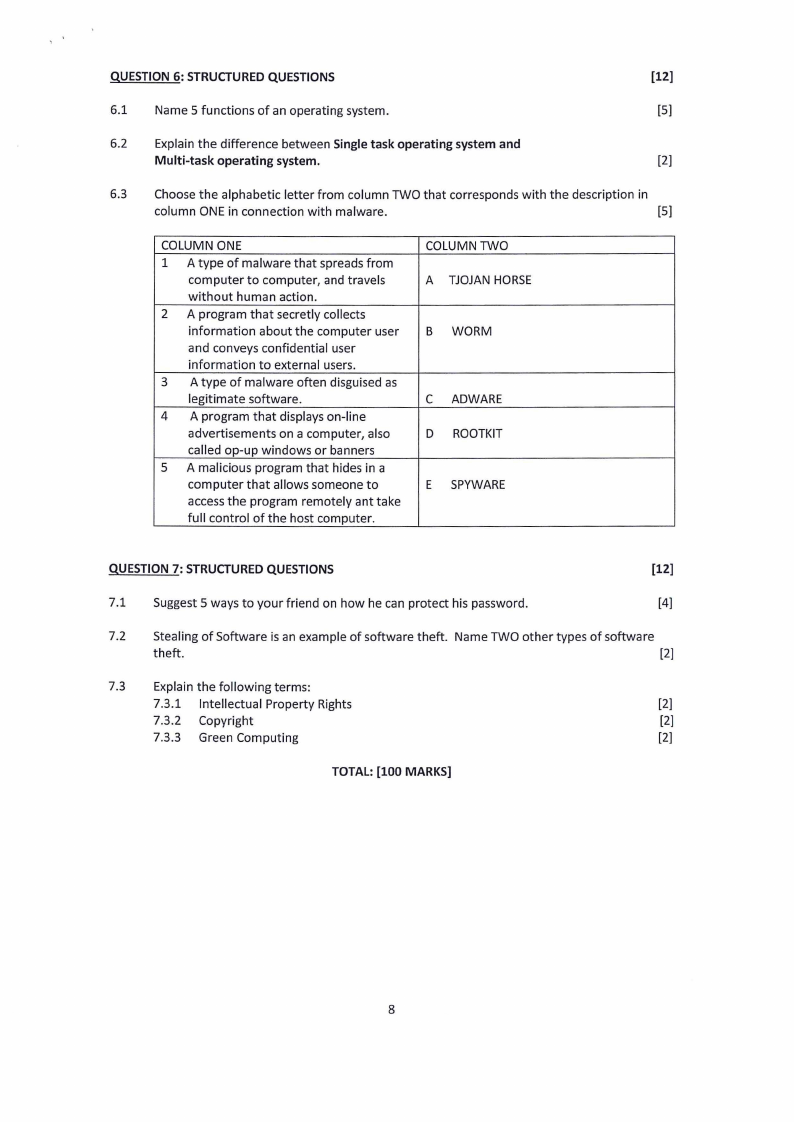
QUESTION6: STRUCTUREDQUESTIONS
[12]
6.1 Name 5 functions of an operating system.
[5]
6.2 Explain the difference between Single task operating system and
Multi-task operating system.
[2]
6.3 Choose the alphabetic letter from column TWO that corresponds with the description in
column ONE in connection with malware.
[S]
COLUMN ONE
1 A type of malware that spreads from
computer to computer, and travels
without human action.
2 A program that secretly collects
information about the computer user
and conveys confidential user
information to external users.
3 A type of malware often disguised as
legitimate software.
4 A program that displays on-line
advertisements on a computer, also
called op-up windows or banners
5 A malicious program that hides in a
computer that allows someone to
access the program remotely ant take
full control of the host computer.
COLUMN TWO
A TJOJANHORSE
B WORM
C ADWARE
D ROOTKIT
E SPYWARE
QUESTION7: STRUCTUREDQUESTIONS
[12]
7.1 Suggest 5 ways to your friend on how he can protect his password.
[4]
7.2 Stealing of Software is an example of software theft. Name TWO other types of software
theft.
[2]
7.3 Explain the following terms:
7.3.1 Intellectual Property Rights
[2]
7.3.2 Copyright
[2]
7.3.3 Green Computing
[2]
TOTAL: [100 MARKS]
8
 |
8 Page 8 |
▲back to top |
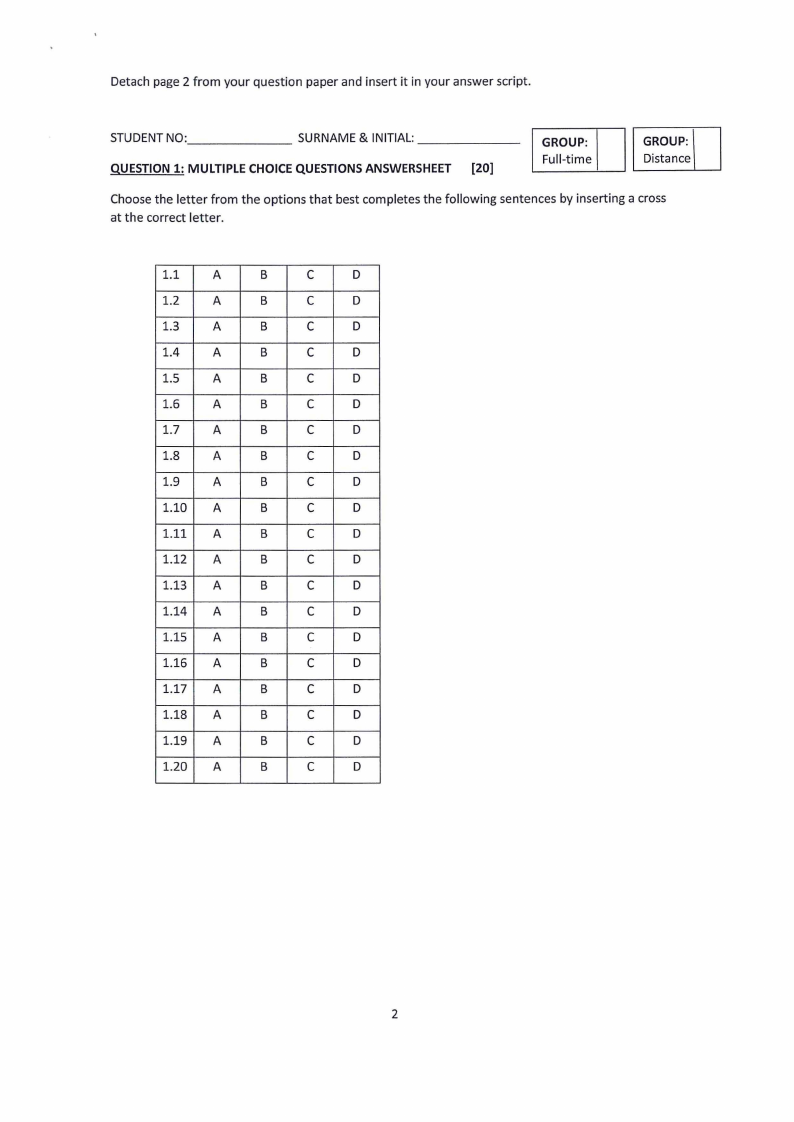
Detach page 2 from your question paper and insert it in your answer script.
STUDENT NO:______
SURNAME & INITIAL: _____
_
QUESTION 1: MULTIPLE CHOICE QUESTIONS ANSWERSHEET [20]
GROUP:
Full-time
GROUP:
Distance
Choose the letter from the options that best completes the following sentences by inserting a cross
at the correct letter.
1.1
A
B
C
D
1.2
A
B
C
D
1.3
A
B
C
D
1.4
A
B
C
D
1.5
A
B
C
D
1.6
A
B
C
D
1.7
A
B
C
D
1.8
A
B
C
D
1.9
A
B
C
D
1.10 A
B
C
D
1.11 A
B
C
D
1.12 A
B
C
D
1.13 A
B
C
D
1.14 A
B
C
D
1.15 A
B
C
D
1.16 A
B
C
D
1.17 A
B
C
D
1.18 A
B
C
D
1.19 A
B
C
D
1.20 A
B
C
D
2





