 |
BAP511S - BUSINESS APPLICATION 1A - 2ND OPP - JULY 2022 |
 |
1 Page 1 |
▲back to top |
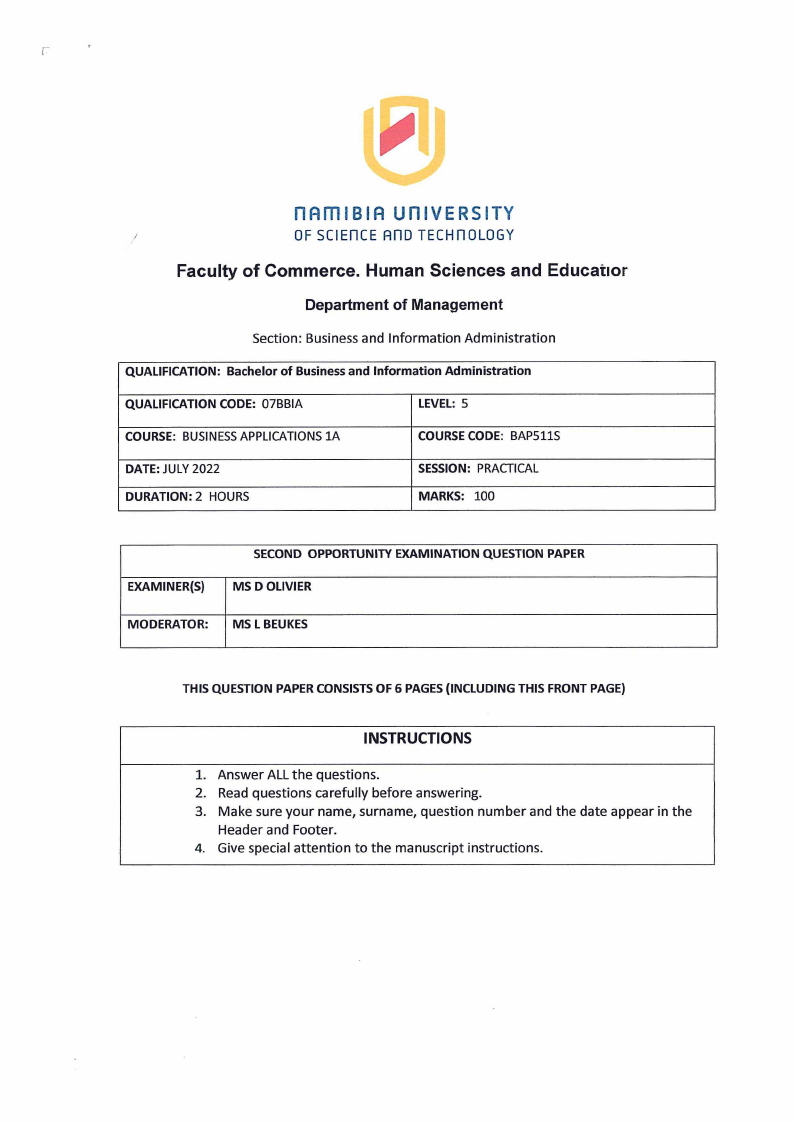
r
nAmlBIA untVERSITY
I
OF SCIEnCE Ano TECHnOLOGY
Faculty of Commerce. Human Sciences and Educat1or
Department of Management
Section: Business and Information Administration
QUALIFICATION: Bachelor of Businessand Information Administration
QUALIFICATIONCODE: 07BBIA
LEVEL:5
COURSE: BUSINESSAPPLICATIONS1A
COURSECODE: BAP511S
DATE:JULY2022
DURATION: 2 HOURS
SESSION: PRACTICAL
MARKS: 100
EXAMINER(S)
SECOND OPPORTUNITYEXAMINATION QUESTIONPAPER
MS DOUVIER
MODERATOR: MS L BEUKES
THIS QUESTIONPAPERCONSISTSOF 6 PAGES(INCLUDINGTHIS FRONTPAGE)
INSTRUCTIONS
1. Answer ALLthe questions.
2. Read questions carefully before answering.
3. Make sure your name, surname, question number and the date appear in the
Header and Footer.
4. Give special attention to the manuscript instructions.
 |
2 Page 2 |
▲back to top |
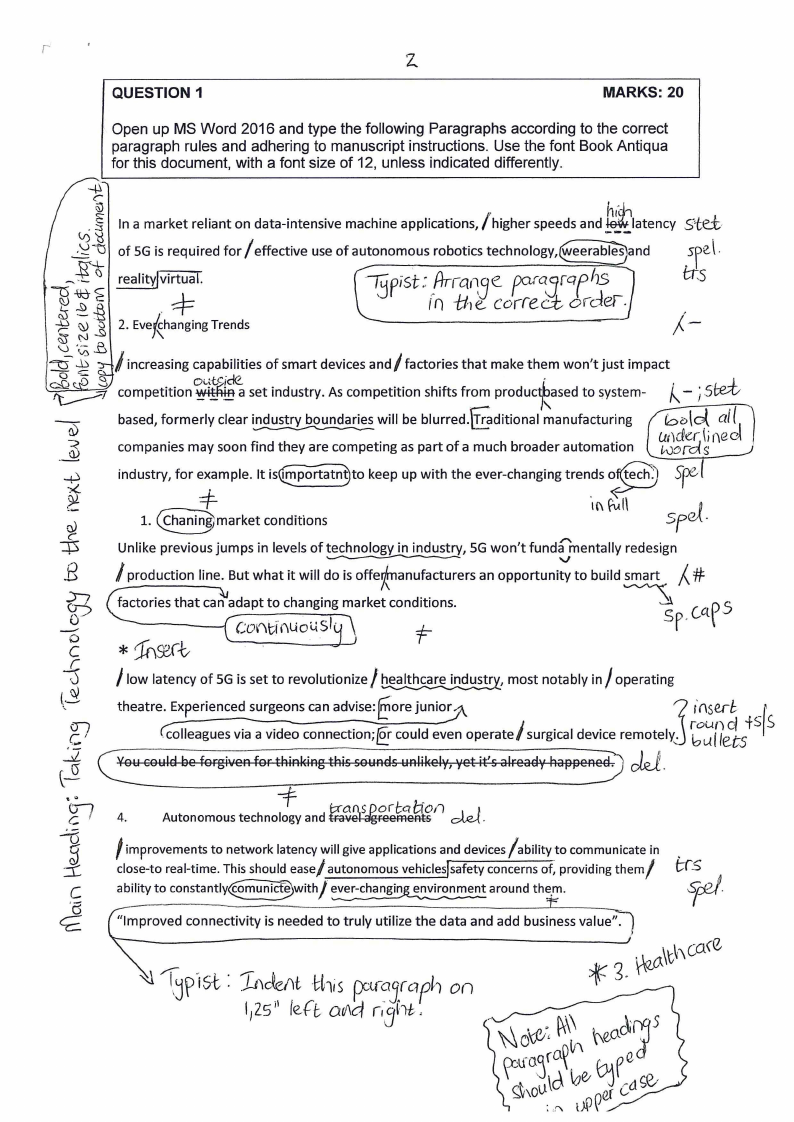
r
QUESTION 1
z.
MARKS: 20
Open up MS Word 2016 and type the following Paragraphs according to the correct
paragraph rules and adhering to manuscript instructions. Use the font Book Antiqua
for this document, with a font size of 12, unless indicated differently.
C
1-i,,l--i
. § In a market reliant on data-intensive machine applications, /higher speeds and ~latency
.:.~tu V)
of SG is required for/ effective use of autonomous robotics technology,E§and
u-Z--t.;;r:eality/,v_irtu~al.
·-"5pist.f:1rra.n,p3ae.ra.jfqfI1.S
5'te±·
sre\\.
trs
~~:fl
.
in -the correct order.
-# ;} 2. Eve/changing Trends
\\,..·N),:..:.nS;l
}\\
/ increasing capabilities of smart devices and/ factories that make them won't just impact
O
OL,-tCide.
.
,
, __j_
competition ~i!_flin a set industry. As competition shifts from produc~ased to ~ystem- A,_- j S~
w
.
based, formerly clear~
will be blurred.rr:;ditional ~anufacturing
companies may soon find they are competing as part of a much broader automation
lwlrt\\:od:~:o\\wiknoe~.C.sa1f(1
..+)
srl industry, for example. It is<f0portatn~to keep up with the ever-changing trends 0~'1
·1~? =/=-
D
1. ~market
conditions
5f0\\. ·
Unlike previous jumps in levels of technology in industry, SGwon't fundamentally redesign
J. V
/ production line. But what it will do is offe7tnanufacturers an opportunity to build smart
#
factories that can adapt to changing market conditions.
Ut5f
ContinUoLiSI ·
=t=-
5 p·
/ low latency of SG is set to revolutionize/~
theatre. Experienced surgeons can advise:§ore juni~
J most notably in/ operating
rr\\strb
-r
C,T"I"l
-
/
l.colleagues via a video connection;@' could even operate surgical device remotely.
rbouu! nled .ts-ts 5
could be forgii.1en for thinking this sounds unlikely, yet it's already happe~
c1J.
·cof,
f
rxan..soor-/;qciof1 • 1
4.
Autonomous technology and travel agreements d,.e.,{.
fimprovements to network latency will give applications and devices /ability to communicate in
close-to real-time. This should ease/ autonomous vehicleslsafety concerns of, providing them/
ability to constantly~with/
around the,m.
"Improved connectivity is needed to truly utilize the data and add business value".
 |
3 Page 3 |
▲back to top |
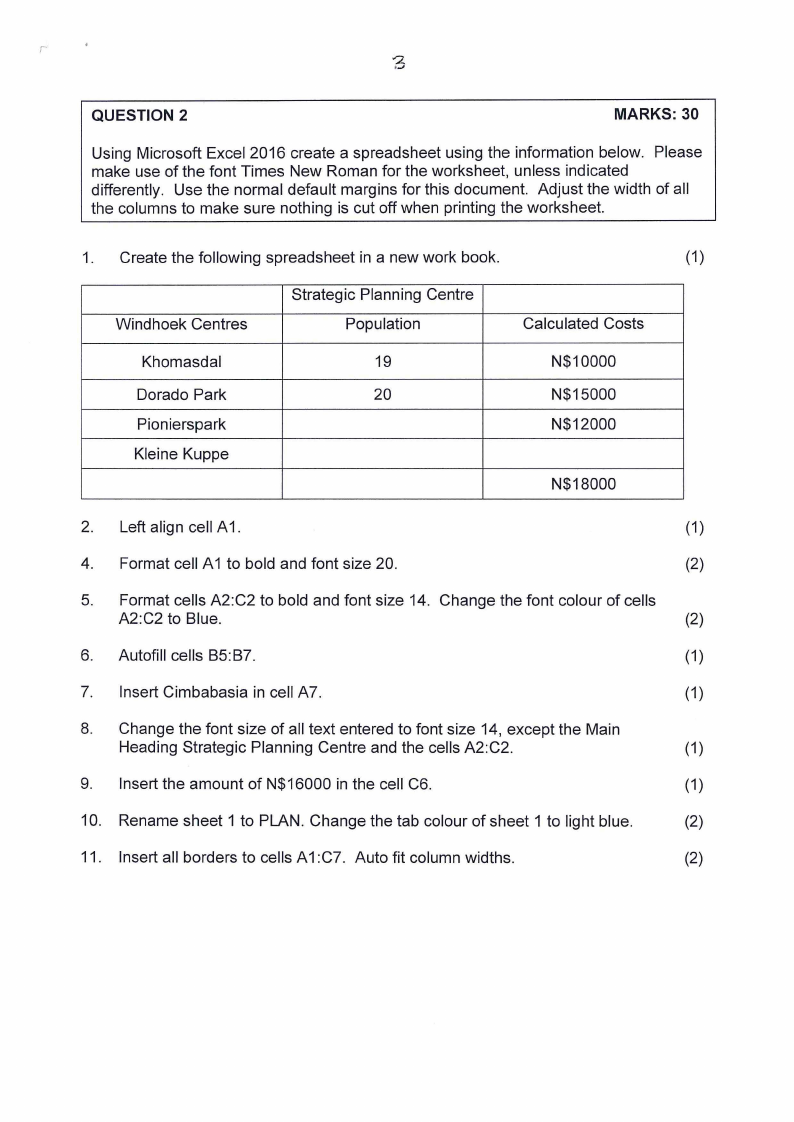
QUESTION 2
MARKS: 30
Using Microsoft Excel 2016 create a spreadsheet using the information below. Please
make use of the font Times New Roman for the worksheet, unless indicated
differently. Use the normal default margins for this document. Adjust the width of all
the columns to make sure nothing is cut off when printing the worksheet.
1. Create the following spreadsheet in a new work book.
(1)
Windhoek Centres
Strategic Planning Centre
Population
Calculated Costs
Khomasdal
19
Dorado Park
20
Pionierspark
Kleine Kuppe
N$10000
N$15000
N$12000
N$18000
2. Left align cell A 1.
( 1)
4. Format cell A 1 to bold and font size 20.
(2)
5. Format cells A2:C2 to bold and font size 14. Change the font colour of cells
A2:C2 to Blue.
(2)
6. Autofill cells B5:B7.
(1)
7. Insert Cimbabasia in cell A7.
(1)
8. Change the font size of all text entered to font size 14, except the Main
Heading Strategic Planning Centre and the cells A2:C2.
( 1)
9. Insert the amount of N$16000 in the cell C6.
( 1)
10. Rename sheet 1 to PLAN. Change the tab colour of sheet 1 to light blue.
(2)
11. Insert all borders to cells A 1:C7. Auto fit column widths.
(2)
 |
4 Page 4 |
▲back to top |
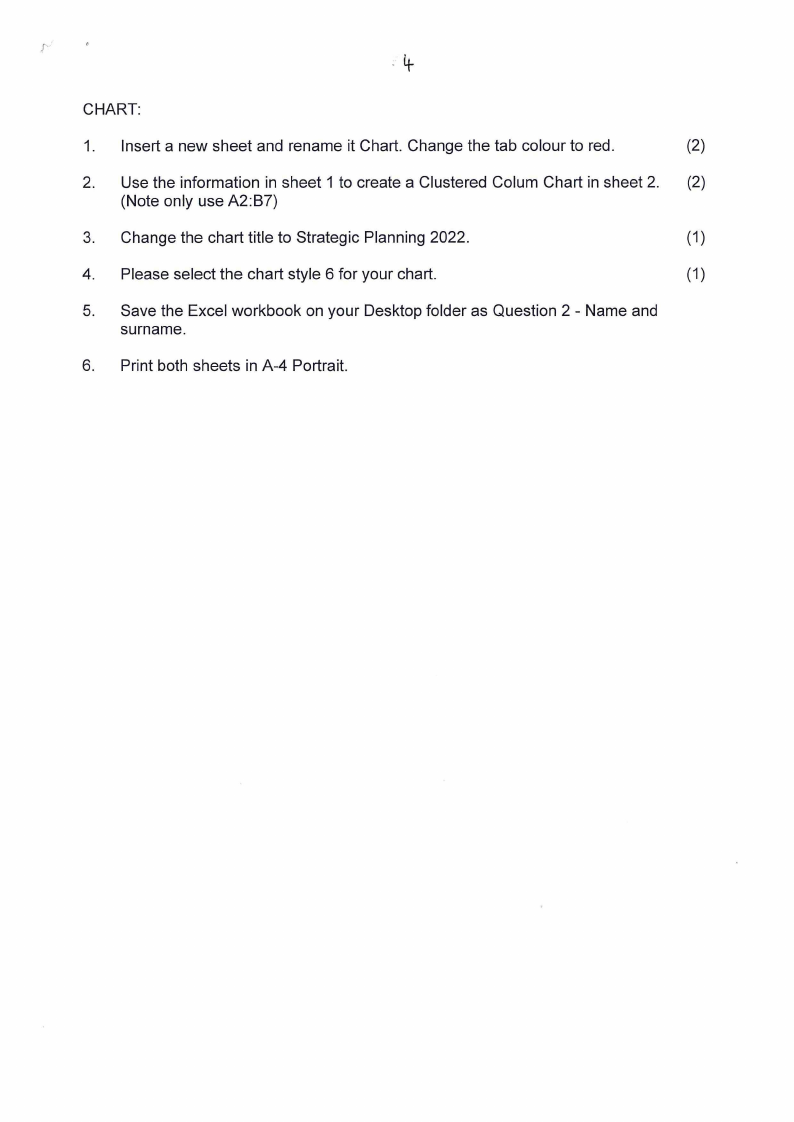
. 4-
CHART:
1. Insert a new sheet and rename it Chart. Change the tab colour to red.
(2)
2. Use the information in sheet 1 to create a Clustered Colum Chart in sheet 2. (2)
(Note only use A2:B7)
3. Change the chart title to Strategic Planning 2022.
(1)
4. Please select the chart style 6 for your chart.
(1)
5. Save the Excel workbook on your Desktop folder as Question 2 - Name and
surname.
6. Print both sheets in A-4 Portrait.
 |
5 Page 5 |
▲back to top |
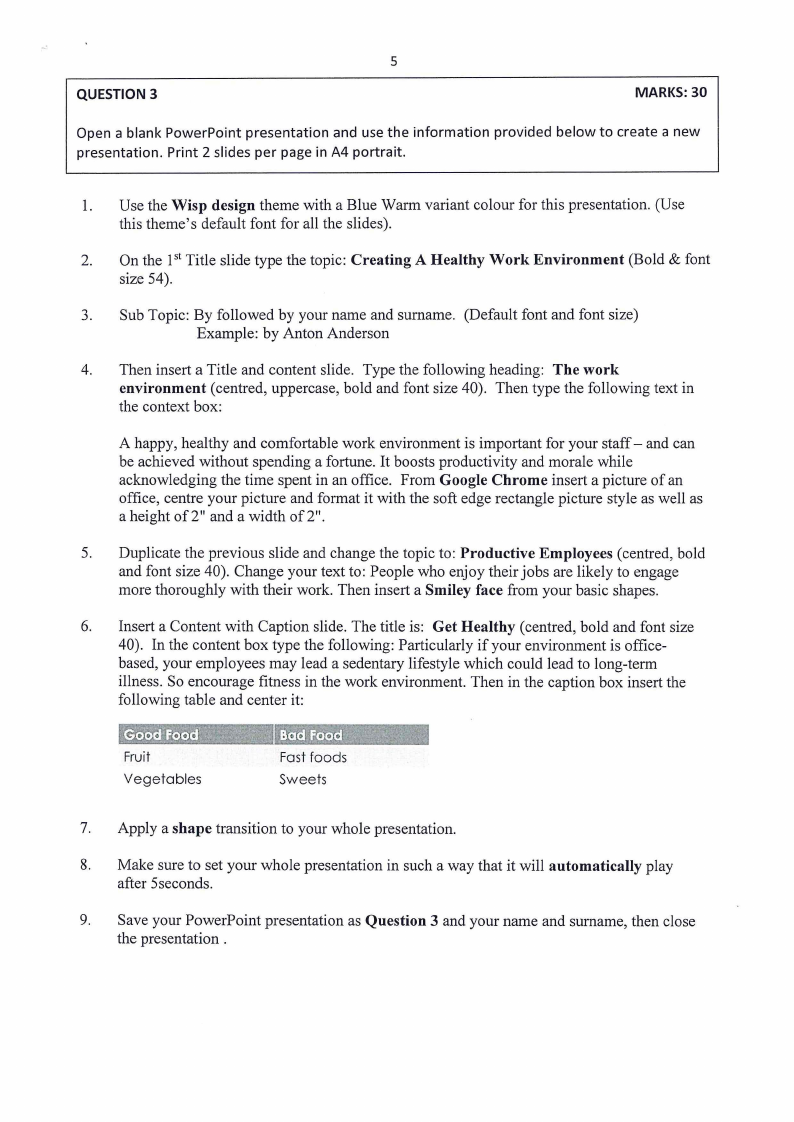
5
QUESTION 3
MARKS: 30
Open a blank PowerPoint presentation and use the information provided below to create a new
presentation. Print 2 slides per page in A4 portrait.
1. Use the Wisp design theme with a Blue Warm variant colour for this presentation. (Use
this theme's default font for all the slides).
2. On the 1st Title slide type the topic: Creating A Healthy Work Environment (Bold & font
size 54).
3. Sub Topic: By followed by your name and surname. (Default font and font size)
Example: by Anton Anderson
4. Then insert a Title and content slide. Type the following heading: The work
environment (centred, uppercase, bold and font size 40). Then type the following text in
the context box:
A happy, healthy and comfortable work environment is important for your staff- and can
be achieved without spending a fortune. It boosts productivity and morale while
acknowledging the time spent in an office. From Google Chrome insert a picture of an
office, centre your picture and format it with the soft edge rectangle picture style as well as
a height of 2" and a width of 2".
5. Duplicate the previous slide and change the topic to: Productive Employees (centred, bold
and font size 40). Change your text to: People who enjoy their jobs are likely to engage
more thoroughly with their work. Then insert a Smiley face from your basic shapes.
6. Insert a Content with Caption slide. The title is: Get Healthy (centred, bold and font size
40). In the content box type the following: Particularly if your environment is office-
based, your employees may lead a sedentary lifestyle which could lead to long-term
illness. So encourage fitness in the work environment. Then in the caption box insert the
following table and center it:
Fruit
Vegetables
Fast foods
Sweets
7. Apply a shape transition to your whole presentation.
8. Make sure to set your whole presentation in such a way that it will automatically play
after 5seconds.
9. Save your PowerPoint presentation as Question 3 and your name and surname, then close
the presentation .
 |
6 Page 6 |
▲back to top |
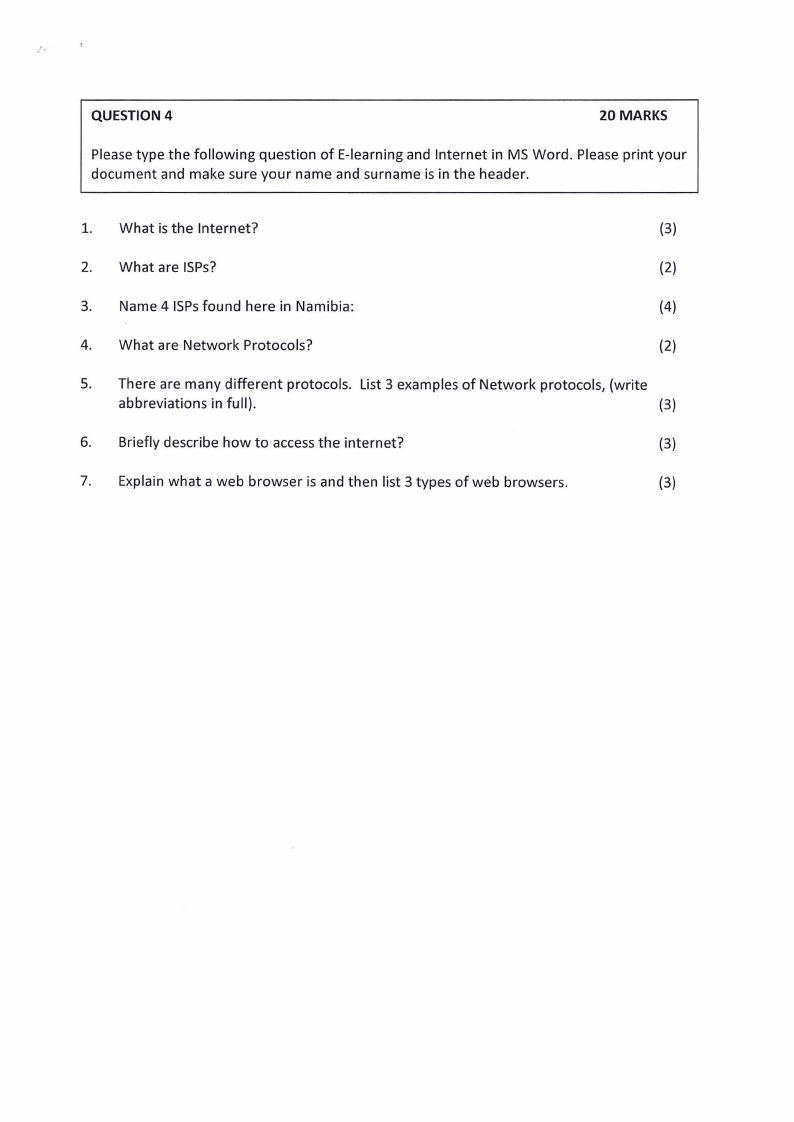
QUESTION 4
20 MARKS
Please type the following question of E-learning and Internet in MS Word. Please print your
document and make sure your name and surname is in the header.
1. What is the Internet?
(3)
2. What are ISPs?
(2)
3. Name 4 ISPsfound here in Namibia:
(4)
4. What are Network Protocols?
(2)
5. There are many different protocols. List 3 examples of Network protocols, (write
abbreviations in full).
(3)
6. Briefly describe how to access the internet?
(3)
7. Explain what a web browser is and then list 3 types of web browsers.
(3)





