 |
BAP621S - BUSINESS APPLICATION 2B - 2ND OPP - JANUARY 2024 |
 |
1 Page 1 |
▲back to top |
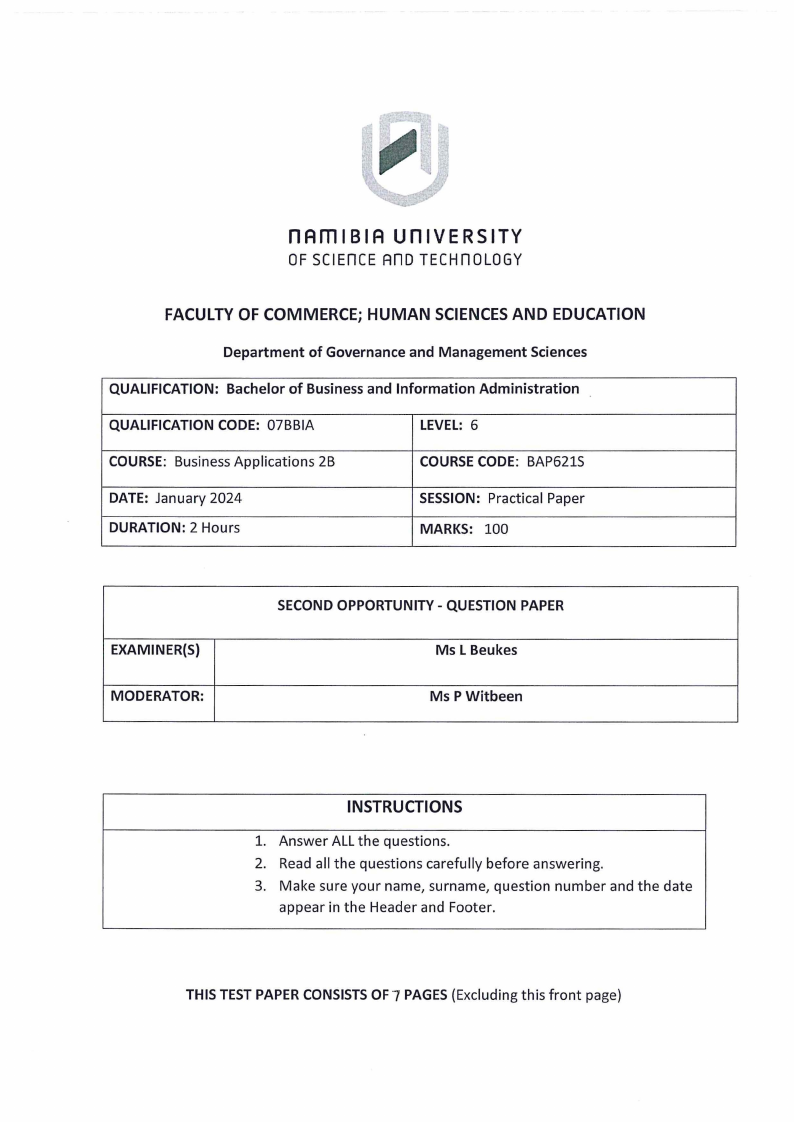
nAm I BIA un IVE RS ITY
OF SCIEnCE Ano TECHnOLOGY
FACULTY OF COMMERCE; HUMAN SCIENCESAND EDUCATION
Department of Governance and Management Sciences
QUALIFICATION: Bachelor of Business and Information Administration
QUALIFICATION CODE: 0788IA
LEVEL: 6
COURSE: Business Applications 28
COURSE CODE: BAP621S
DATE: January 2024
DURATION: 2 Hours
SESSION: Practical Paper
MARKS: 100
EXAMINER(S)
MODERATOR:
SECOND OPPORTUNITY - QUESTION PAPER
Ms L Beukes
Ms P Witbeen
INSTRUCTIONS
1. Answer ALL the questions.
2. Read all the questions carefully before answering.
3. Make sure your name, surname, question number and the date
appear in the Header and Footer.
THIS TEST PAPER CONSISTS OF 7 PAGES (Excluding this front page)
 |
2 Page 2 |
▲back to top |
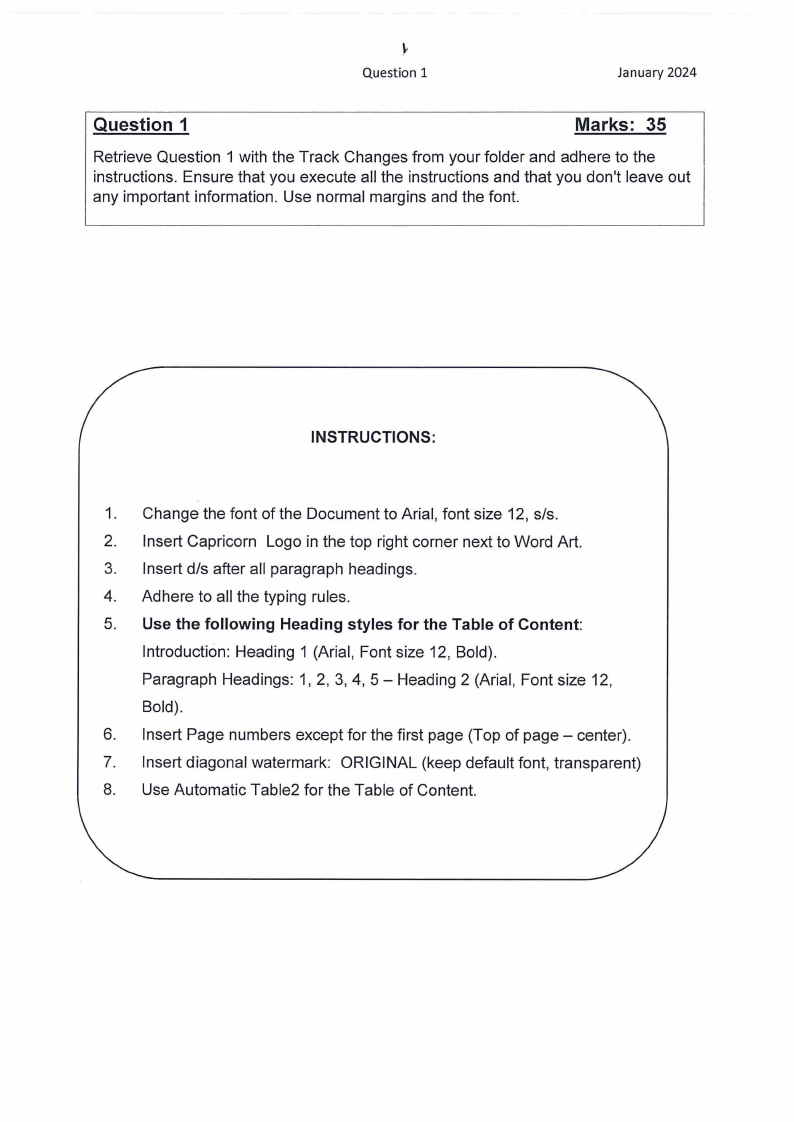
Question 1
January 2024
Question 1
Marks: 35
Retrieve Question 1 with the Track Changes from your folder and adhere to the
instructions. Ensure that you execute all the instructions and that you don't leave out
any important information. Use normal margins and the font.
INSTRUCTIONS:
1. Change the font of the Document to Arial, font size 12, s/s.
2. Insert Capricorn Logo in the top right corner next to Word Art.
3. Insert d/s after all paragraph headings.
4. Adhere to all the typing rules.
5. Use the following Heading styles for the Table of Content:
Introduction: Heading 1 (Arial, Font size 12, Bold).
Paragraph Headings: 1, 2, 3, 4, 5 - Heading 2 (Arial, Font size 12,
Bold).
6. Insert Page numbers except for the first page (Top of page - center).
7. Insert diagonal watermark: ORIGINAL (keep default font, transparent)
8. Use Automatic Table2 for the Table of Content.
 |
3 Page 3 |
▲back to top |
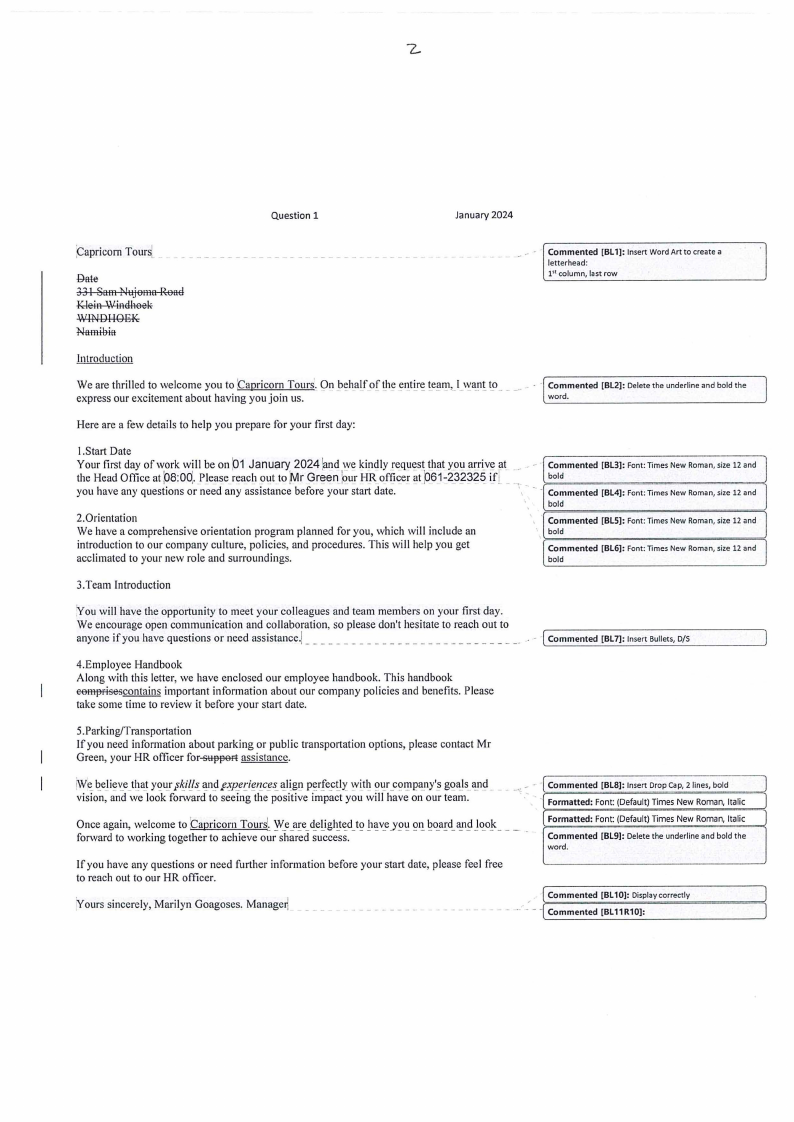
Question 1
January 2024
:CapricornTour~__
Date
331 Sam N~joma Road
Kleia '.\\lindhoek
WINDHOEK
Namihl!!
Commented [BL1): Insert Word Art to create a
letterhead:
pt column,lastrow
Introduction
We are thrilled to welcome you to ~CapricornTours. On p(Chalfof the 1::ntir(t'e.!lm,_I_wa_n~!s_>__. , · Commented [BL2): Delete the underline and bold the
express our excitement about having you join us.
'-w_o_r___d_. ____________
___,
Here are a few details to help you prepare for your first day:
I .Start Date
Your first day of ~ork wpl be on :01January, 2024 !and~1e kindly requ1::st~hat x_ouarrLv~~t___
the Head Office at ,08:00,_. P!e~sereach out to fvlrGr~en ~u_rHR of~cer at ,061-23232!?1f!_...
you have any questions or need any assistance before your start date.
·
2.0rientation
We have a comprehensive orientation program planned for you, which will include an
introduction to our company culture, policies, and procedures. This will help you get
acclimated to your new role and surroundings.
Commented [BL3): Font: nmes New Roman, si2e 12 and
bold
Commented [BL4): Font: nmes New Roman, si2e 12 and
bold
Commented [BLS]: Font: nmes New Roman, si2e 12 and
bold
Commented [BL6): Font: TImes New Roman, si,e 12 and
bold
3.Team Introduction
You will have the opportunity to meet your colleagues and team members on your first day.
We encourage open communication and collaboration, so please don't hesitate to reach out to
anyone if you have questions or need assistance.!_____________________________
.• - [ Commented [BL7): Insert Bullets, D/S
4.Employee Handbook
Along with this letter, we have enclosed our employee handbook. This handbook
eomprisescontains important information about our company policies and benefits. Please
take some time to review it before your start date.
5. Parking/Transportation
If you need infomrntion about parking or public transportation options, please contact Mr
Green, your HR officer for~
assistance.
iwe_~_e]i~\\'_e_tl!y~()(!fJ~iljs_l!_nppP.._e1J<!_fl!!._Cl~lgs!p_l(_:!rfe_c0~yitl~ Ql!r_CQr11pl!_gnQy'aEJsl_!_n__g__ , · Commented [BLS): Insert Drop Cap, 2 lines, bold
vision, and we look for.vard to seeing the positive impact you will have on our team.
-'
Formatted: Font: (Default) Times New Roman, Italic
Once again, welcome to '.CapricornTours. -y,.r__ae~ed__e!igl"!_te_!1_id!_vt_YQeS!l!QI!go_a~d~_pJ~o_!_c_ _
forward to working together to achieve our shared success.
Formatted: Font: (Default) Times New Roman, Italic
Commented [BL9]: Delete the underline and bold the
word.
If you have any questions or need further information before your start date, please feel free
to reach out to our HR officer.
Yours sincerely, Marilyn Goagoses. Manage~
Commented [BL10): Display correctly
- - - Commented [BL11R10]:
 |
4 Page 4 |
▲back to top |
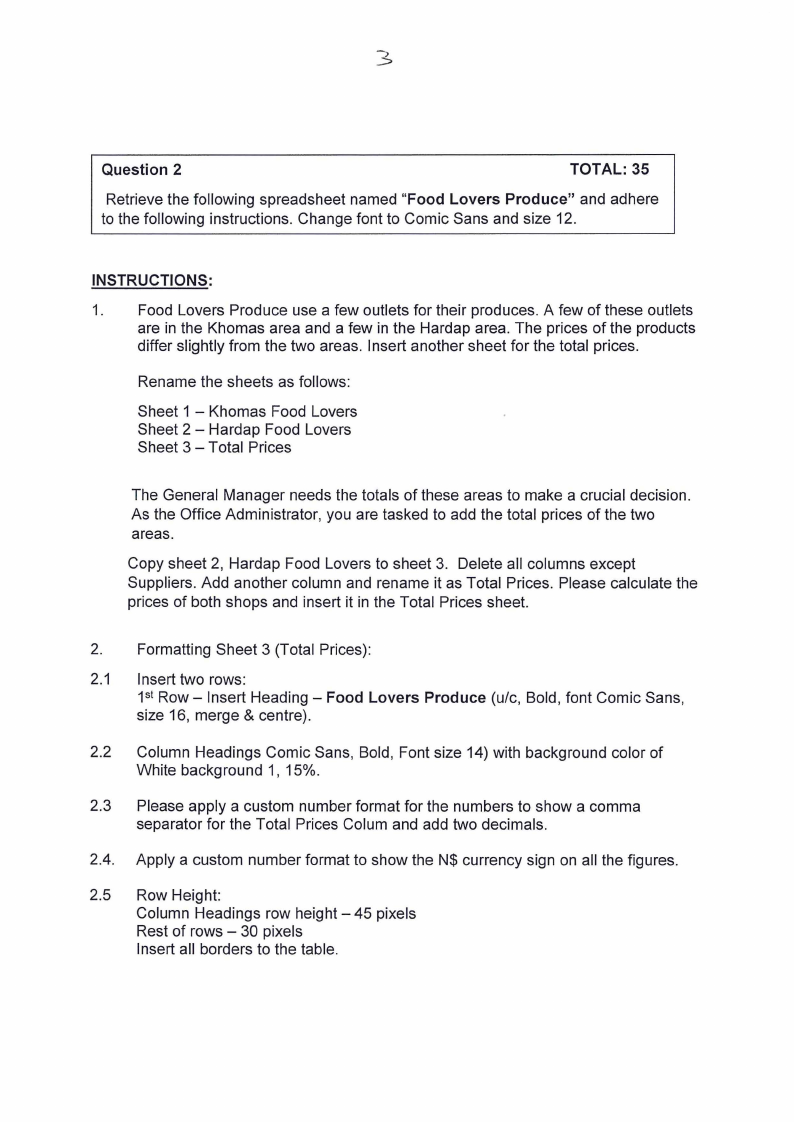
3
Question 2
TOTAL: 35
Retrieve the following spreadsheet named "Food Lovers Produce" and adhere
to the following instructions. Change font to Comic Sans and size 12.
INSTRUCTIONS:
1. Food Lovers Produce use a few outlets for their produces. A few of these outlets
are in the Khomas area and a few in the Hardap area. The prices of the products
differ slightly from the two areas. Insert another sheet for the total prices.
Rename the sheets as follows:
Sheet 1 - Khomas Food Lovers
Sheet 2 - Hardap Food Lovers
Sheet 3 - Total Prices
The General Manager needs the totals of these areas to make a crucial decision.
As the Office Administrator, you are tasked to add the total prices of the two
areas.
Copy sheet 2, Hardap Food Lovers to sheet 3. Delete all columns except
Suppliers. Add another column and rename it as Total Prices. Please calculate the
prices of both shops and insert it in the Total Prices sheet.
2. Formatting Sheet 3 (Total Prices):
2.1 Insert two rows:
1st Row - Insert Heading - Food Lovers Produce (u/c, Bold, font Comic Sans,
size 16, merge & centre).
2.2 Column Headings Comic Sans, Bold, Font size 14) with background color of
White background 1, 15%.
2.3 Please apply a custom number format for the numbers to show a comma
separator for the Total Prices Colum and add two decimals.
2.4. Apply a custom number format to show the N$ currency sign on all the figures.
2.5 Row Height:
Column Headings row height- 45 pixels
Rest of rows - 30 pixels
Insert all borders to the table.
 |
5 Page 5 |
▲back to top |
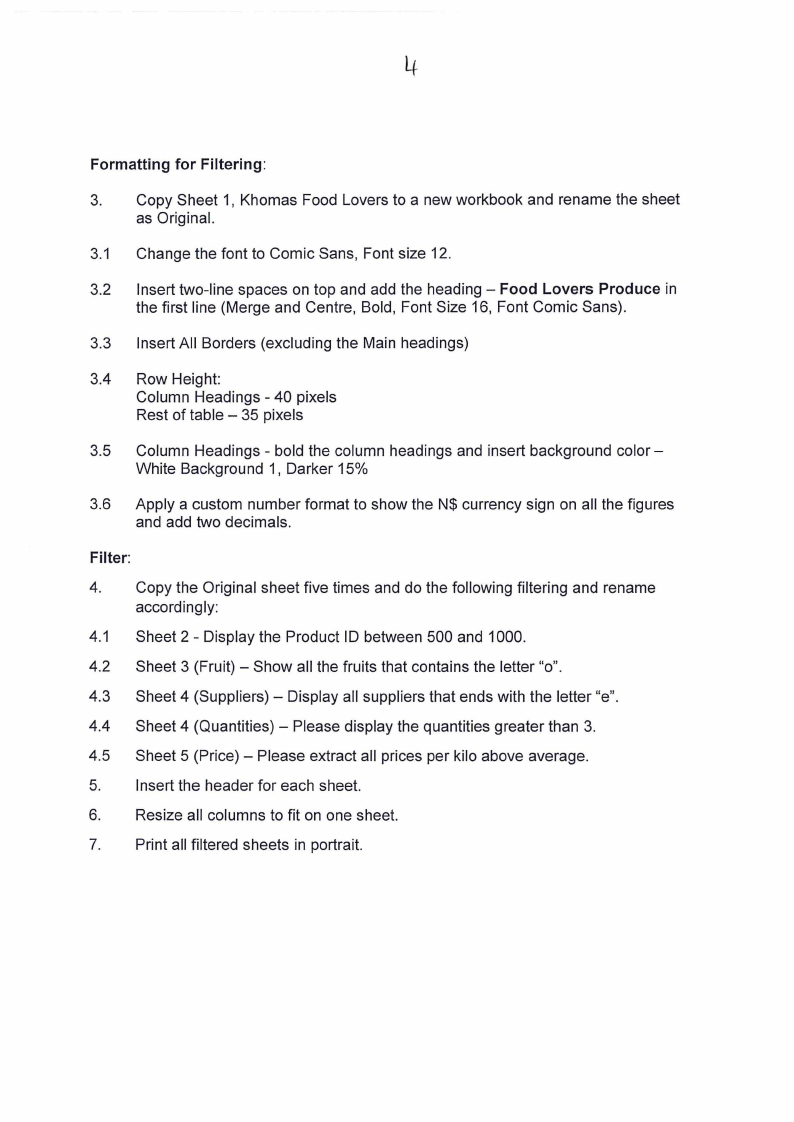
4
Formatting for Filtering:
3. Copy Sheet 1, Khomas Food Lovers to a new workbook and rename the sheet
as Original.
3.1 Change the font to Comic Sans, Font size 12.
3.2 Insert two-line spaces on top and add the heading - Food Lovers Produce in
the first line (Merge and Centre, Bold, Font Size 16, Font Comic Sans).
3.3 Insert All Borders (excluding the Main headings)
3.4 Row Height:
Column Headings - 40 pixels
Rest of table - 35 pixels
3.5 Column Headings - bold the column headings and insert background color -
White Background 1, Darker 15%
3.6 Apply a custom number format to show the N$ currency sign on all the figures
and add two decimals.
Filter:
4. Copy the Original sheet five times and do the following filtering and rename
accordingly:
4.1 Sheet 2 - Display the Product ID between 500 and 1000.
4.2 Sheet 3 (Fruit) - Show all the fruits that contains the letter "o".
4.3 Sheet 4 (Suppliers) - Display all suppliers that ends with the letter "e".
4.4 Sheet 4 (Quantities) - Please display the quantities greater than 3.
4.5 Sheet 5 (Price) - Please extract all prices per kilo above average.
5. Insert the header for each sheet.
6. Resize all columns to fit on one sheet.
7. Print all filtered sheets in portrait.
 |
6 Page 6 |
▲back to top |
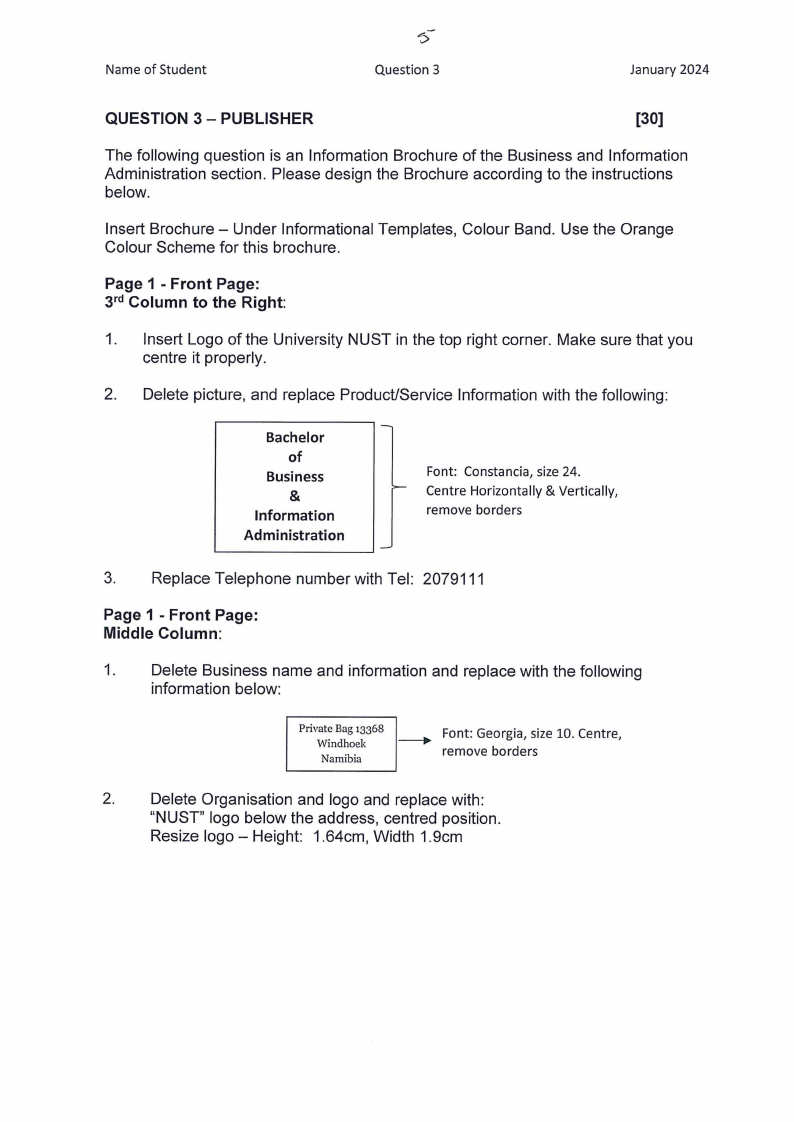
Name of Student
Question 3
January 2024
QUESTION 3 - PUBLISHER
[30]
The following question is an Information Brochure of the Business and Information
Administration section. Please design the Brochure according to the instructions
below.
Insert Brochure - Under Informational Templates, Colour Band. Use the Orange
Colour Scheme for this brochure.
Page 1 - Front Page:
3rd Column to the Right:
1. Insert Logo of the University NUST in the top right corner. Make sure that you
centre it properly.
2. Delete picture, and replace Product/Service Information with the following:
Bachelor
of
Business
&
Information
Administration
Font: Constancia, size 24.
Centre Horizontally & Vertically,
remove borders
3. Replace Telephone number with Tel: 2079111
Page 1 - Front Page:
Middle Column:
1. Delete Business name and information and replace with the following
information below:
Private Bag 13368 ____. Font: Georgia, size 10. Centre,
Windhoek
Namibia
remove borders
2. Delete Organisation and logo and replace with:
"NUST" logo below the address, centred position.
Resize logo - Height: 1.64cm, Width 1.9cm
 |
7 Page 7 |
▲back to top |
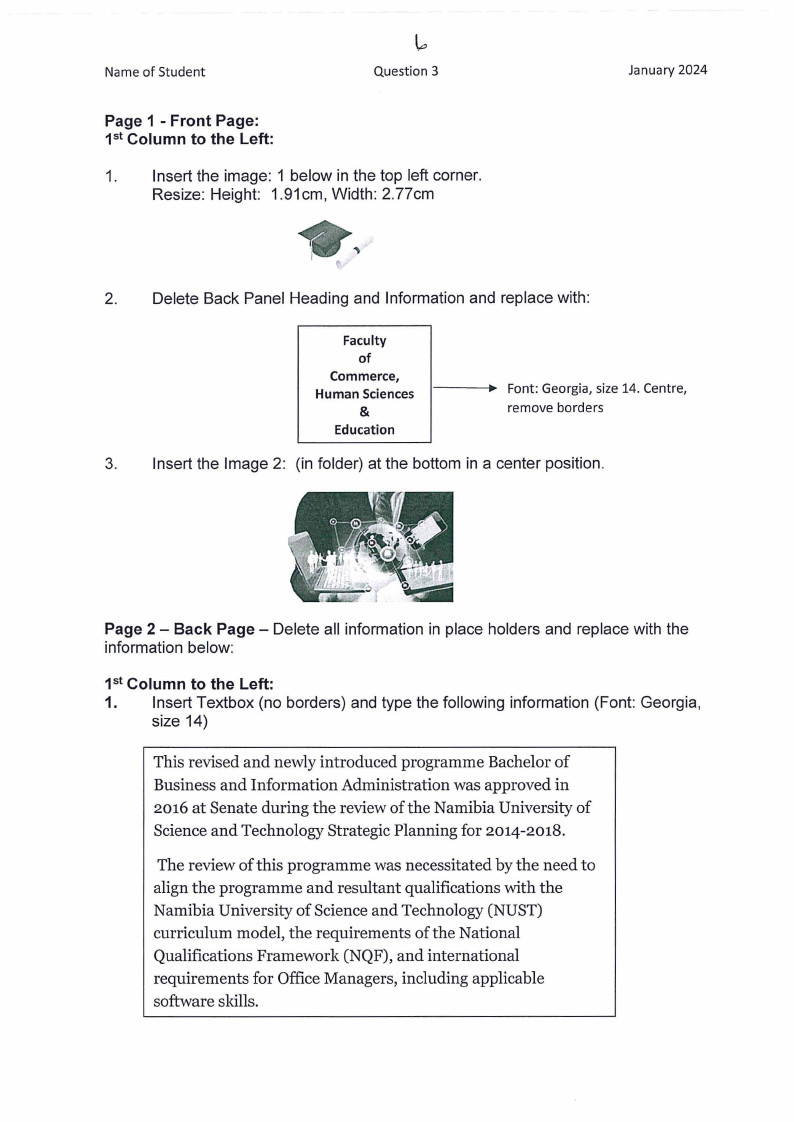
Name of Student
Question 3
Page 1 - Front Page:
1st Column to the Left:
1. Insert the image: 1 below in the top left corner.
Resize: Height: 1.91cm, Width: 2.77cm
January 2024
2. Delete Back Panel Heading and Information and replace with:
Faculty
of
Commerce,
Human Sciences 1---•~
&
Education
Font: Georgia, size 14. Centre,
remove borders
3. Insert the Image 2: (in folder) at the bottom in a center position.
Page 2 - Back Page - Delete all information in place holders and replace with the
information below:
1st Column to the Left:
1. Insert Textbox (no borders) and type the following information (Font: Georgia,
size 14)
This revised and newly introduced programme Bachelor of
Business and Information Administration was approved in
2016 at Senate during the review of the Namibia University of
Science and Technology Strategic Planning for 2014-2018.
The review of this programme was necessitated by the need to
align the programme and resultant qualifications with the
Namibia University of Science and Technology (NUST)
curriculum model, the requirements of the National
Qualifications Framework (NQF), and international
requirements for Office Managers, including applicable
software skills.
 |
8 Page 8 |
▲back to top |
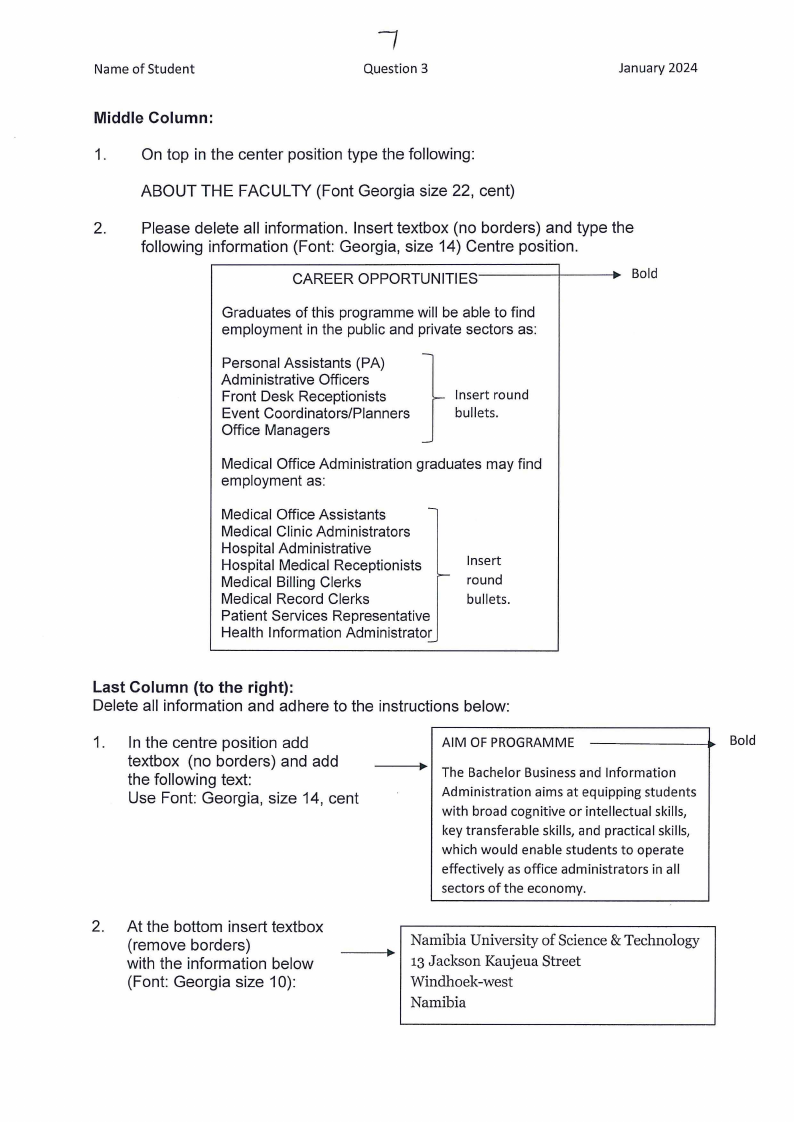
Name of Student
7
Question 3
January 2024
Middle Column:
1. On top in the center position type the following:
ABOUT THE FACULTY (Font Georgia size 22, cent)
2. Please delete all information. Insert textbox (no borders) and type the
following information (Font: Georgia, size 14) Centre position.
CAREER OPPORTUNITIEs-----+---
.-.-.-...Bold
Graduates of this programme will be able to find
employment in the public and private sectors as:
Personal Assistants (PA)
Administrative Officers
Front Desk Receptionists
Event Coordinators/Planners
Office Managers
-
,__ Insert round
bullets.
Medical Office Administration graduates may find
employment as:
Medical Office Assistants
-
Medical Clinic Administrators
Hospital Administrative
Hospital Medical Receptionists
Medical Billing Clerks
- Insert
round
Medical Record Clerks
bullets.
Patient Services Representative
Health Information Administrator-
Last Column (to the right):
Delete all information and adhere to the instructions below:
1. In the centre position add
textbox (no borders) and add
the following text:
Use Font: Georgia, size 14, cent
AIM OF PROGRAMME
The Bachelor Businessand Information
Administration aims at equipping students
with broad cognitive or intellectual skills,
key transferable skills, and practical skills,
which would enable students to operate
effectively as office administrators in all
sectors of the economy.
Bold
2. At the bottom insert textbox
(remove borders)
with the information below
(Font: Georgia size 10):
Namibia University of Science & Technology
13 Jackson Kaujeua Street
Windhoek-west
Namibia





