 |
BIS521S - BUSINESS INFORMATION SYSTEMS 1B - 1ST OPP - NOV 2024 |
 |
1 Page 1 |
▲back to top |
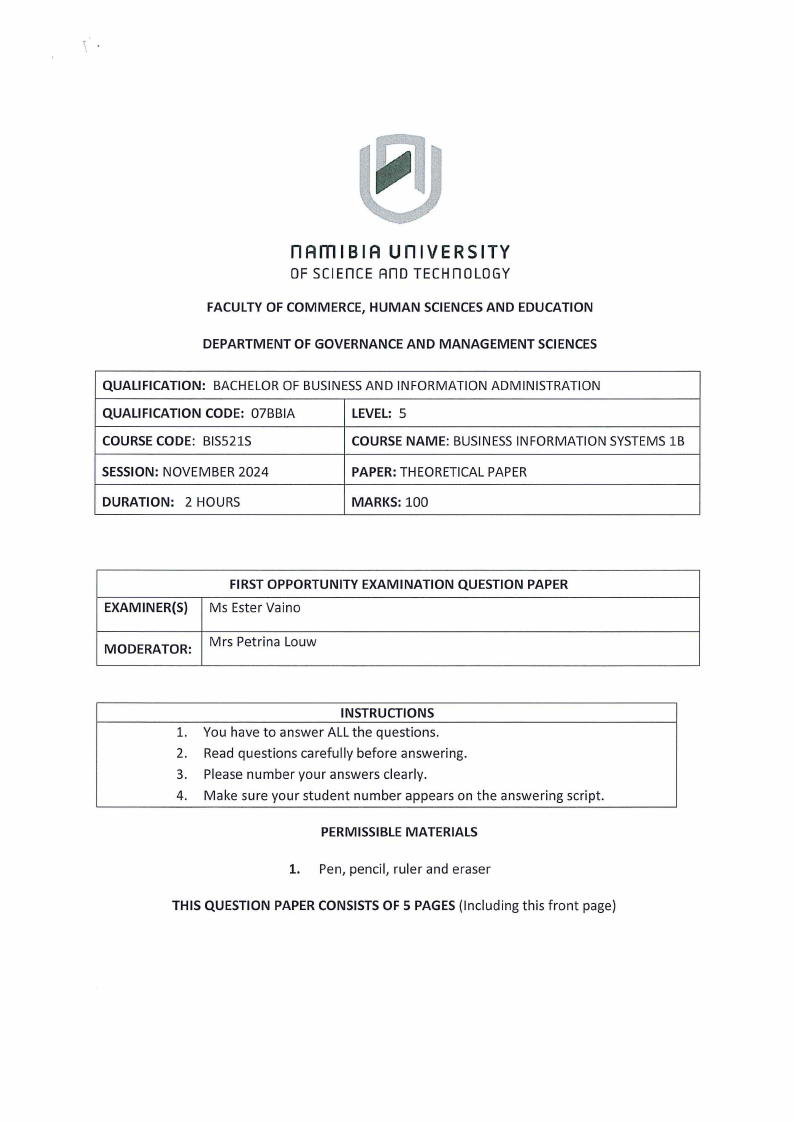
nAm I Bl A un IVE RSITV
OF SCIEnCE Ano TECHnOLOGY
FACULTY OF COMMERCE, HUMAN SCIENCESAND EDUCATION
DEPARTMENT OF GOVERNANCE AND MANAGEMENT SCIENCES
QUALIFICATION: BACHELOROF BUSINESSAND INFORMATION ADMINISTRATION
QUALIFICATION CODE: 07BBIA
LEVEL: 5
COURSE CODE: BIS521S
COURSE NAME: BUSINESSINFORMATION SYSTEMS1B
SESSION: NOVEMBER 2024
PAPER: THEORETICAL PAPER
DURATION: 2 HOURS
MARKS: 100
EXAMINER(S}
FIRST OPPORTUNITY EXAMINATION QUESTION PAPER
Ms Ester Vaino
MODERATOR: Mrs Petrina Louw
INSTRUCTIONS
1. You have to answer ALL the questions.
2. Read questions carefully before answering.
3. Please number your answers clearly.
4. Make sure your student number appears on the answering script.
PERMISSIBLE MATERIALS
1. Pen, pencil, ruler and eraser
THIS QUESTION PAPER CONSISTS OF 5 PAGES (Including this front page)
 |
2 Page 2 |
▲back to top |
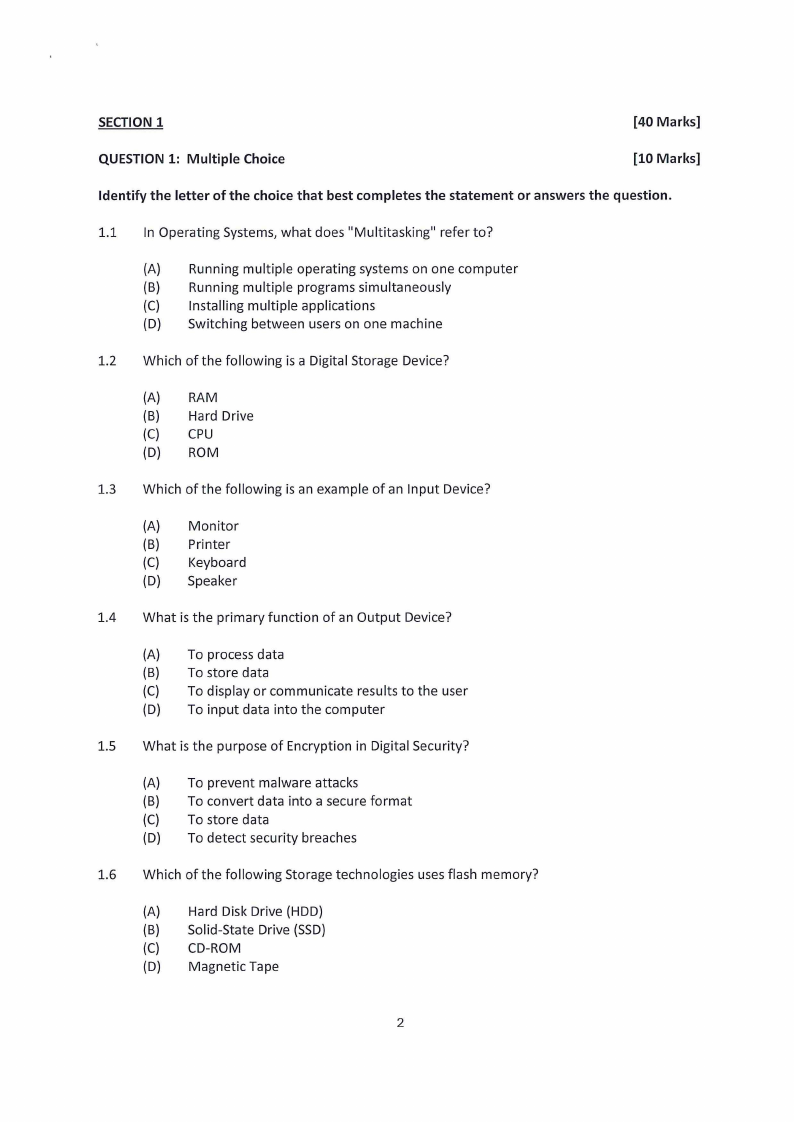
SECTION 1
[40 Marks]
QUESTION 1: Multiple Choice
[10 Marks]
Identify the letter of the choice that best completes the statement or answers the question.
1.1 In Operating Systems, what does "Multitasking" refer to?
(A) Running multiple operating systems on one computer
(B) Running multiple programs simultaneously
(C) Installing multiple applications
(D) Switching between users on one machine
1.2 Which of the following is a Digital Storage Device?
(A) RAM
(B) Hard Drive
(C) CPU
(D) ROM
1.3 Which of the following is an example of an Input Device?
(A) Monitor
(B) Printer
(C) Keyboard
(D} Speaker
1.4 What is the primary function of an Output Device?
(A) To process data
(B) To store data
(C) To display or communicate results to the user
(D) To input data into the computer
1.5 What is the purpose of Encryption in Digital Security?
(A) To prevent malware attacks
(B) To convert data into a secure format
(C) To store data
(D) To detect security breaches
1.6 Which of the following Storage technologies uses flash memory?
(A) Hard Disk Drive (HDD)
(B) Solid-State Drive {SSD)
(C) CD-ROM
(D) Magnetic Tape
2
 |
3 Page 3 |
▲back to top |
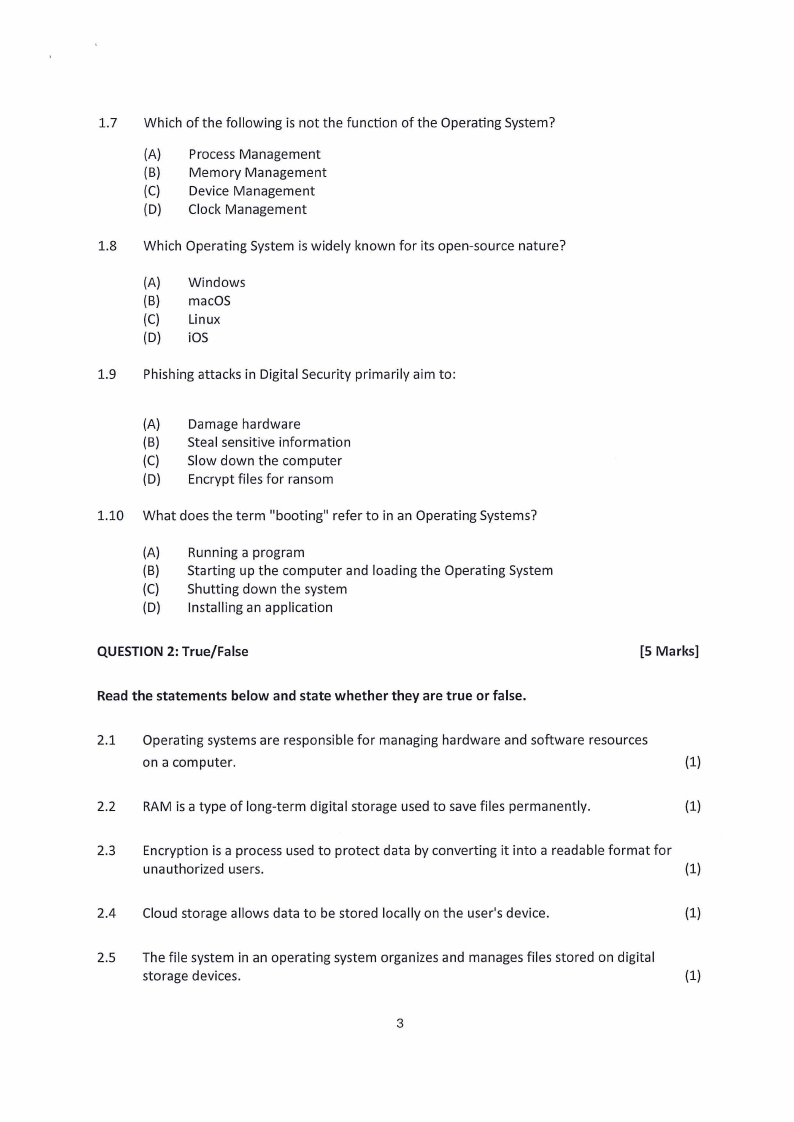
1.7 Which of the following is not the function of the Operating System?
(A) Process Management
(B) Memory Management
(C) Device Management
(D) Clock Management
1.8 Which Operating System is widely known for its open-source nature?
(A) Windows
(B) macOS
(C) Linux
(D) iOS
1.9 Phishing attacks in Digital Security primarily aim to:
(A) Damage hardware
(B) Steal sensitive information
(C) Slow down the computer
(D) Encrypt files for ransom
1.10 What does the term "booting" refer to in an Operating Systems?
(A) Running a program
(B) Starting up the computer and loading the Operating System
(C) Shutting down the system
(D) Installing an application
QUESTION 2: True/False
[5 Marks]
Read the statements below and state whether they are true or false.
2.1 Operating systems are responsible for managing hardware and software resources
on a computer.
(1)
2.2 RAM is a type of long-term digital storage used to save files permanently.
(1)
2.3 Encryption is a process used to protect data by converting it into a readable format for
unauthorized users.
(1)
2.4 Cloud storage allows data to be stored locally on the user's device.
(1)
2.5 The file system in an operating system organizes and manages files stored on digital
storage devices.
(1)
3
 |
4 Page 4 |
▲back to top |
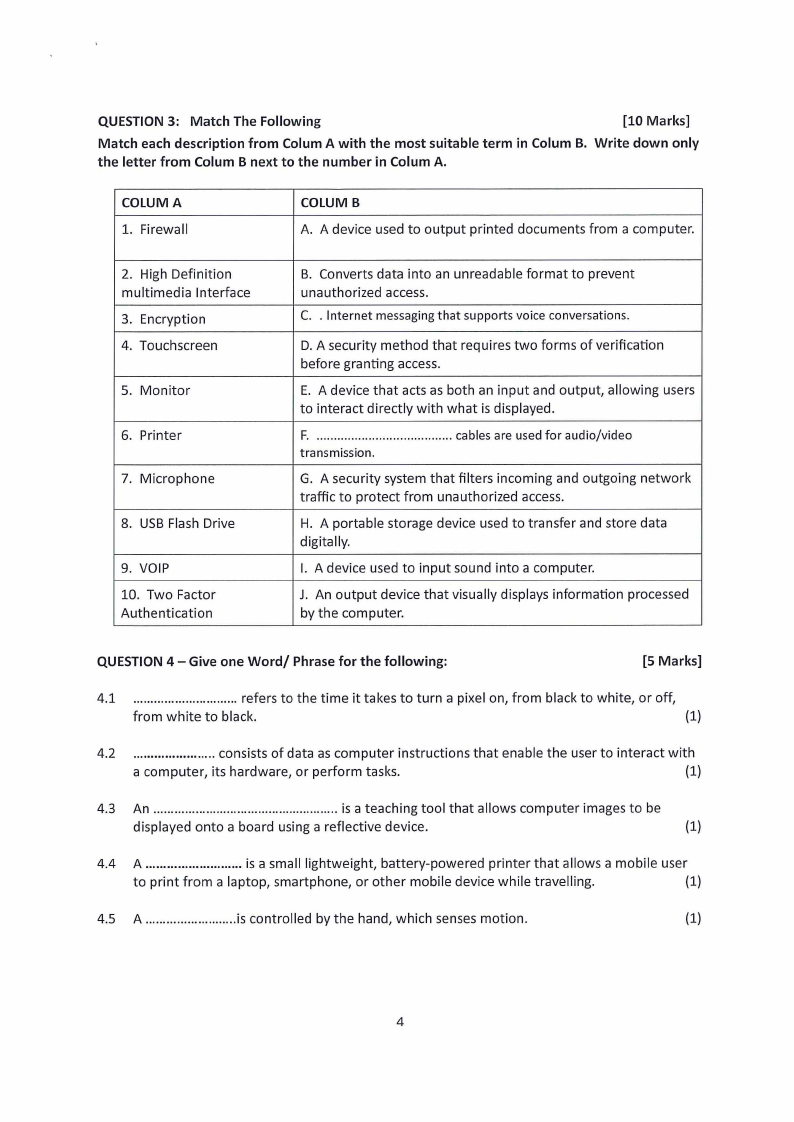
QUESTION 3: Match The Following
[10 Marks]
Match each description from Colum A with the most suitable term in Colum B. Write down only
the letter from Colum B next to the number in Colum A.
COLUM A
1. Firewall
COLUM B
A. A device used to output printed documents from a computer.
2. High Definition
multimedia Interface
3. Encryption
4. Touchscreen
5. Monitor
6. Printer
7. Microphone
8. USB Flash Drive
9. VOiP
10. Two Factor
Authentication
B. Converts data into an unreadable format to prevent
unauthorized access.
C. . Internet messagingthat supports voice conversations.
D. A security method that requires two forms of verification
before granting access.
E. A device that acts as both an input and output, allowing users
to interact directly with what is displayed.
F........................................ cablesare usedfor audio/video
transmission.
G. A security system that filters incoming and outgoing network
traffic to protect from unauthorized access.
H. A portable storage device used to transfer and store data
digitally.
I. A device used to input sound into a computer.
J. An output device that visually displays information processed
by the computer.
QUESTION 4 - Give one Word/ Phrase for the following:
[S Marks]
4.1 ..............................refers to the time it takes to turn a pixel on, from black to white, or off,
from white to black.
(1)
4.2 ....................... consists of data as computer instructions that enable the user to interact with
a computer, its hardware, or perform tasks.
(1)
4.3 An ....................................................i.s a teaching tool that allows computer images to be
displayed onto a board using a reflective device.
(1)
4.4 A ........................... is a small lightweight, battery-powered printer that allows a mobile user
to print from a laptop, smartphone, or other mobile device while travelling.
(1)
4.5 A ..........................is controlled by the hand, which senses motion.
(1)
4
 |
5 Page 5 |
▲back to top |
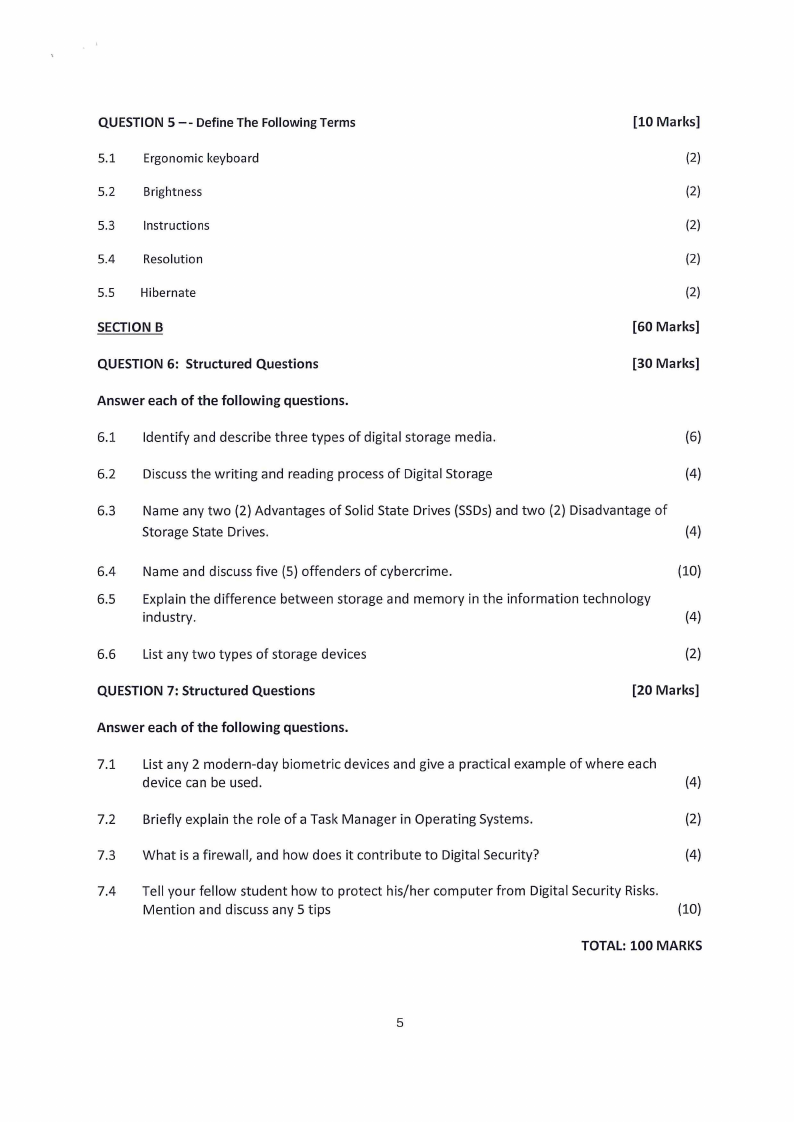
QUESTION 5 -- Define The FollowingTerms
[10 Marks]
5.1 Ergonomic keyboard
(2)
5.2 Brightness
(2)
5.3 Instructions
(2)
5.4 Resolution
(2)
5.5 Hibernate
(2)
SECTION B
[60 Marks]
QUESTION 6: Structured Questions
[30 Marks]
Answer each of the following questions.
6.1 Identify and describe three types of digital storage media.
(6)
6.2 Discuss the writing and reading process of Digital Storage
(4)
6.3 Name any two (2) Advantages of Solid State Drives (SSDs)and two (2) Disadvantage of
Storage State Drives.
(4)
6.4 Name and discuss five (5) offenders of cybercrime.
(10)
6.5 Explain the difference between storage and memory in the information technology
industry.
(4)
6.6 List any two types of storage devices
(2)
QUESTION 7: Structured Questions
[20 Marks]
Answer each of the following questions.
7.1 List any 2 modern-day biometric devices and give a practical example of where each
device can be used.
(4)
7.2 Briefly explain the role of a Task Manager in Operating Systems.
(2)
7.3 What is a firewall, and how does it contribute to Digital Security?
(4)
7.4 Tell your fellow student how to protect his/her computer from Digital Security Risks.
Mention and discuss any 5 tips
(10)
TOTAL: 100 MARKS
5





